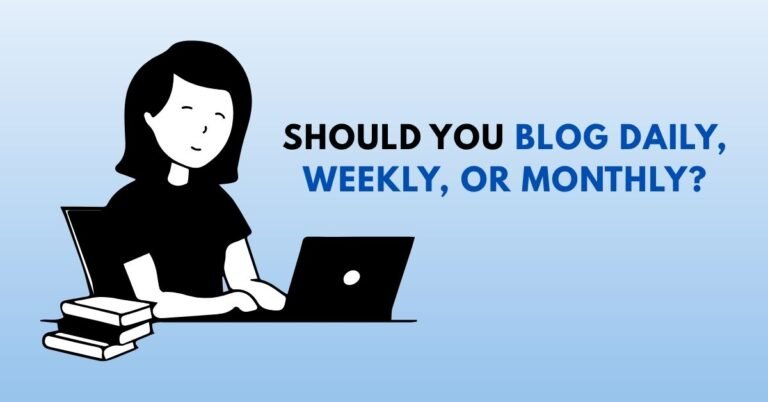If you’re a blogger looking to simplify your workflow, boost productivity, and create better content faster—Chrome extensions are your secret weapon.
Whether you’re writing posts, editing images, researching keywords, or scheduling content, the right tools inside your browser can save you hours of time each week.
In this post, we’ll walk you through 10 essential Chrome extensions every blogger should install, especially if you’re just starting out. These tools will help you:
- Write better and faster
- Improve SEO
- Create engaging visuals
- Manage your time
- Organize your content more effectively
Let’s dive in!
Grammarly — Write Error-Free Blog Posts
Best for: Writing clean, professional content without grammar or spelling mistakes.
Grammarly checks your writing in real time—flagging grammar issues, spelling errors, and awkward phrases. It works inside WordPress, Google Docs, and social media platforms like Twitter and Facebook.
Key features:
- Real-time grammar and spell check
- Tone suggestions (casual, formal, etc.)
- Works on emails, blog editors, and social media
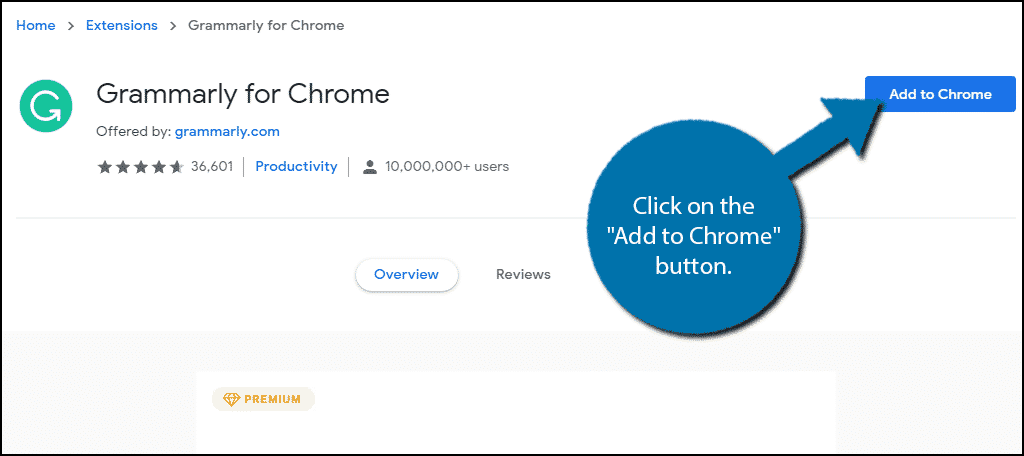
Why Bloggers Love It:
No one wants typos in their published posts. Grammarly acts as your on-the-go editor.
Keywords Everywhere — Instant SEO Insights
Best for: Keyword research and SEO optimization directly from your browser.
Keywords Everywhere shows search volume, CPC, and keyword competition right below your Google search bar and in tools like YouTube, Amazon, and more.
Key features:
- Search volume + CPC displayed in real-time
- Competitor keyword analysis
- Keyword suggestions on the fly
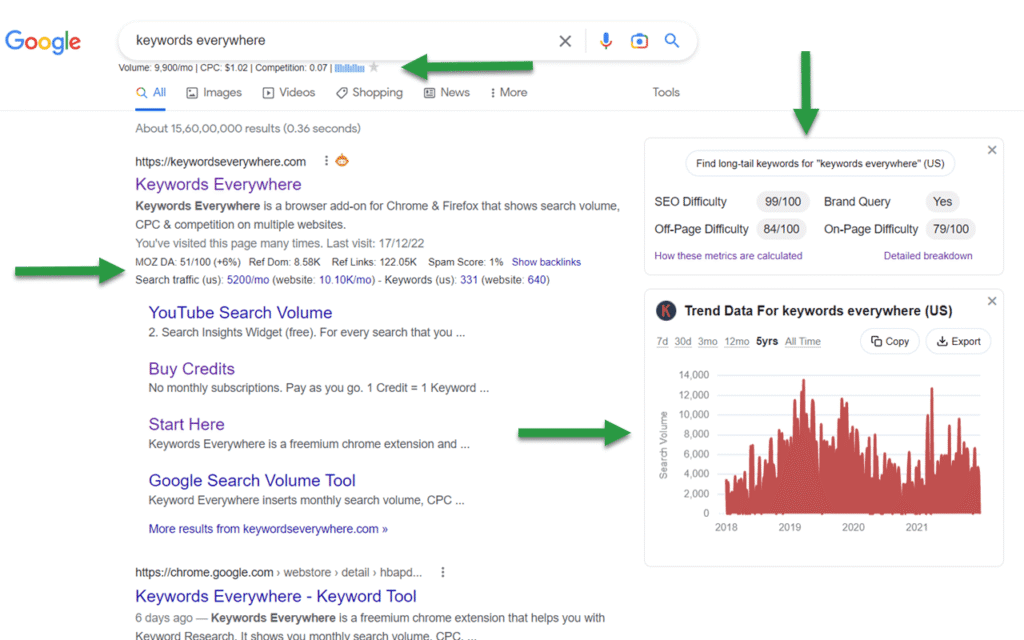
Why Bloggers Love It:
It helps you choose the right keywords for your blog post titles and content—without switching tabs or opening another tool.
Notion Web Clipper — Save Content Ideas Fast
Best for: Clipping and organizing content, ideas, and inspiration.
Notion Web Clipper lets you save articles, headlines, screenshots, or quotes directly to your Notion workspace—perfect for planning blog posts or storing swipe files.
Key features:
- Save any webpage with one click
- Organize saved content in Notion databases
- Great for content calendars or outlines
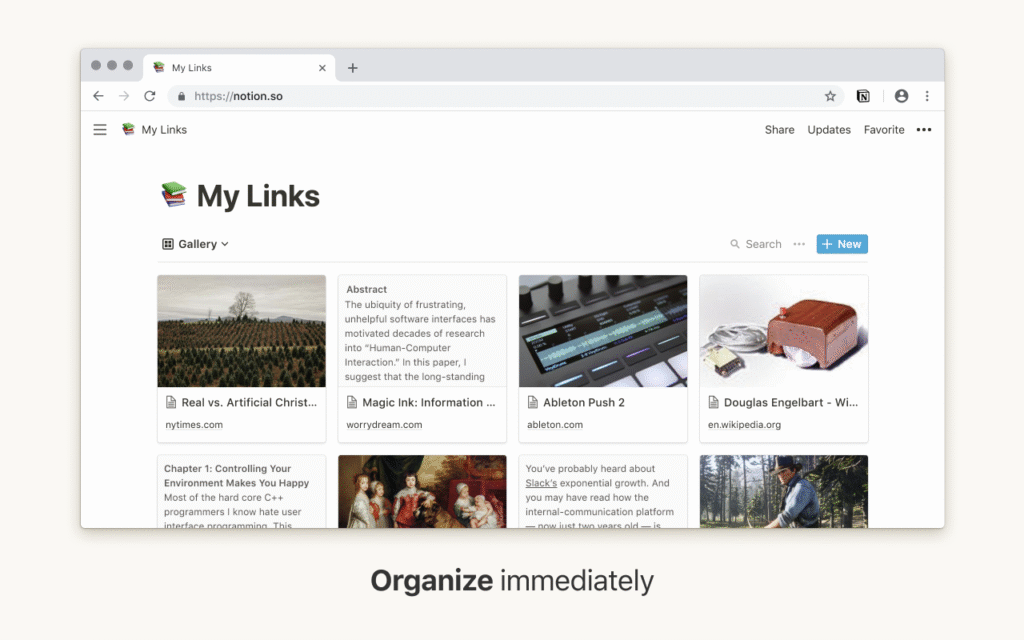
Why Bloggers Love It:
Inspiration strikes anytime. With this extension, you’ll never lose a great idea again.
Loom — Record Tutorials or Walkthroughs
Best for: Creating quick video tutorials or demos for your blog or YouTube.
Loom allows you to record your screen and voice at the same time—ideal for explainer videos, walkthroughs, or teaching something visually.
Key features:
- One-click screen and camera recording
- Shareable video links
- Perfect for tutorials or video content

Why Bloggers Love It:
Great way to connect with your audience visually, build trust, and repurpose content for YouTube or social media.
MozBar — On-Page SEO Analyzer
Best for: Quickly checking the domain authority and on-page SEO of any blog or website.
MozBar shows you a site’s domain authority, page authority, backlink info, and even highlights nofollow links.
Key features:
- Instant SEO metrics
- On-page keyword analysis
- SERP overlay for SEO competition research
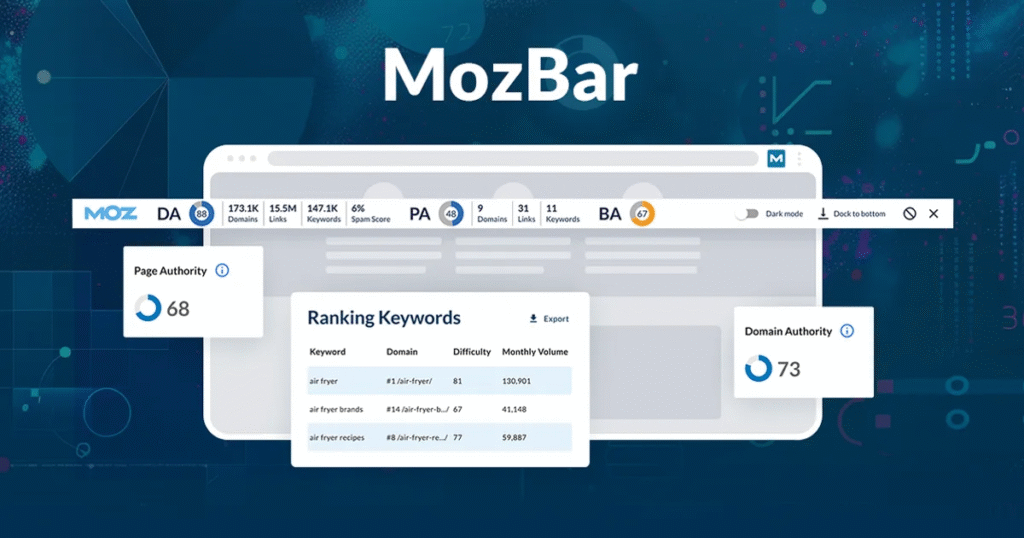
Why Bloggers Love It:
You can analyze your competitors or optimize your own posts without leaving the page.
ColorZilla — Grab Any Color for Your Blog Design
Best for: Matching brand colors or copying exact hex codes.
ColorZilla lets you pick any color from a webpage and get its hex/RGB values—great for blog design, featured images, or branded graphics.
Key features:
- Eyedropper tool for grabbing colors
- Color history & palette generation
- Works with Canva, WordPress, etc.
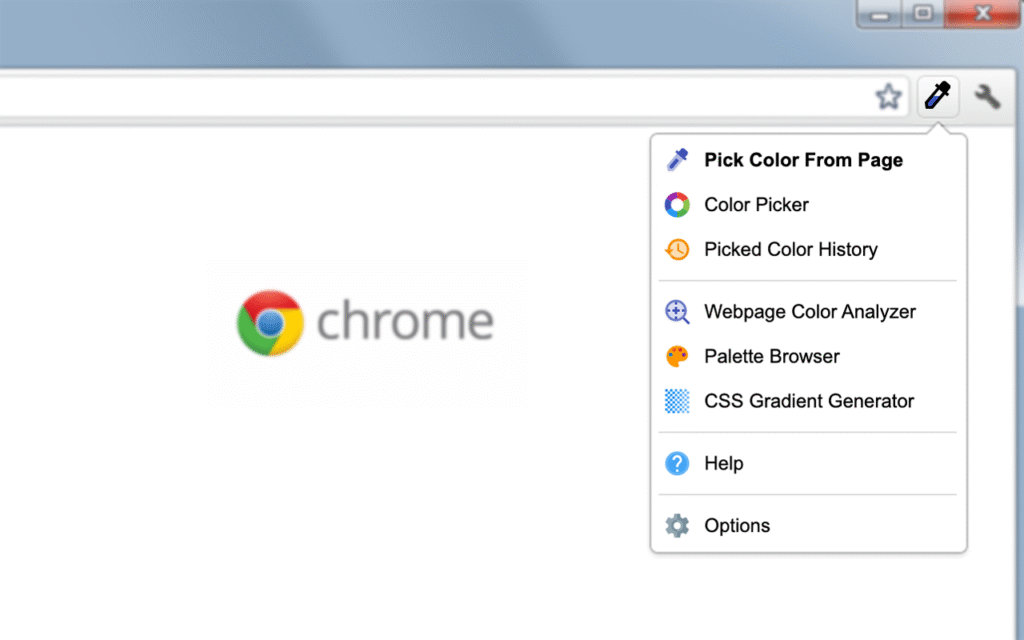
Why Bloggers Love It:
Maintaining consistent branding across your site becomes 10x easier.
StayFocusd — Block Distractions While Writing
Best for: Avoiding procrastination and staying focused while writing.
StayFocusd lets you set time limits for distracting sites like Facebook, YouTube, or Reddit, helping you focus on your blog content.
Key features:
- Customizable site blocking
- Daily timers for focus
- Simple productivity booster
Why Bloggers Love It:
Blogging requires focus—this tool helps you protect your writing time.
Trello — Plan & Organize Blog Content
Best for: Managing editorial calendars and post ideas visually.
Trello’s Chrome extension lets you clip ideas directly to boards, assign due dates, and stay organized with checklists.
Key features:
- Drag-and-drop blog calendars
- Attach screenshots, links, and notes
- Collaboration features
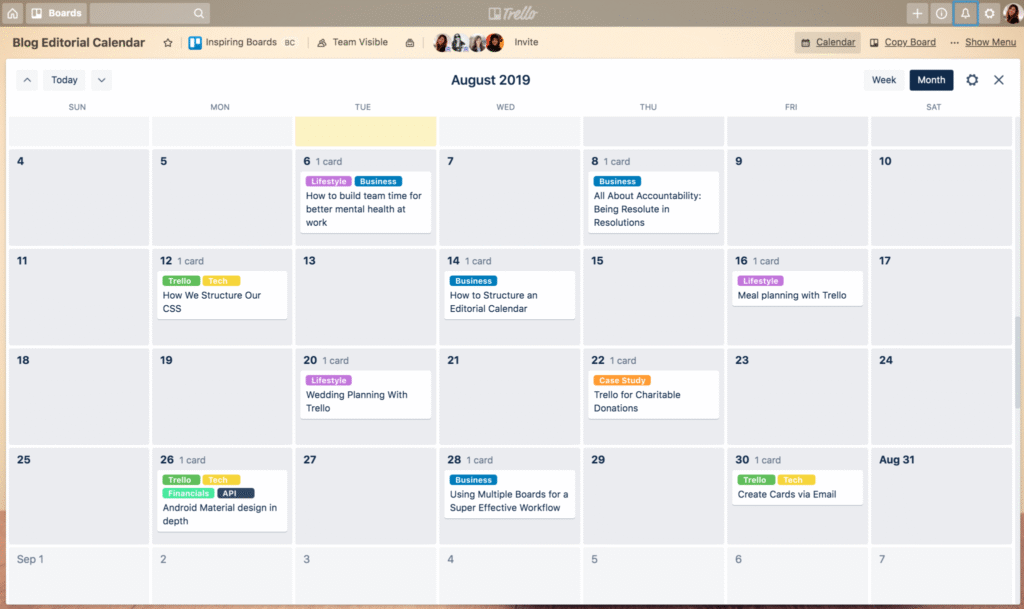
Why Bloggers Love It:
It makes managing blog content, drafts, and deadlines visual and fun.
Awesome Screenshot — Capture and Annotate
Best for: Taking screenshots for tutorials, how-to posts, and guides.
Awesome Screenshot lets you capture entire pages, record videos, and even annotate them—ideal for step-by-step blog tutorials.
Key features:
- Full-page screen capture
- Annotation and blur tools
- Video recording option
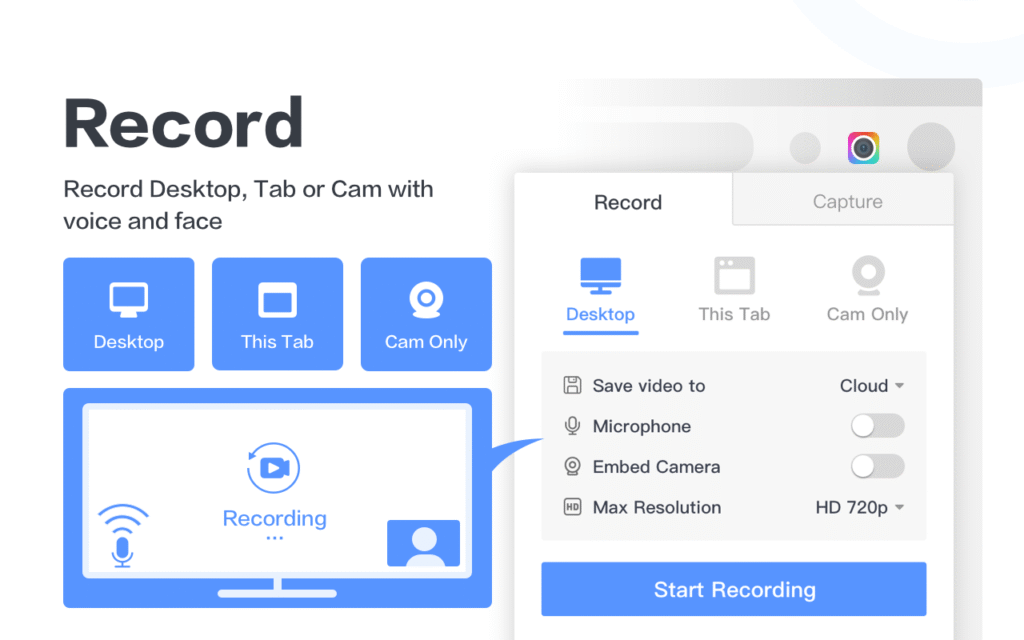
Why Bloggers Love It:
Screenshots improve clarity and make your tutorials visually helpful for beginners.
Bitly — Shorten and Track Blog Links
Best for: Creating short, trackable links for your blog, social media, or affiliate programs.
Bitly turns long URLs into neat, shareable links and tracks clicks. It’s perfect for bloggers doing affiliate marketing or promoting posts.
Key features:
- One-click link shortening
- Click tracking analytics
- Branded URLs with a paid plan
Why Bloggers Love It:
It makes your links look clean and professional, and you get click data too!
Final Thoughts
Chrome extensions aren’t just for tech geeks—they’re incredibly powerful tools for bloggers at any stage.
If you’re just starting your blogging journey, start with a few must-haves like Grammarly, Keywords Everywhere, and Notion Web Clipper. As your blog grows, explore others like Loom, MozBar, or Bitly to level up your content and promotion strategies.
👉 Tip: Only install the ones you need to avoid browser bloat. Less is more!
FAQ — Chrome Extensions for Bloggers
Yes, most are safe if downloaded from the official Chrome Web Store. Always check reviews and permissions before installing.
Absolutely! Many (like Grammarly, Notion Clipper, and Keywords Everywhere) work directly inside the WordPress editor.
Recommended Tools
Looking to start or grow your blog? Don’t miss this free download: