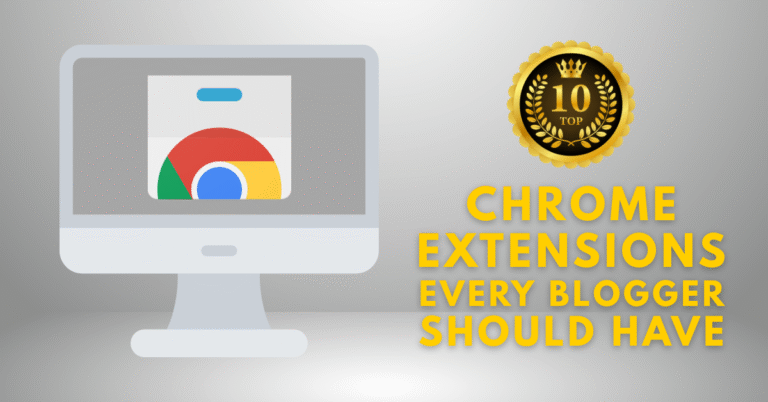Launching your own online course is one of the best ways to monetize your blog and establish yourself as an authority in your niche. But if you’re just starting out, you might be wondering: What tools do I need to actually build and sell a course online?
Don’t worry — you don’t need to be a tech wizard to get started. Whether you’re a blogger, coach, or content creator, this guide will walk you through the top 10 tools to create and sell online courses, even if you’re a complete beginner.
This post is perfect for you if you’re part of our Helping Bloggers community — especially if you’re looking to turn your knowledge into income.
Why Creating Online Courses Is a Smart Move for Bloggers
- Passive income potential
- Builds your authority and personal brand
- Scalable digital product
- Creates a community around your blog

What to Look for in an Online Course Tool
Before diving into the list, here are the key features that matter:
- Ease of Use – Is it beginner-friendly?
- Customization – Can you personalize your course?
- Marketing Tools – Does it offer landing pages, email integration, etc.?
- Pricing – Are there free or low-cost plans?
- Student Experience – Is it smooth and mobile-friendly?
The Top 10 Tools to Create and Sell Online Courses
1. Teachable
Teachable is one of the most popular platforms for course creators — and for good reason. It’s incredibly beginner-friendly and has everything you need to launch your first course.
Key Features:
- Drag-and-drop course builder
- Supports video, audio, quizzes, and PDFs
- Built-in payment processing
- Email marketing and affiliate options
Best For: Bloggers who want an all-in-one platform without technical headaches.
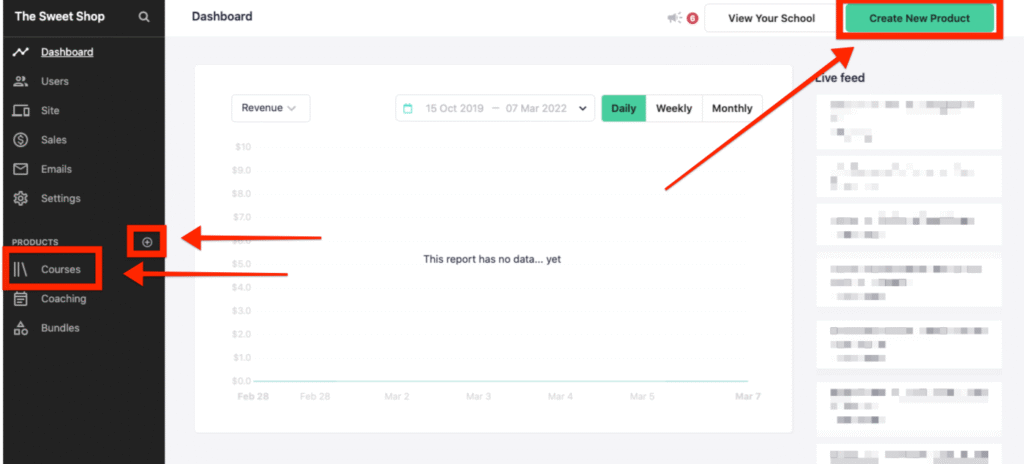
2. Thinkific
Thinkific offers powerful customization and branding tools for those who want full control over their course experience.
Key Features:
- Free plan available
- Custom domain support
- Drip content and certificates
- Integrates with email tools like Mailchimp and ConvertKit
Best For: Bloggers who want a more customized course portal.
3. Kajabi
Kajabi is a premium all-in-one platform for serious course creators who want more advanced marketing and automation tools.
Key Features:
- Email funnels and automation
- High-converting landing pages
- Podcast and membership support
- Strong analytics and mobile app
Best For: Professional bloggers or coaches scaling their business.

4. Podia
Podia is a creator-first platform that lets you sell courses, digital downloads, webinars, and memberships—all in one place.
Key Features:
- Zero transaction fees on paid plans
- Live chat and email marketing included
- Clean, no-code builder
- Course + community features
Best For: Bloggers who want to bundle multiple digital products.
5. LearnWorlds
LearnWorlds is a highly interactive platform with advanced learning tools like quizzes, assessments, and certificates.
Key Features:
- Interactive videos and gamified learning
- Course insights and engagement tracking
- Branded mobile app option
- Supports SCORM and compliance
Best For: Bloggers in education or coaching niches.
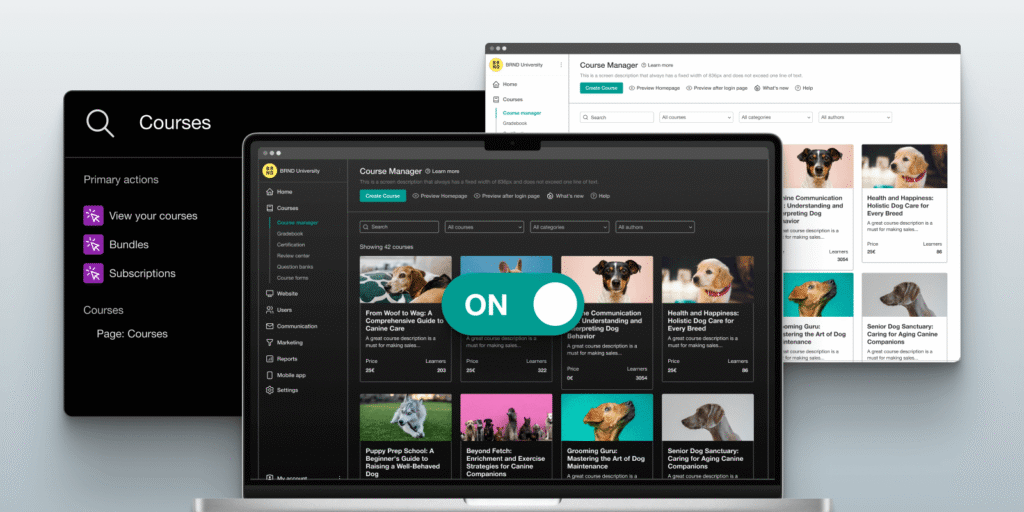
6. Systeme.io
Systeme.io is an all-in-one marketing platform that also includes online course functionality—ideal for beginners on a budget.
Key Features:
- Email marketing and sales funnels included
- Affiliate program management
- Free forever plan
- Membership sites and webinars
Best For: Beginners looking to start completely free.
7. Gumroad
While not a traditional LMS, Gumroad is a simple tool to sell digital products like PDFs and mini-courses.
Key Features:
- Easy setup, no tech skills needed
- Pay-what-you-want pricing support
- Instant payouts via PayPal
- Embed on WordPress or link in bio
Best For: Bloggers selling short-form courses or eBooks.
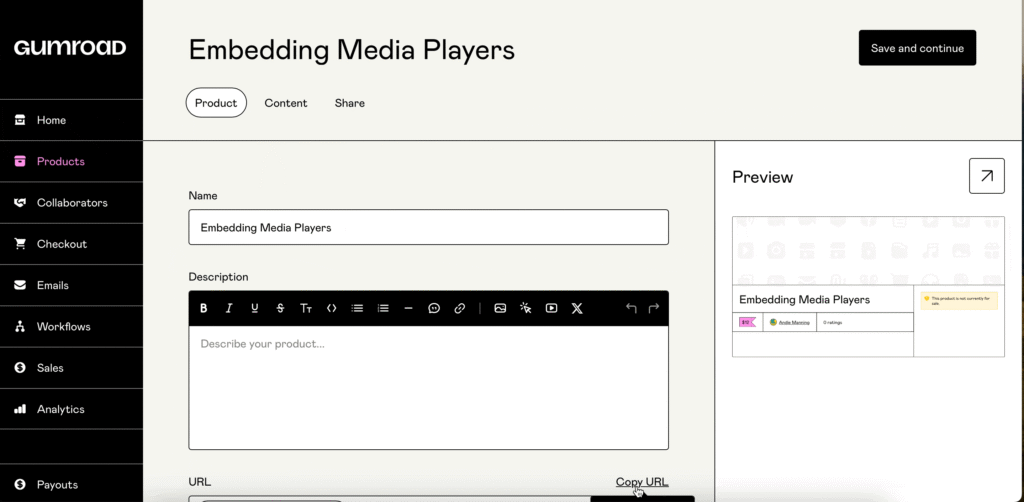
8. Udemy
If you want exposure to millions of students worldwide, Udemy is a great marketplace to host your course.
Key Features:
- Built-in audience and traffic
- Revenue share model
- Video and resource hosting
- Detailed course guidelines
Best For: Beginners who want to validate their course idea with a large audience.
9. ConvertKit + WordPress + WooCommerce
For complete control, you can use WordPress plugins and tools to build and sell your course independently.
Setup Example:
- WordPress for your website
- WooCommerce to handle payments
- ConvertKit for email automation
- LearnDash or Tutor LMS for course delivery
Best For: Tech-savvy bloggers who want full ownership.
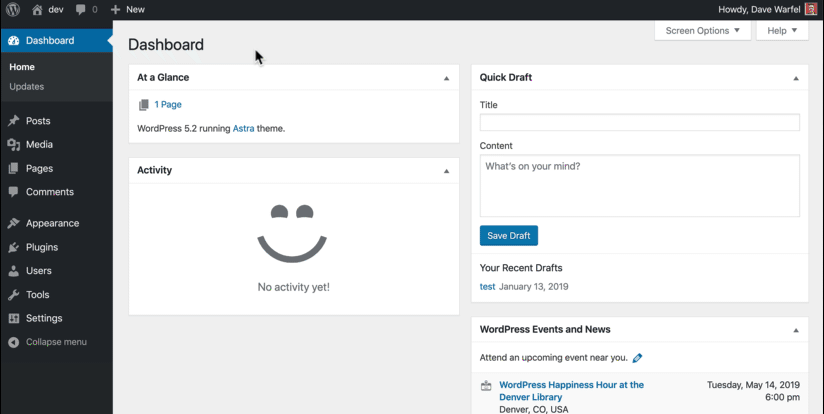
10. SendOwl
SendOwl makes it easy to sell digital products and memberships directly from your blog or email list.
Key Features:
- Clean checkout process
- Integrates with Stripe and PayPal
- Supports subscriptions and bundles
- Simple analytics and coupon tools
Best For: Bloggers monetizing through email and digital products.
Summary Table – Best Tools by Use Case
| Tool | Best For | Free Plan? |
|---|---|---|
| Teachable | Simple course launch | Yes |
| Thinkific | Customization & branding | Yes |
| Kajabi | All-in-one business suite | No |
| Podia | Selling courses + memberships | Yes |
| LearnWorlds | Interactive learning and assessments | No |
| Systeme.io | Budget-friendly, all-in-one marketing | Yes |
| Gumroad | Selling mini-courses or downloads | Yes |
| Udemy | Built-in audience | Yes |
| WordPress Stack | Full ownership and flexibility | No |
| SendOwl | Selling via blog/email | No |
How to Choose the Right Tool
Ask yourself:
- Do I want a hosted platform or full control via WordPress?
- Is my budget tight, or am I willing to invest for premium features?
- Am I planning a mini-course, full academy, or membership?

Final Thoughts: Your Knowledge Is Valuable — Share It!
Whether you’re teaching blogging basics, Canva skills, or anything in between — the right tool can help you package that knowledge into a profitable online course.
Start small. Focus on value. Build your audience.
And remember: you don’t need to be perfect — just get started.
FAQ: Tools to Create & Sell Online Courses
Teachable and Podia are both extremely beginner-friendly with intuitive interfaces.
Yes! Use plugins like LearnDash or Tutor LMS along with WooCommerce and ConvertKit.