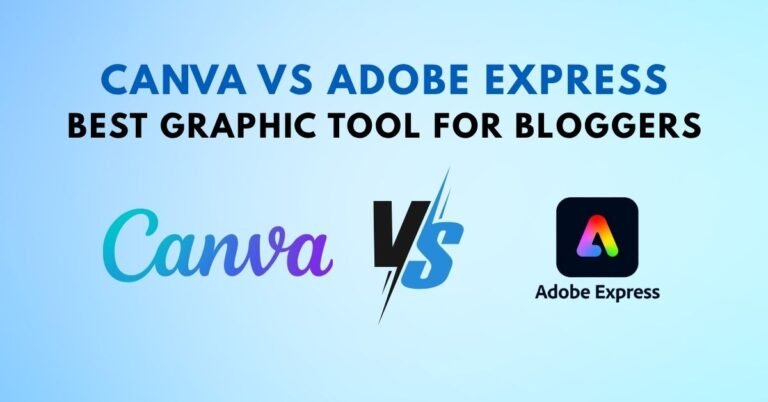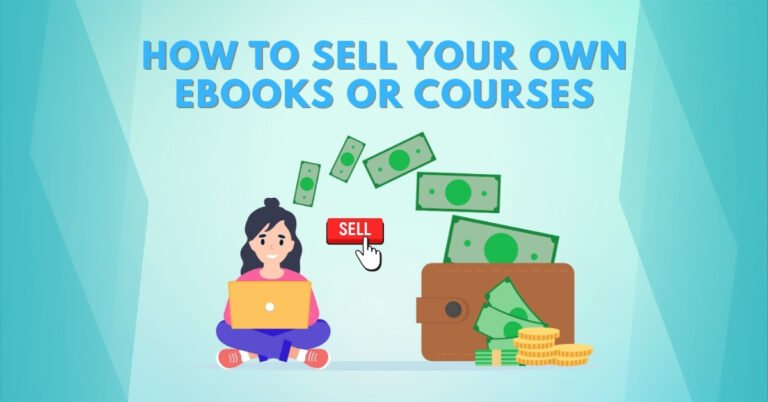If you’re a beginner blogger using WordPress, chances are you’re looking for the easiest way to create professional, high-converting landing pages without hiring a designer or touching a single line of code.
Two of the most popular options in the WordPress ecosystem are SeedProd and Elementor. But which one is better for your blogging journey?
In this comprehensive comparison, we’ll explore everything you need to know: from features and ease of use to pricing, design flexibility, and performance.
Whether you’re building a sales funnel, lead magnet page, or a simple blog homepage — this guide will help you make the right choice.
Quick Comparison Table
| Feature | SeedProd | Elementor |
|---|---|---|
| Ease of Use | Beginner-friendly | Beginner to intermediate |
| Templates | Focused on landing pages | Wide variety for entire websites |
| Drag & Drop Builder | Yes | Yes |
| Theme Building | Basic (Pro) | Advanced (Pro) |
| Speed Optimization | Lightweight and fast | Heavier but improving |
| Integrations | Email services, WooCommerce | Forms, marketing tools, etc. |
| Pricing | Starting at $39.50/year | Free + Pro (from $59/year) |
What Is SeedProd?
SeedProd is a premium landing page builder plugin designed specifically for WordPress users who want to quickly create conversion-focused pages. It’s well-known for its speed, simplicity, and beginner-friendliness.
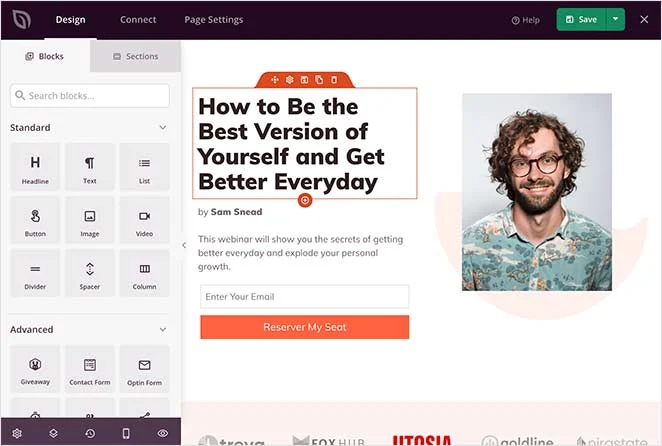
Key Features of SeedProd
- Drag & drop visual builder
- 200+ pre-built templates
- Mobile-friendly, fast-loading pages
- Built-in coming soon & maintenance mode
- WooCommerce integration
- Direct email marketing integrations
- No coding needed
It’s a focused tool made for marketers, bloggers, and entrepreneurs who want high-converting pages fast.
What Is Elementor?
Elementor is a full-fledged WordPress page builder with both free and pro versions. It’s one of the most popular plugins on WordPress, used by over 5 million sites worldwide.
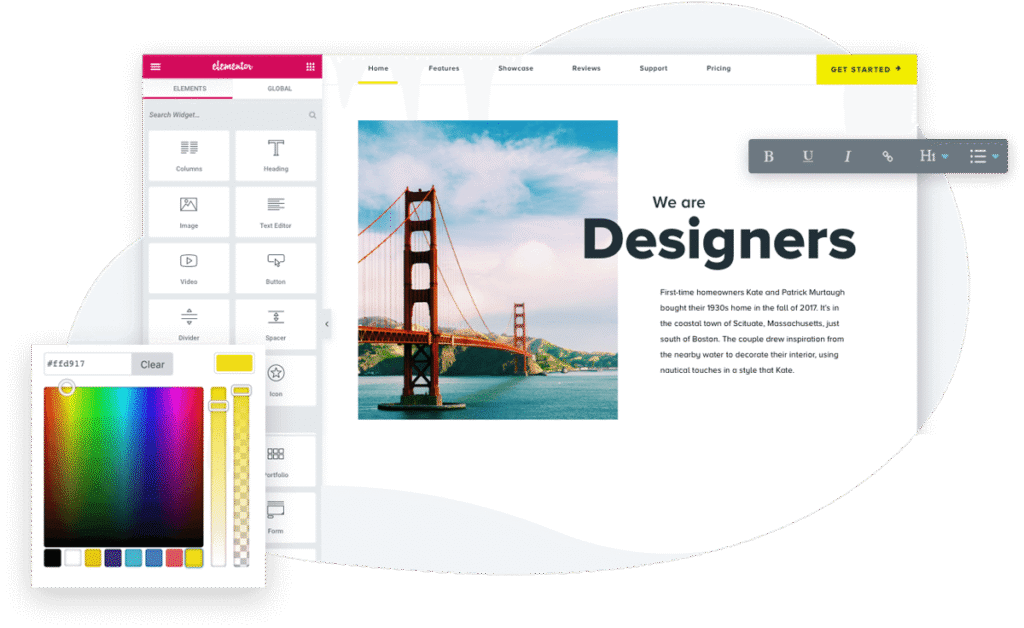
Key Features of Elementor
- Live, drag-and-drop editor
- 300+ pre-made templates
- Full theme builder for headers, footers, blogs
- Form builder, popup builder, and more
- Strong third-party add-on support
- Extensive widgets and design controls
Elementor is great for bloggers who want complete design control over their entire WordPress site — not just landing pages.
SeedProd vs Elementor: Detailed Comparison
Let’s break down how each plugin performs in the areas that matter most to bloggers.
1. Ease of Use
- SeedProd: Extremely beginner-friendly with a clean, focused interface. Great if you’re building your first landing page.
- Elementor: Also beginner-friendly, but offers more complexity due to its advanced features.
✅ Winner: SeedProd (for beginners)
2. Templates and Design Flexibility
- SeedProd: Offers landing page-specific templates like sales pages, webinar pages, squeeze pages, and thank-you pages.
- Elementor: Offers a much wider variety of templates for complete website design, including blog posts, headers, footers, etc.
✅ Winner: Elementor (if you need full site control)

3. Page Speed and Performance
- SeedProd: Pages are lightweight, fast, and don’t rely on bulky CSS or JS.
- Elementor: More feature-rich but can slow down your site if not optimized properly.
✅ Winner: SeedProd (faster loading pages for landing funnels)
4. Theme and Popup Building
- SeedProd: Limited theme building in Pro version.
- Elementor: Advanced theme builder and popup builder included in Pro version.
✅ Winner: Elementor (for complete customization)
5. Integrations
- SeedProd: Native integrations with Mailchimp, ConvertKit, ActiveCampaign, and WooCommerce.
- Elementor: Integrates with a wide variety of plugins and tools, including marketing platforms and CRM tools.
✅ Winner: Elementor (if you’re scaling your marketing stack)
6. Pricing
- SeedProd: Starts at $39.50/year for 1 site
- Elementor: Free version available, Pro starts at $59/year for 1 site
✅ Winner: Tie
- SeedProd is more affordable for landing pages only
- Elementor offers more for slightly more cost
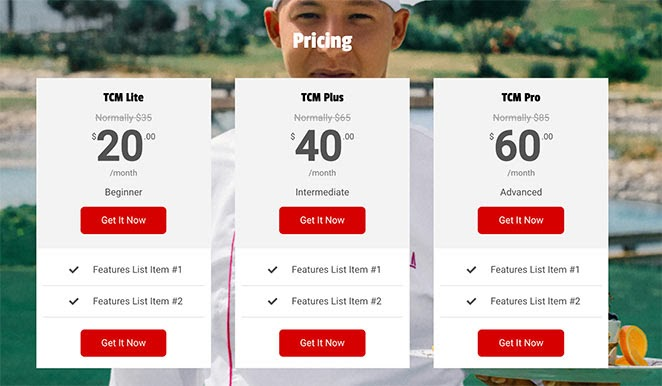
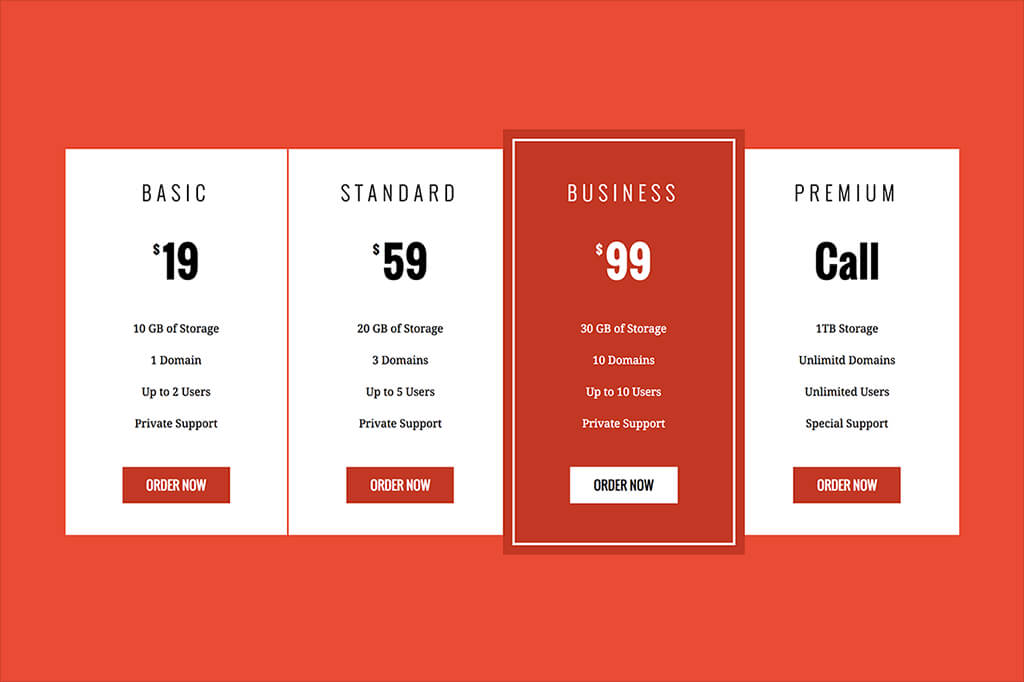
Use Case Scenarios
Choose SeedProd if you:
- Are a beginner looking to launch high-converting landing pages quickly
- Need simple tools for building funnels, lead gen pages, or coming soon pages
- Want a fast-loading, distraction-free builder
Choose Elementor if you:
- Want to design your full WordPress site, not just landing pages
- Need advanced design control and customization
- Plan to build multiple types of pages, posts, popups, and theme parts
Pros and Cons Summary
SeedProd
Pros:
- Super beginner-friendly
- Fast-loading pages
- Focused on conversions
- Built-in coming soon/maintenance modes
- Cheaper for single-site users
Cons:
- Limited design flexibility
- No free version
- Not ideal for full website builds
Elementor
Pros:
- Huge design freedom
- Great for entire site customization
- Free version available
- Theme and popup builder
- Active community and ecosystem
Cons:
- Can be overwhelming for beginners
- Slightly slower performance
- Pro version is more expensive
Final Verdict: Which Is Better for Blogging Beginners?
If your main goal is to create simple, high-converting landing pages fast, go with SeedProd. It’s fast, easy, and tailored for beginners.
If you want a full WordPress design toolkit with more flexibility and future scalability, then Elementor is the better long-term choice.
That said, both plugins are excellent — your decision should be based on what you need right now for your blog.
FAQs: SeedProd vs Elementor
Yes! Elementor offers a generous free version with core features. Pro adds more widgets and functionality.
SeedProd has a simpler interface and is easier to start with. Elementor has a higher learning curve but offers more power.
Conclusion
Choosing between SeedProd and Elementor comes down to one thing: your blog’s current needs and your future plans.
- If you’re laser-focused on building landing pages to grow your email list or sell a product: SeedProd is the streamlined tool you’ll love.
- If you’re designing a full website and want pixel-perfect control over every element: Elementor is the way to go.
Both are great tools — you really can’t go wrong.