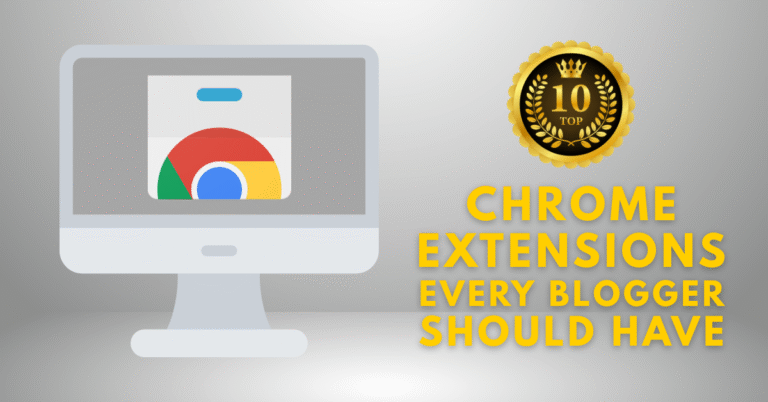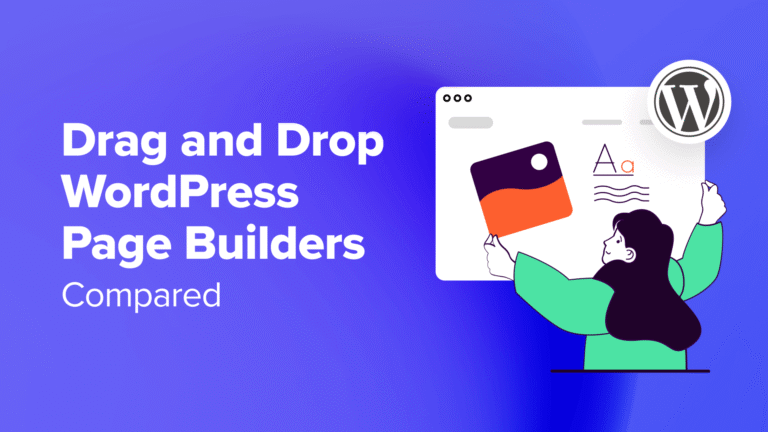Starting a blog is easy. Getting people to read it? That’s where most beginners struggle. If you want your blog post to rank on Google, you need more than just great writing—you need strategic content, keyword optimization, and SEO-friendly formatting.
In this detailed guide, you’ll learn how to write blog posts that rank on Google, even if you’re a beginner. Whether you’ve just launched your blog or have been writing for a while, these actionable steps will help your content get discovered.
Table of Contents
- Why SEO Matters for Bloggers
- Step 1: Understand Your Audience
- Step 2: Do Keyword Research the Right Way
- Step 3: Craft a Compelling Blog Post Title
- Step 4: Create an SEO-Friendly Blog Structure
- Step 5: Write High-Quality, Valuable Content
- Step 6: Use On-Page SEO Best Practices
- Step 7: Add Visuals, Videos, and Media
- Step 8: Optimize for Readability and Engagement
- Step 9: Promote Your Post for Backlinks & Traffic
- Step 10: Update and Refresh Your Content Regularly
- FAQs
- Final Thoughts
- [CTA Button]
Why SEO Matters for Bloggers
Search engine traffic (aka organic traffic) is one of the most reliable and scalable ways to grow your blog. When your blog posts rank on Google, you don’t have to rely solely on social media or paid ads. SEO allows your content to bring in traffic 24/7.
Here’s why SEO is important for bloggers:
- Free and consistent traffic
- Better visibility in your niche
- Higher domain authority over time
- Monetization opportunities via ads, affiliate links, or digital products
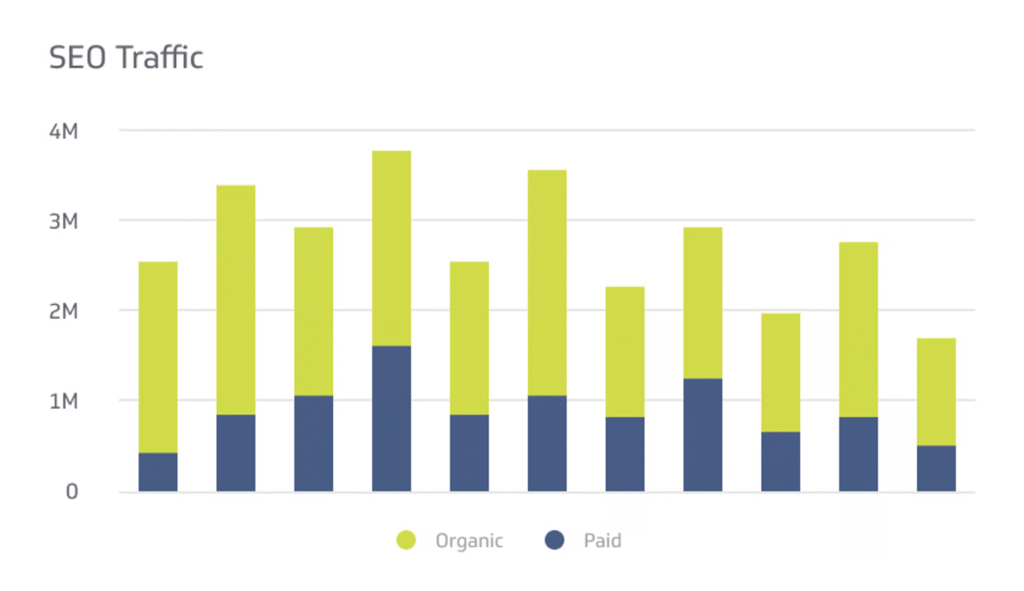
Understand Your Audience
Before you write a word, ask yourself:
- Who is this post for?
- What problem am I solving?
- What questions might my audience have?
When you understand your audience, your content becomes more relevant and helpful, which increases the chance of ranking.
Create Audience Personas:
- Age, location, interests
- Pain points & struggles
- Goals and desired outcomes
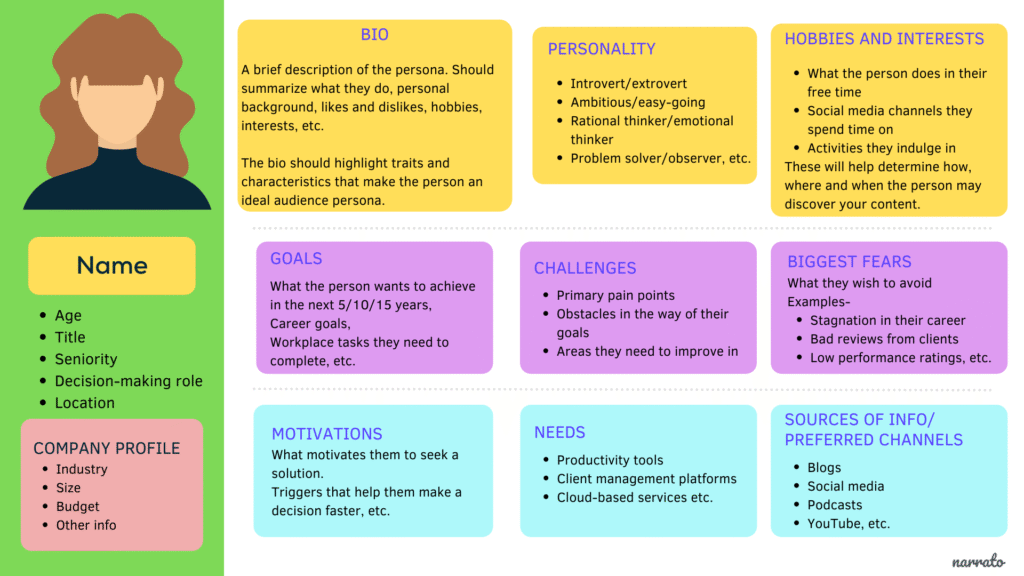
Do Keyword Research the Right Way
Keyword research is the foundation of writing a blog post that ranks. It helps you identify the terms your audience is searching for.
Use tools like:
- Ubersuggest
- Google Keyword Planner
- AnswerThePublic
- LowFruits or KeywordTool.io
What to Look for:
- Search Volume – How many people search for it monthly?
- Keyword Difficulty – Can a new blog rank for it?
- Search Intent – Is the user looking for information or to buy something?
Example:
Instead of targeting “write a blog post”, target “how to write a blog post that ranks on Google.”
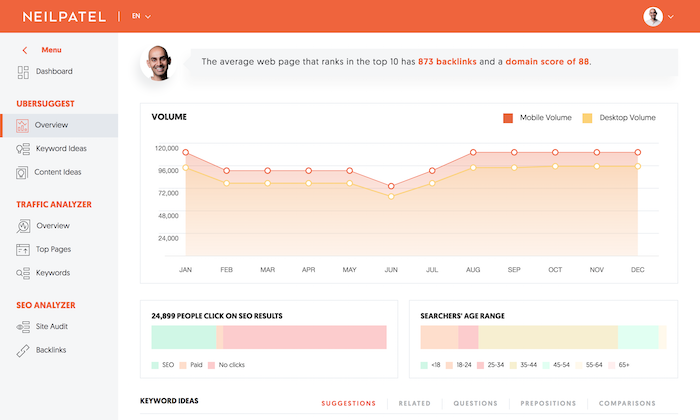
Craft a Compelling Blog Post Title
Your title is the first thing users (and Google) see. It should include your main keyword and be designed to get clicks.
Tips for Writing SEO Blog Titles:
- Include the primary keyword
- Use numbers (e.g., 10 tips, 7 steps)
- Add emotional or curiosity-based words
- Keep it under 60 characters
Examples:
- “10 Easy Steps to Write Blog Posts That Rank on Google”
- “How to Write an SEO Blog Post That Drives Traffic (Beginner’s Guide)”
Create an SEO-Friendly Blog Structure
Google (and readers) love well-organized posts. Use proper heading structure with H2 for main sections and H3 for subsections.
Include:
- Introduction: Briefly explain the topic and what the reader will gain
- Body: Use H2/H3s, bullet points, lists, and short paragraphs
- Conclusion: Summarize key points and add a CTA
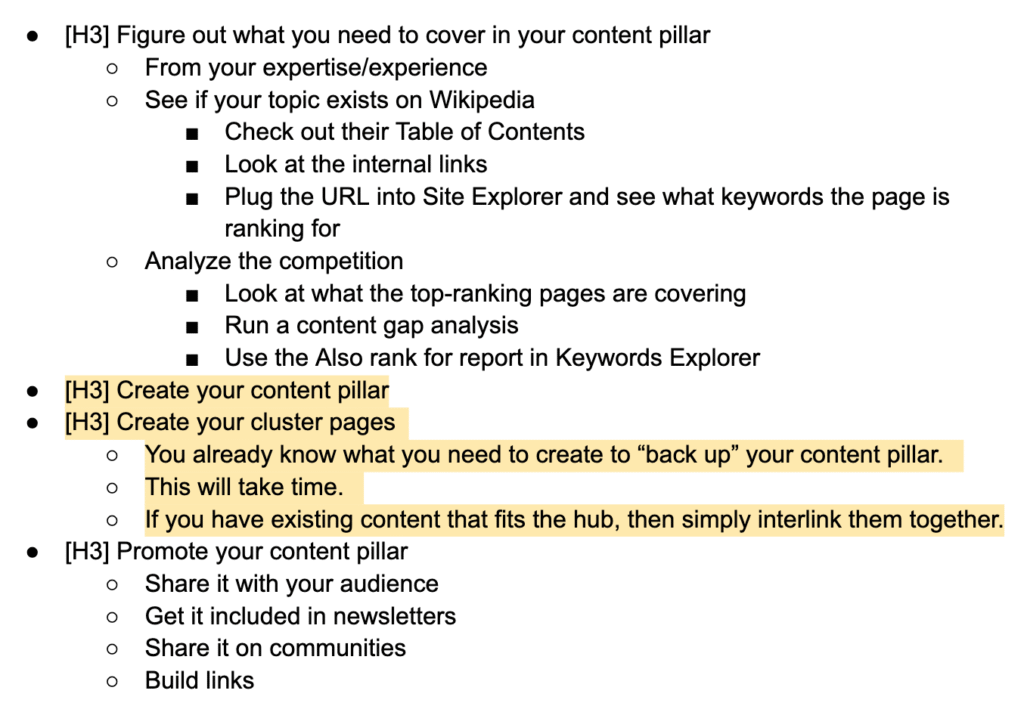
Write High-Quality, Valuable Content
Google ranks content that’s useful, original, and in-depth. Focus on solving your reader’s problem better than existing content.
Checklist for Quality Blog Content:
- ✅ Actionable tips and insights
- ✅ Internal and external links
- ✅ Real-life examples
- ✅ Clear formatting and flow
- ✅ Unique perspective
Avoid fluff. Every sentence should add value.
Use On-Page SEO Best Practices
On-page SEO involves optimizing the actual content on your page for search engines.
On-Page SEO Elements:
- Title Tag: Use main keyword
- Meta Description: Include keyword + value proposition
- URL Slug: Keep short and keyword-rich
- Image ALT Text: Describe every image using keywords
- Internal Linking: Link to other blog posts on your site
- External Linking: Link to authoritative sources
Add Visuals, Videos, and Media
Multimedia keeps readers engaged and helps explain complex ideas.
- Use screenshots, infographics, charts, and GIFs
- Optimize images for speed and SEO (use ALT text + compressed formats)
- Embed YouTube videos that support your topic

Optimize for Readability and Engagement
Google rewards content that users stay and engage with. That’s why readability is crucial.
Tips to Improve Readability:
- Use short sentences and paragraphs
- Include headings, subheadings, and bullets
- Use a conversational tone
- Add a Table of Contents plugin for navigation
- End sections with questions to invite comments
Promote Your Post for Backlinks & Traffic
Just publishing isn’t enough. You need to promote your blog post to drive traffic and get backlinks, which help with rankings.
Promotion Strategies:
- Share on Facebook groups, Twitter, and LinkedIn
- Submit to Medium, Reddit, Quora
- Email to your subscribers
- Reach out to bloggers for backlinks
Update and Refresh Your Content Regularly
Google prefers fresh content. Update old posts every 3–6 months:
- Fix outdated info
- Add internal links to newer posts
- Refresh statistics and visuals
- Improve titles or intros if needed
This keeps your rankings strong over time.
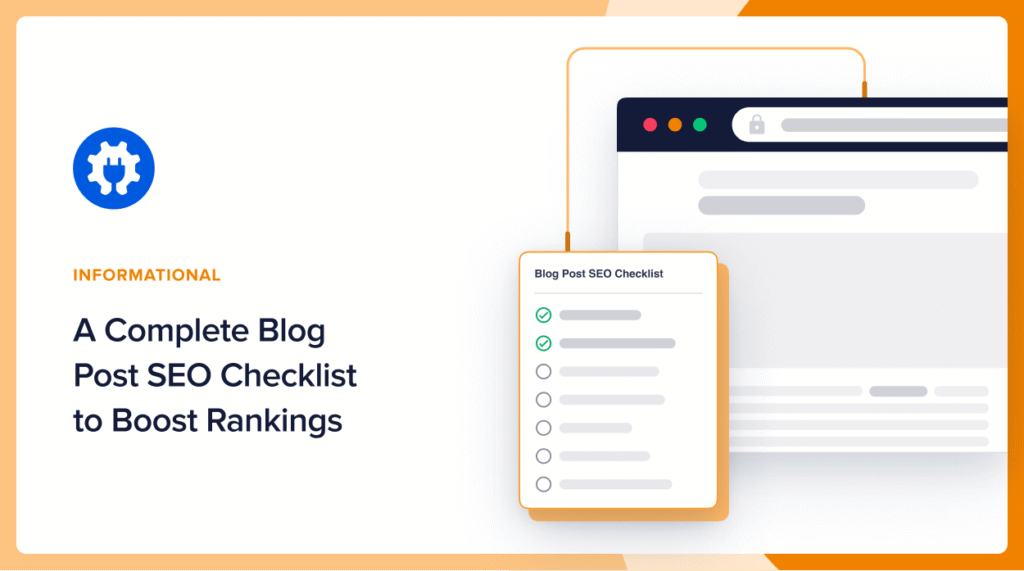
FAQs About Writing Blog Posts That Rank
Typically, it can take 2 to 6 months depending on competition, backlinks, and content quality.
Use clear H2/H3 headings, short paragraphs, bullet points, visuals, and SEO optimization.
Final Thoughts
Learning how to write a blog post that ranks on Google is one of the most valuable skills for any blogger. By focusing on SEO, user intent, and high-quality content, you increase your chances of ranking and building long-term traffic.
Remember: Consistent action beats perfect content. Keep writing, optimizing, and improving with every post.