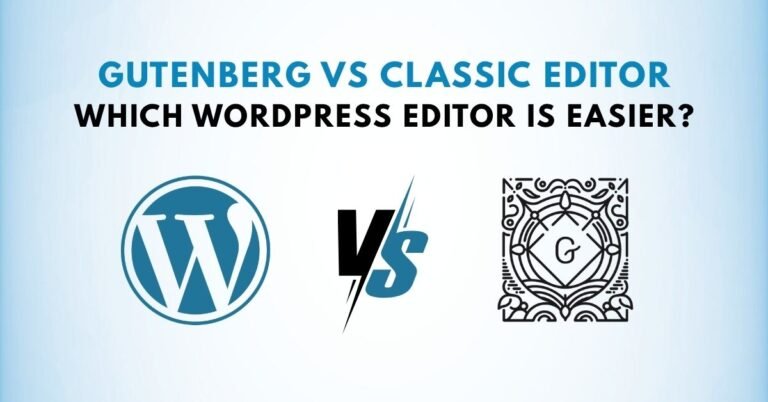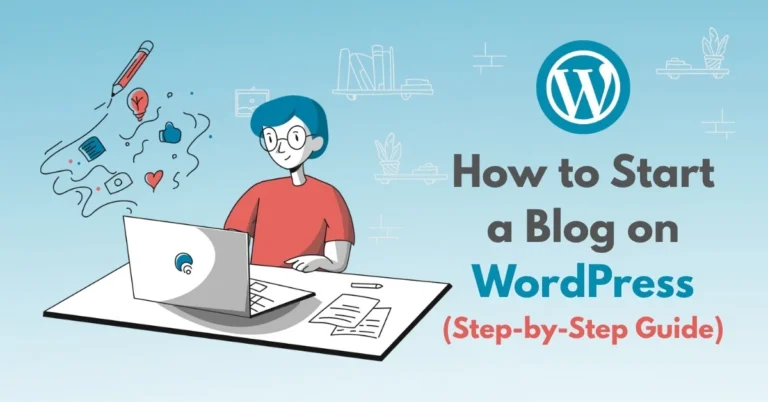Introduction: Why Hosting Choice Matters for New Bloggers
If you’re just starting your blogging journey, choosing the right web hosting provider can feel overwhelming. With dozens of options available, Hostinger and GoDaddy often stand out as top contenders—especially for beginners. But which one should you choose?
This in-depth guide will walk you through everything a new blogger needs to know when comparing Hostinger vs GoDaddy in 2025—looking at pricing, performance, ease of use, support, and more.
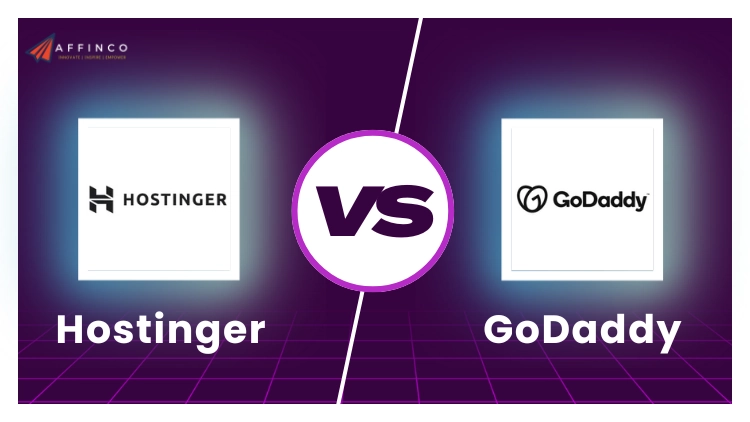
Quick Comparison Table
| Feature | Hostinger | GoDaddy |
|---|---|---|
| Starting Price | $2.99/month | $6.99/month |
| Free Domain | Yes (1 year) | Yes (1 year) |
| Free SSL | Yes | Only on higher plans |
| Performance | Fast & reliable (LiteSpeed) | Decent (cPanel-based) |
| Support | 24/7 Live Chat | 24/7 Phone & Chat |
| Ease of Use | Beginner-friendly dashboard | cPanel with cluttered UI |
| Email Hosting | Free for 3 months | Only on select plans |
| Website Builder | Zyro (Free) | Basic GoDaddy Builder |
Hosting Performance and Speed
Website speed isn’t just about user experience—it also affects SEO. Here’s how the two hosting giants compare:
Hostinger: Speed Optimized for WordPress
- Uses LiteSpeed Web Server, which outperforms Apache (used by GoDaddy).
- Comes with built-in caching for faster load times.
- Global CDN included for free.
GoDaddy: Reliable, But Not the Fastest
- Uses standard cPanel architecture.
- Doesn’t offer built-in LiteSpeed or advanced caching on basic plans.
- Speed can suffer on shared hosting during traffic spikes.
Winner: Hostinger delivers faster performance out of the box, making it better for new bloggers.
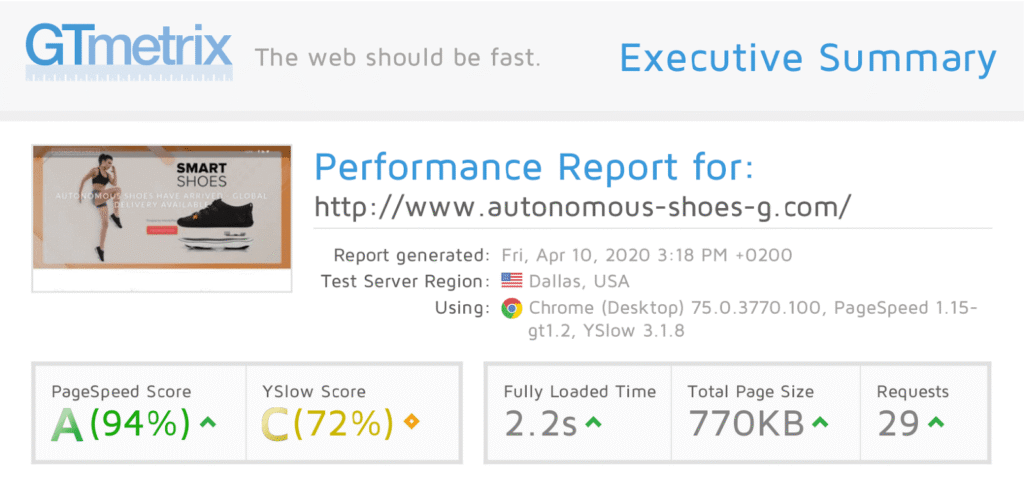
Pricing and Value for Money
Hostinger Pricing (as of 2025):
- Single Web Hosting: $2.99/month
- Premium Hosting: $3.99/month
- Business Hosting: $4.99/month
GoDaddy Pricing (as of 2025):
- Basic Plan: $6.99/month
- Deluxe Plan: $10.99/month
- Ultimate Plan: $13.99/month
What’s Included:
- Hostinger includes free SSL, free email (3 months), and free migration.
- GoDaddy often upsells for basics like SSL or backups.
Winner: Hostinger gives better features at a lower cost.
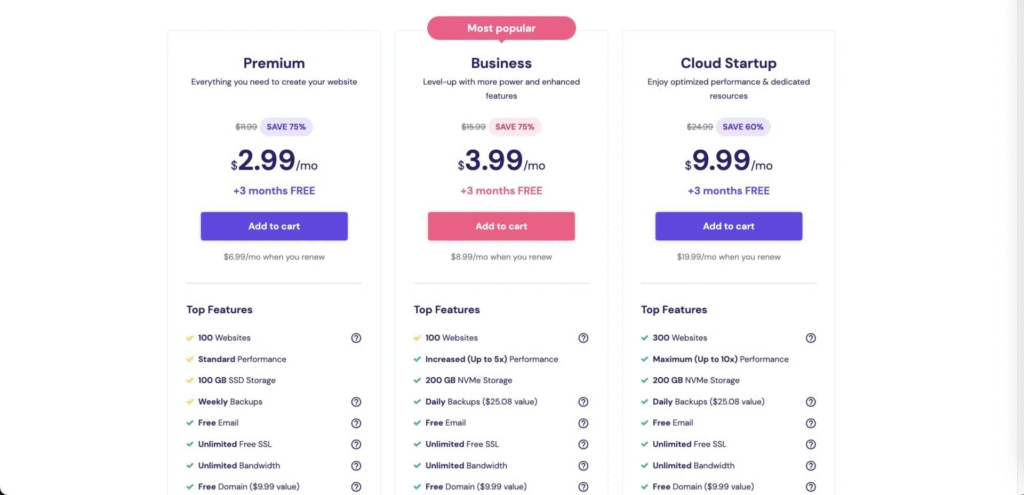
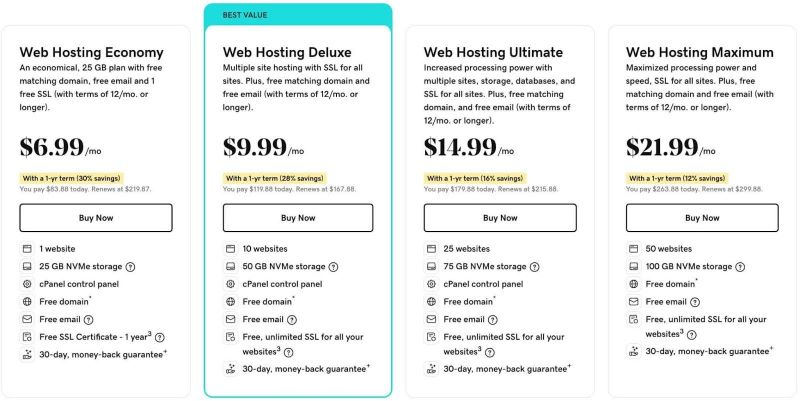
Ease of Use for Beginners
Hostinger: Designed for Simplicity
- Custom-built hPanel dashboard.
- Minimalistic UI perfect for non-techies.
- One-click installs for WordPress, SSL, and more.
GoDaddy: Powerful but Cluttered
- Uses traditional cPanel, which can feel outdated.
- Too many upsells in the backend.
- Initial setup is more complex for beginners.
Winner: Hostinger is far easier to use, especially if you’re launching your first blog.
WordPress Integration & Features
Both hosts support WordPress, but one does it better.
Hostinger: Optimized for WordPress
- WordPress installs in one click.
- LiteSpeed + LS Cache plugin pre-configured.
- Managed WordPress features even on shared plans.
GoDaddy: WordPress-Ready but Basic
- One-click WordPress install.
- Lacks advanced performance tools.
- Managed WordPress available, but at extra cost.
Winner: Hostinger, thanks to its optimized setup and better built-in features.
Customer Support
Hostinger: Live Chat First
- 24/7 live chat (no phone support).
- Knowledge base and tutorials.
- Great for international users.
GoDaddy: Traditional Support Channels
- 24/7 phone support + live chat.
- Support can be inconsistent.
- More upselling during support interactions.
Winner: Tie. Choose Hostinger for fast chat support, GoDaddy if you prefer talking on the phone.
Uptime and Reliability
Hostinger: 99.9% Uptime Guarantee
- Strong track record with fewer outages.
- Real-time server monitoring tools.
GoDaddy: 99.9% Uptime Also Claimed
- Slightly higher downtime based on user reports.
- No public uptime tracking dashboard.
Winner: Hostinger edges ahead due to transparency and better infrastructure.
Domain & Email Services
- Both provide a free domain for the first year.
- Hostinger offers 3 months free email hosting, while GoDaddy restricts this to certain plans.
- Hostinger’s domain dashboard is cleaner and more intuitive.
Winner: Hostinger, especially for cost-conscious beginners.
Backup & Security Features
Hostinger:
- Weekly backups on all plans.
- Malware scanner + DDoS protection included.
GoDaddy:
- Backups only on higher-tier plans.
- Security add-ons cost extra.
Winner: Hostinger includes more essential security tools by default.
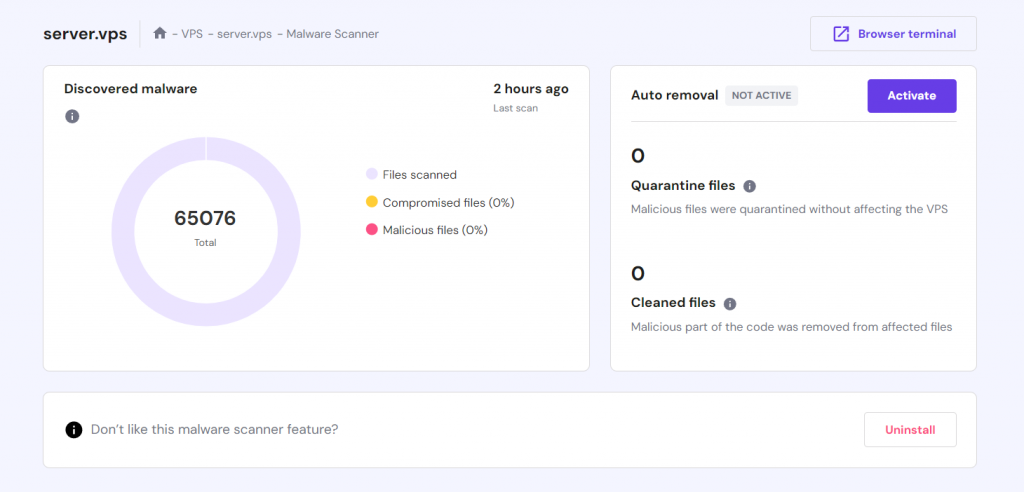
Hostinger vs GoDaddy: Pros and Cons
Hostinger Pros:
- Affordable pricing
- Fast performance with LiteSpeed
- Easy-to-use interface
- Free SSL, email, and domain
- Great WordPress optimization
Hostinger Cons:
- No phone support
- Email free only for 3 months
GoDaddy Pros:
- 24/7 phone and chat support
- Established brand name
- Decent uptime
GoDaddy Cons:
- Higher pricing
- Basic plans lack SSL/email
- Cluttered dashboard with upsells
Learners Verdict: Hostinger Wins for New Bloggers
If you’re a beginner starting your first blog, Hostinger is the more reliable and affordable choice in 2025. It offers everything a new blogger needs—speed, ease of use, security, and solid WordPress support—at a much more beginner-friendly price point.
Choose Hostinger if you want:
- Fast, budget-friendly WordPress hosting
- Clean, simple dashboard
- Free essentials (SSL, domain, email)
Choose GoDaddy if you prefer:
- Phone support
- A more traditional control panel experience
FAQ: Hostinger vs GoDaddy for Beginners
Yes, Hostinger offers free website migration services.
Hostinger offers better value and scalability for beginners planning to grow their blogs over time.
Final Thoughts: Pick the Right Host for Your Blogging Journey
Your hosting provider is the foundation of your blogging success. With Hostinger, you get speed, simplicity, and value—perfect for launching a WordPress blog without the technical hassle. While GoDaddy is a solid player, it’s not the best fit for tight budgets or first-time bloggers.