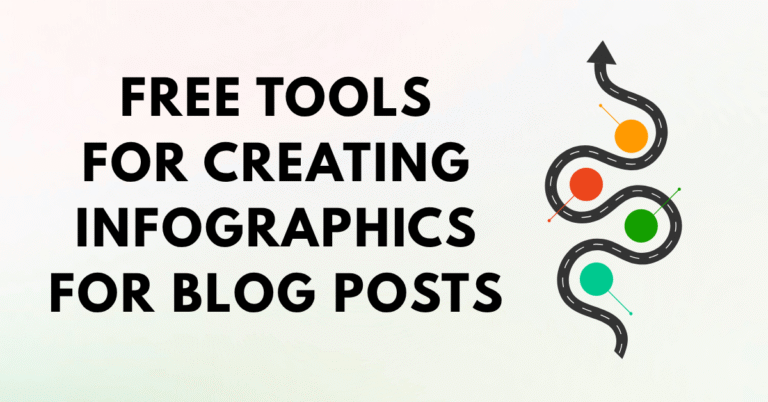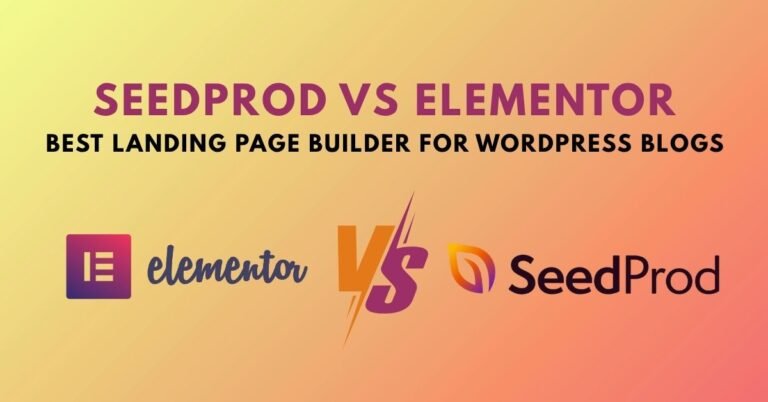Whether you’re a beginner blogger or a seasoned content creator, writing high-quality blog posts consistently can feel overwhelming. Great content isn’t just about ideas—it’s also about execution. Fortunately, there are dozens of free writing tools designed to make your content better, clearer, and more effective.
In this guide, we’ll break down the best free tools to help you write better blog content, from idea generation to grammar checking to SEO optimization.
Why Using Free Tools Can Transform Your Blog
Before we dive into the list, let’s answer a basic question: Why should you use writing tools at all?
Because tools:
- Save time and effort
- Improve grammar, clarity, and flow
- Optimize your content for SEO
- Help with structure and readability
- Enhance creativity and idea generation
Let’s now explore some of the most powerful (and free!) tools every blogger should know about.
Tools for Blog Topic Ideas and Research
Finding the right topic is the first step in writing compelling content. These tools help spark inspiration.
1.1 AnswerThePublic
- Visual keyword tool showing common questions users ask.
- Great for generating blog post ideas.
- Free version allows a limited number of searches per day.
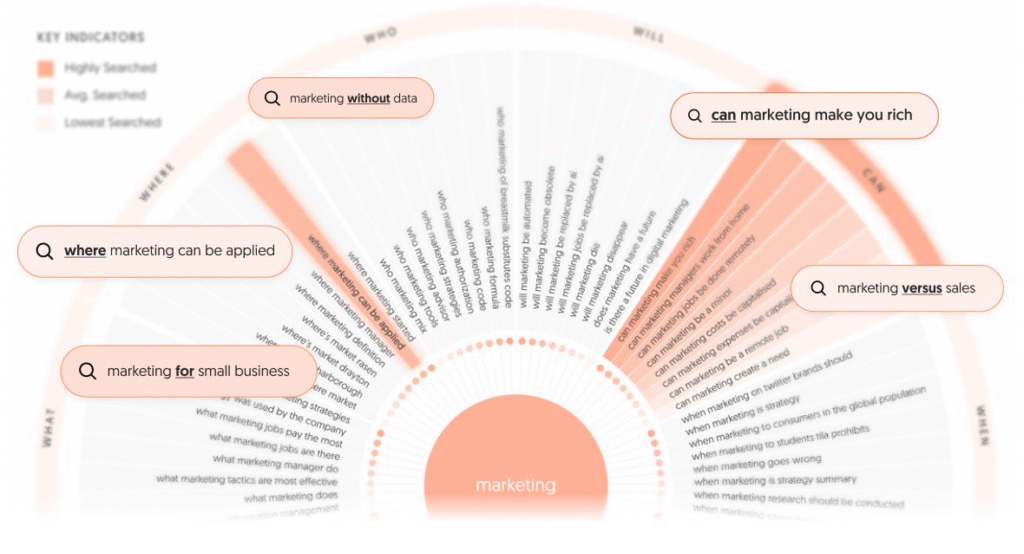
1.2 Google Trends
- Tracks search interest over time.
- Helps identify trending topics in your niche.
1.3 Ubersuggest (by Neil Patel)
- Offers keyword suggestions, competition analysis, and content ideas.
- Free version gives limited daily searches.
Tools for Writing and Drafting Your Blog
These tools help you write better and faster.
2.1 Grammarly
- Real-time grammar, punctuation, and clarity suggestions.
- Works in WordPress, Google Docs, and browsers.
- Free and premium versions available.
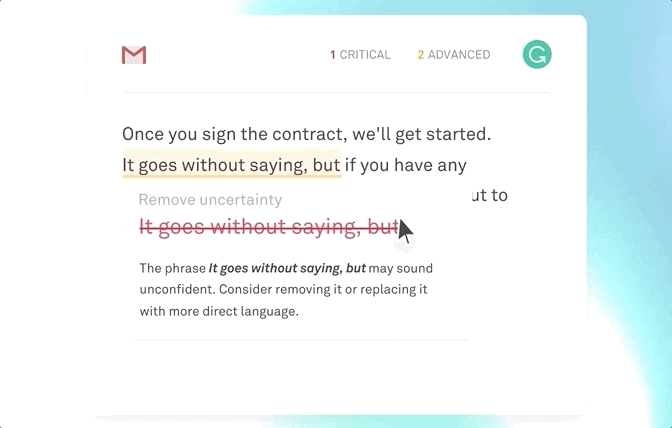
2.2 Hemingway Editor
- Highlights complex sentences and passive voice.
- Assigns a readability score to your post.
- Web-based and free.
2.3 Google Docs
- Collaborative writing tool perfect for bloggers working with editors or VAs.
- Comes with built-in grammar suggestions.
Tools to Improve Readability and Structure
Clear structure = better user experience = lower bounce rate.
3.1 Readable.com
- Tests your blog post’s readability using several scoring systems.
- Helps you target a reading level appropriate for your audience.
3.2 CoSchedule Headline Analyzer
- Grades your blog titles for emotional impact, power words, and structure.
- Helps improve CTR and engagement.
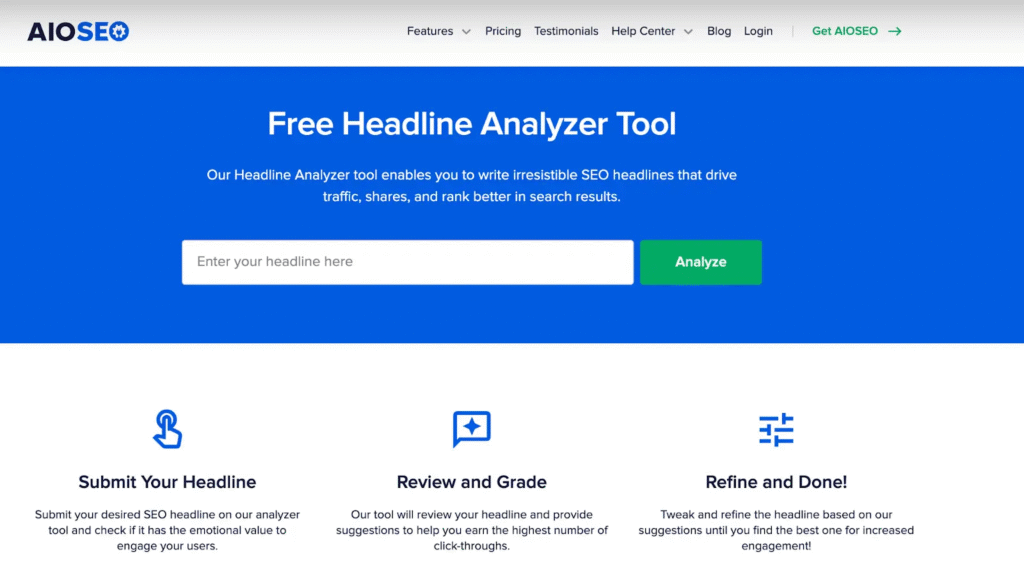
SEO Optimization Tools (Free)
Writing great content isn’t enough—it needs to be optimized to rank.
4.1 Yoast SEO (WordPress Plugin)
- Analyzes your post’s SEO readiness.
- Gives tips for keyword placement, meta descriptions, readability, and more.
4.2 Rank Math (Alternative to Yoast)
- Free WordPress SEO plugin with advanced features like schema markup and keyword analysis.
4.3 Google Keyword Planner
- Ideal for identifying long-tail and low-competition keywords.
- Helps plan blog posts around high-volume search terms.
Tools for Images and Visuals
Adding images enhances reader experience and increases shareability.
5.1 Canva
- Free drag-and-drop design tool.
- Perfect for creating blog graphics, infographics, and featured images.

5.2 Unsplash / Pexels / Pixabay
- High-quality, royalty-free images for blog use.
- All are completely free to use without attribution.
Tools for Plagiarism Checking
Ensure your content is 100% original.
6.1 Quetext
- Simple and accurate plagiarism checker.
- Free version available with limited words.
6.2 Grammarly (Again!)
- The premium version includes a plagiarism checker.
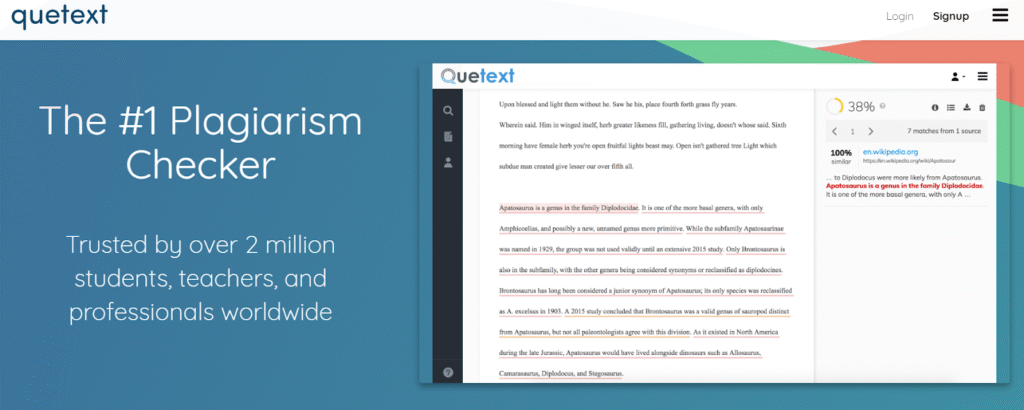
Tools for Editorial Planning and Workflow
Stay organized and consistent with your content creation.
7.1 Trello
- Board-based task manager to organize blog post ideas, writing stages, and deadlines.
- Completely free for personal use.
7.2 Notion
- All-in-one workspace for writing, organizing, and planning.
- Great for editorial calendars and blog post outlines.
Bonus: Browser Extensions for Writing
- Grammarly Chrome Extension – Real-time editing across all writing platforms.
- LanguageTool – Another grammar checker that works across browsers.
- Evernote Web Clipper – Save research and articles directly to your notes.
Sample Workflow Using These Tools
Here’s a quick example of how a beginner blogger can use these tools together:
- Use AnswerThePublic to find blog topic ideas.
- Research keywords using Ubersuggest.
- Draft the article in Google Docs with Grammarly enabled.
- Improve readability with Hemingway Editor.
- Create visuals using Canva.
- Check for plagiarism using Quetext.
- Optimize SEO with Yoast inside WordPress.
- Plan next posts in Trello or Notion.
This toolkit covers everything—from idea to publish.
FAQ: Free Tools for Better Blog Writing
How do I know if my blog post is SEO-optimized?
Yes, sites like Unsplash, Pexels, and Pixabay offer royalty-free images that are safe to use—even for commercial blogs.
Final Thoughts: Your Blog Deserves Better Content
With the right free tools, writing better blog content doesn’t have to be difficult. These tools don’t just help you write—they help you write smarter.
Whether you’re working on your first post or your fiftieth, use these free tools to enhance your process and keep your readers coming back for more.