In today’s visual-driven world of blogging, compelling graphics are a must. Whether it’s a featured image, social media post, or infographic, the way your blog looks can influence your audience’s trust, engagement, and even traffic.
Two of the most popular design tools for bloggers are Canva and Adobe Express (formerly Adobe Spark). But which one is better for beginners? Which tool gives you the best value, flexibility, and results?
In this in-depth comparison, we’ll explore everything bloggers need to know—features, pricing, templates, pros, cons, and more—to help you confidently choose the best graphic tool for your blog.
Why Bloggers Need a Graphic Design Tool
Before we dive into the Canva vs Adobe Express debate, let’s clarify why beginner bloggers need these tools in the first place:
- Create eye-catching featured images
- Design Pinterest pins and social media content
- Build infographics and quote graphics
- Design lead magnets and eBooks
- Brand your blog with logos, colors, and templates
Without a good graphic design tool, you’ll either spend too much time trying to DIY poor graphics or hire expensive freelancers.
Overview: Canva vs Adobe Express
Let’s start with a brief overview of each platform.
What is Canva?
Canva is a user-friendly graphic design platform that offers drag-and-drop design tools, pre-made templates, and elements suitable for everything from blog images to eBooks.
- Launched: 2013
- Used by: Bloggers, marketers, educators, small businesses
- Platforms: Web, iOS, Android
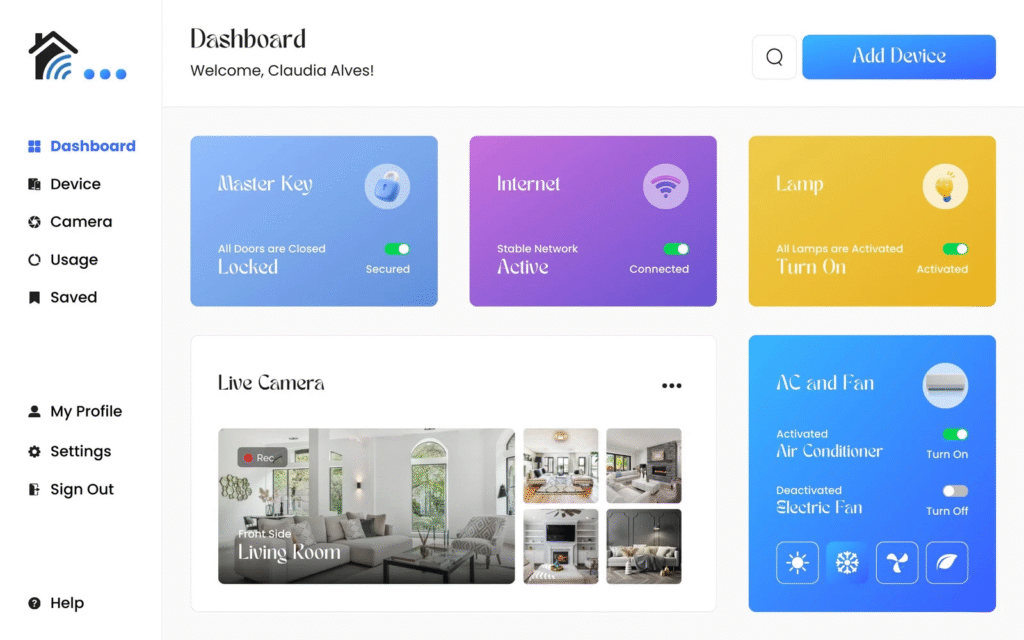
What is Adobe Express?
Adobe Express is Adobe’s lightweight design platform made for non-designers. It integrates with Adobe’s ecosystem and offers quick tools for creating branded content and social graphics.
- Launched: Initially as Adobe Spark, rebranded in 2021
- Used by: Content creators, educators, marketers
- Platforms: Web, iOS, Android
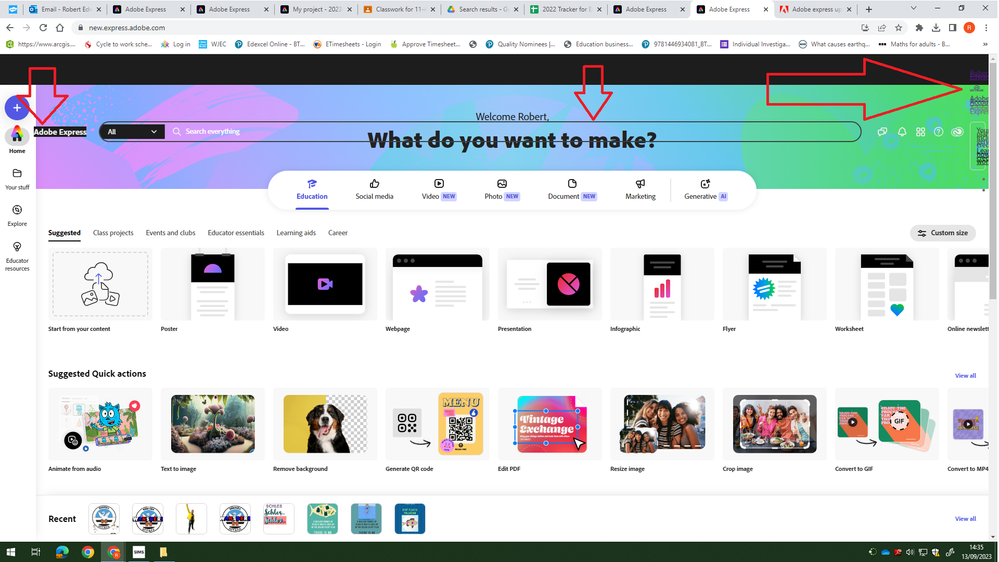
Canva Features for Bloggers
- 100,000+ templates
- Drag-and-drop editor
- Free stock photos, icons, and fonts
- Magic Resize for social media
- Brand Kit (colors, fonts, logos)
- Collaborate with team members
- Presentation and eBook tools
- Animation and video editing tools
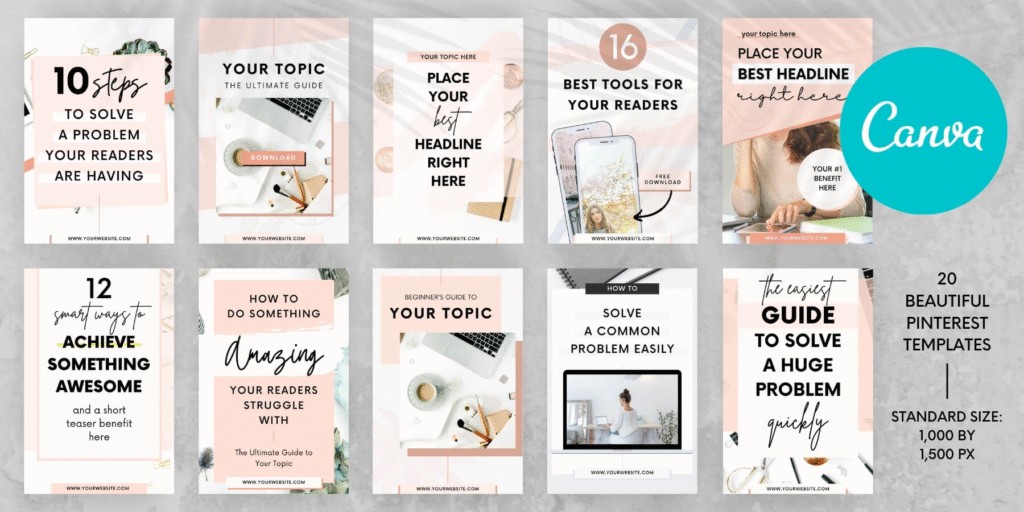
Best for Bloggers Who Want:
- Fast, professional-looking designs
- Custom branding
- Pre-made templates for every blogging need
Adobe Express Features for Bloggers
- Thousands of customizable templates
- Quick Actions (e.g., remove background, trim video)
- Adobe Fonts and Adobe Stock integration
- Convert to GIF or MP4
- Resize content for different platforms
- Schedule posts (with premium plan)
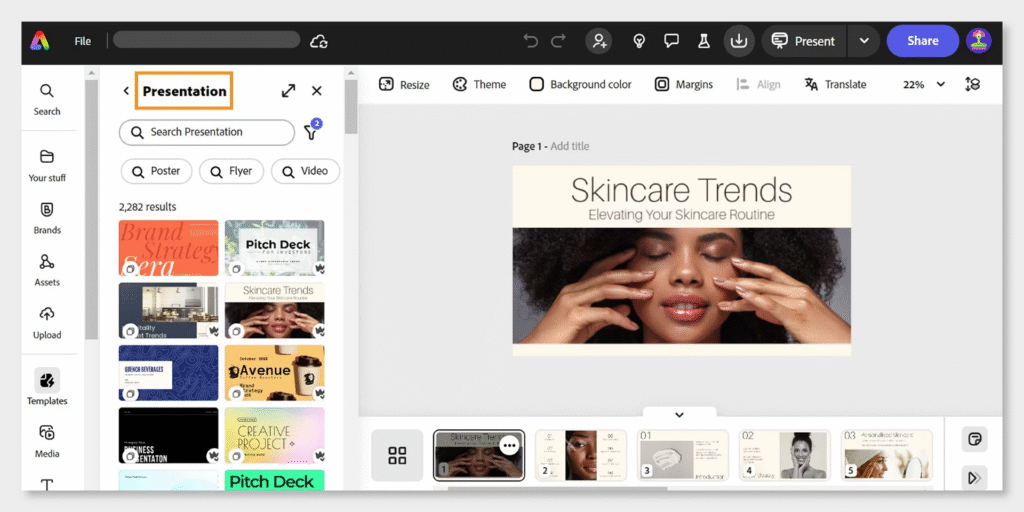
Best for Bloggers Who Want:
- Quick edits with professional quality
- Adobe ecosystem compatibility
- Enhanced video features
Ease of Use: Canva vs Adobe Express
Canva Usability
- Extremely beginner-friendly
- Intuitive layout and templates
- Easy to create from scratch or edit existing templates
- Mobile app is powerful and smooth
Adobe Express Usability
- Also beginner-friendly, but a bit more complex due to Adobe ecosystem
- Quick actions are helpful, especially for resizing and converting
- Slight learning curve for advanced features
Verdict:
Canva slightly wins here for its simplicity and smoother interface, especially for non-tech-savvy beginners.
Template Quality and Variety
Canva Templates
- Covers every category: blog, social media, business, education, eBook, presentations
- New templates added weekly
- More modern and polished compared to most free alternatives
Adobe Express Templates
- Rich library, especially for social graphics
- High-quality layouts for video and web content
- Fewer blog-specific templates than Canva
Verdict:
For blog-specific needs, Canva has more useful templates for featured images, lead magnets, and infographics.
Pricing Comparison
Canva Pricing
- Free plan with thousands of templates
- Pro Plan: $12.99/month (includes premium assets, brand kit, background remover, magic resize, scheduler)
Adobe Express Pricing
- Free plan with limited features
- Premium Plan: $9.99/month (includes Adobe Stock photos, video tools, scheduler)
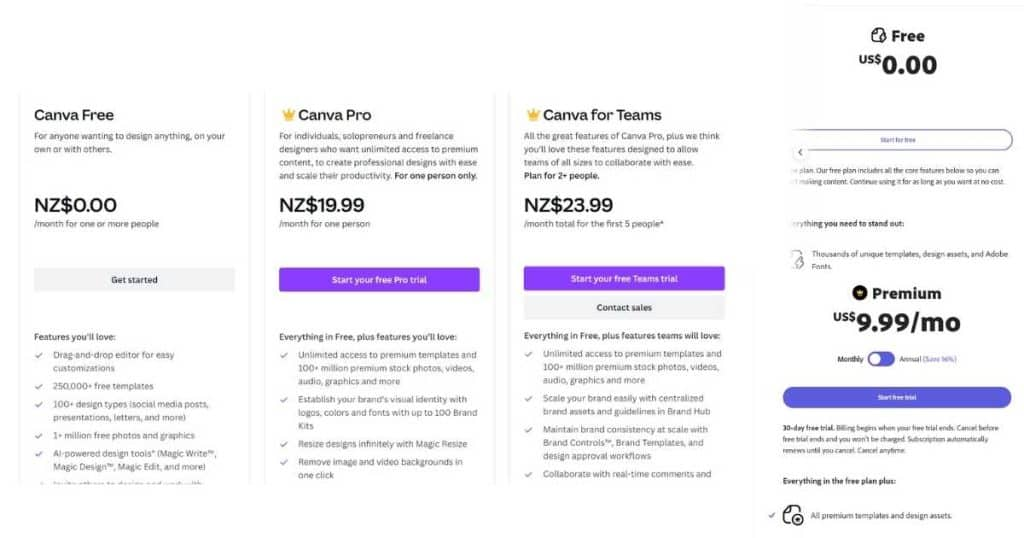
Verdict:
Both tools offer good value. Adobe Express is cheaper, but Canva offers more all-in-one functionality for bloggers.
Bloggers Use Cases: Real Examples
Here’s how bloggers typically use both tools:
| Task | Canva | Adobe Express |
|---|---|---|
| Featured Blog Images | ✅ Excellent | ✅ Good |
| Pinterest Pins | ✅ Best | ✅ Good |
| YouTube Thumbnails | ✅ Great | ✅ Great |
| Infographics | ✅ Excellent | ✅ Moderate |
| Instagram Stories | ✅ Great | ✅ Great |
| Branded Lead Magnets | ✅ Easy & powerful | ❌ Limited |
| Scheduling Posts | ✅ (Pro) | ✅ (Pro) |
Integrations & Exports
- Canva integrates with WordPress, Dropbox, Google Drive, HubSpot, social media platforms, and more.
- Adobe Express integrates with Adobe Creative Cloud, Google Drive, and offers easy publishing options to social media.
Both allow exporting in JPG, PNG, PDF, and MP4 formats. Canva allows publishing directly to WordPress with plugins.
Canva vs Adobe Express – Pros and Cons
Canva Pros:
- Super easy to use
- Extensive free template library
- Ideal for blog content creation
- Flexible brand kit tools
- Great for lead magnets and eBooks
Canva Cons:
- Premium templates locked behind paywall
- Slightly slower load on low-end devices
Adobe Express Pros:
- Powerful image and video editing tools
- Tighter integration with Adobe ecosystem
- Better for video-heavy content
- Affordable premium plan
Adobe Express Cons:
- Fewer blog-specific templates
- Less intuitive interface than Canva
- Requires Adobe login
Final Verdict: Which Should You Choose as a Blogger?
For most beginner bloggers, Canva is the best all-in-one design tool. It’s intuitive, offers everything from blog banners to lead magnets, and saves hours of work.
Choose Adobe Express if:
- You already use Adobe products
- You want more advanced video editing
- You need tighter control over file types and conversions
Choose Canva if:
- You’re a beginner with no design background
- You want access to blog-specific templates
- You want everything (images, eBooks, animations) in one place
FAQ: Canva vs Adobe Express for Bloggers
Canva offers a generous free plan that covers most blogger needs. However, Canva Pro unlocks features like premium templates, background remover, and content planner.
Canva has more blog-focused templates like featured images, infographics, and lead magnets.






