Are you just starting your blogging journey and feeling overwhelmed by all the SEO jargon? Don’t worry—you’re not alone. One of the easiest ways to get started with search engine optimization is to install an SEO plugin for WordPress.
In this comprehensive guide, we’ll walk you through the best free SEO plugins for WordPress that are beginner-friendly, easy to configure, and incredibly powerful in boosting your blog’s visibility.
If you want your content to rank on Google and bring in organic traffic, you need a reliable SEO plugin. Let’s dive into the top options.
Why You Need an SEO Plugin for WordPress
SEO plugins help you optimize your website for search engines without needing to touch a single line of code. They offer tools like:
- XML sitemaps
- Meta title & description editing
- Keyword suggestions
- Readability analysis
- Schema markup
- Redirects and more
These plugins are essential for on-page SEO, which is the first step toward ranking your blog posts.
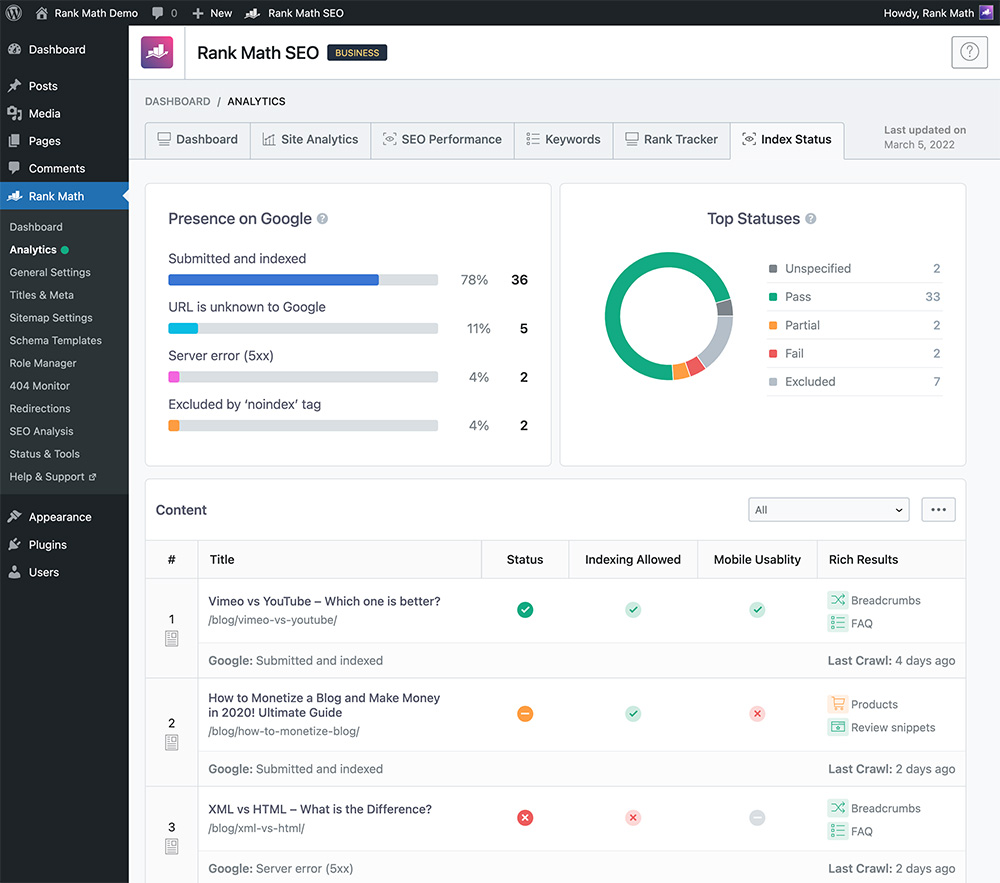
Rank Math — Best All-in-One Free SEO Plugin
Rating: ⭐⭐⭐⭐⭐
Active Installations: 2+ Million
Best For: Bloggers who want a powerful, lightweight, all-in-one SEO tool.
Key Features:
- Setup wizard with beginner-friendly options
- Advanced on-page SEO suggestions
- Supports unlimited keywords (free version)
- Built-in 404 monitor and redirection manager
- Schema Markup (Rich Snippets) support
- XML Sitemap & Image SEO
Pros:
- Fast and lightweight
- Clean, modern interface
- Integrated with Google Analytics and Google Search Console
Cons:
- Might feel overwhelming for absolute beginners (but well-documented)
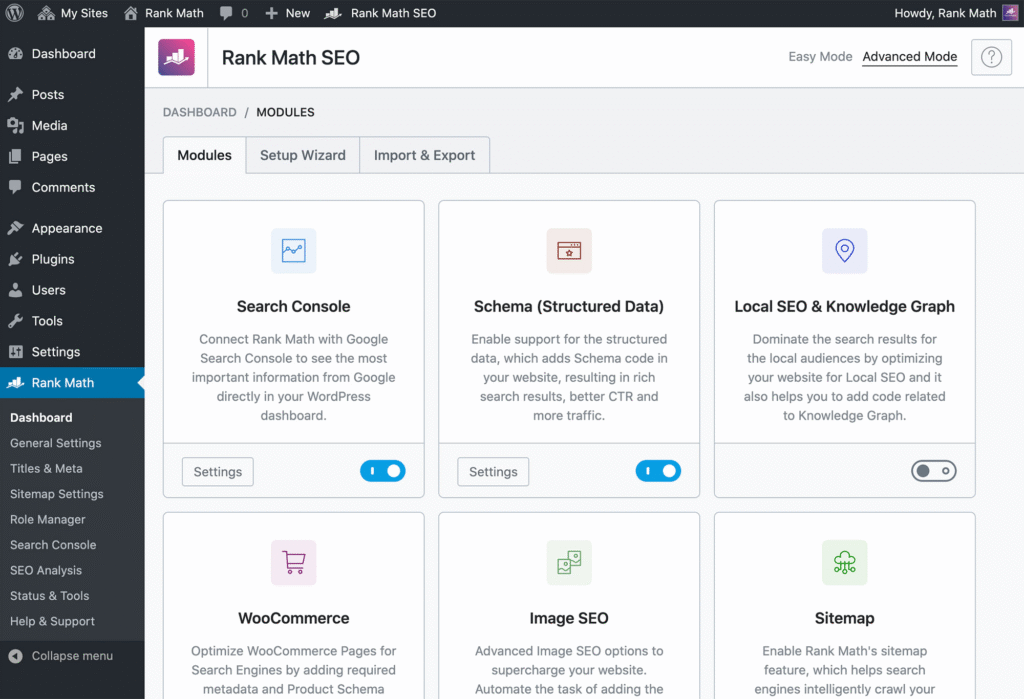
Yoast SEO — Best for Content Optimization
Rating: ⭐⭐⭐⭐☆
Active Installations: 5+ Million
Best For: Bloggers focusing heavily on writing content.
Key Features:
- On-page SEO analysis with readability checks
- XML sitemap generation
- Title & meta description templates
- Social media previews
- Focus keyword targeting
Pros:
- Easy to use for beginners
- Extensive documentation
- Real-time SEO analysis while writing
Cons:
- Free version supports only one focus keyword
- Many advanced features locked behind premium
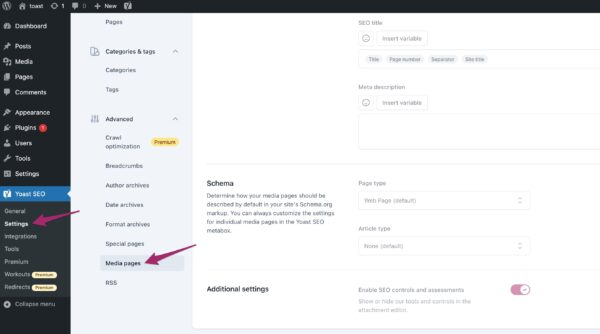
All in One SEO (AIOSEO) — Best for Simplicity
Rating: ⭐⭐⭐⭐☆
Active Installations: 3+ Million
Best For: Beginners who want minimal setup.
Key Features:
- Smart SEO setup wizard
- Custom meta title/descriptions
- WooCommerce SEO (basic support)
- Sitemap and robots.txt editor
- Integration with social media platforms
Pros:
- Beginner-focused onboarding
- Minimal learning curve
- Good free features
Cons:
- Limited schema support in free version
- Interface feels dated compared to Rank Math
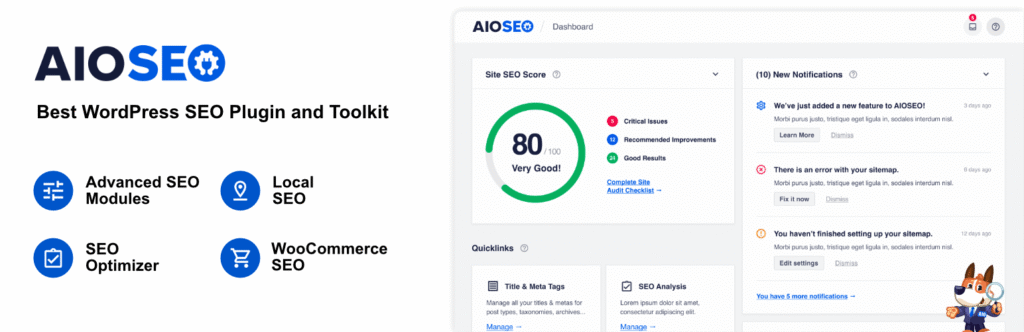
SEOPress — Best White Label SEO Plugin
Rating: ⭐⭐⭐⭐☆
Active Installations: 300,000+
Best For: Users looking for a minimal, white-label SEO plugin.
Key Features:
- Meta titles, descriptions, and social media previews
- Google Analytics integration
- XML and HTML sitemaps
- Image SEO tools
- Custom breadcrumbs
Pros:
- No ads in the free version
- Developer-friendly (white label)
- Lightweight and fast
Cons:
- Smaller user base = fewer tutorials
- Interface not as beginner-friendly as others
Squirrly SEO — Best for Real-Time Coaching
Rating: ⭐⭐⭐⭐☆
Active Installations: 100,000+
Best For: Beginners who want step-by-step SEO coaching.
Key Features:
- AI-powered SEO assistant
- Real-time content optimization
- Weekly site audits
- Keyword research built-in
- SEO settings automation
Pros:
- Visual and guided SEO assistance
- Built-in audit and keyword tracking
- Integrates with Rank Math/Yoast
Cons:
- Interface may feel cluttered
- Some features require signup
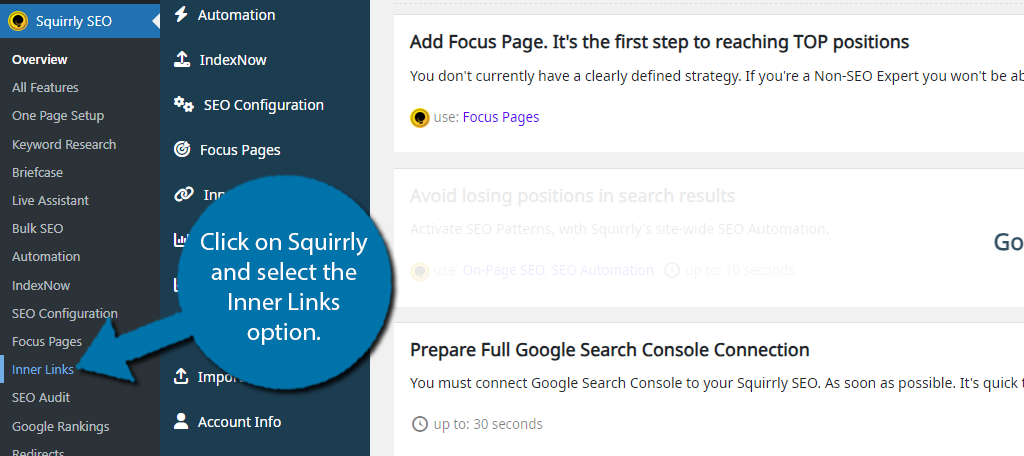
Feature Comparison Table
| Plugin | Focus Area | XML Sitemap | Keyword Support | Schema Support | Ease of Use |
|---|---|---|---|---|---|
| Rank Math | All-in-One SEO | ✅ | Unlimited | ✅ | Moderate |
| Yoast SEO | Content Optimization | ✅ | 1 Keyword | ✅ (limited) | Very Easy |
| AIOSEO | Simplicity | ✅ | 1 Keyword | ✅ (basic) | Very Easy |
| SEOPress | Developer Friendly | ✅ | Multiple | ✅ | Moderate |
| Squirrly SEO | Real-Time Coaching | ✅ | Multiple | ✅ | Easy |
How to Choose the Right SEO Plugin
Still not sure which one to pick? Here’s how to decide:
- For total beginners: Go with Yoast SEO or AIOSEO
- For feature-rich optimization: Choose Rank Math
- For visual learners: Try Squirrly SEO
- For developers/agencies: SEOPress offers white labeling
Bonus Tips for Using SEO Plugins Effectively
Just installing an SEO plugin isn’t enough. Here’s how to make the most of it:
- Do keyword research before writing blog posts
- Write compelling meta titles and descriptions
- Use schema markup to improve CTR on SERPs
- Create and submit your XML sitemap to Google Search Console
- Set up proper redirects for broken or deleted pages
Conclusion: Boost Your WordPress Blog with the Right SEO Plugin
If you’re serious about growing your blog, a reliable SEO plugin is non-negotiable. Whether you’re a total newbie or slowly learning the ropes, tools like Rank Math and Yoast SEO can be your best friends in blogging success.
Don’t wait—install the plugin that suits your needs and start optimizing your content today!
FAQ: Best Free SEO Plugins for WordPress
It’s not recommended to use multiple SEO plugins simultaneously as they may conflict with each other.
Yes, most of these plugins assist with technical SEO aspects like sitemaps, schema markup, and robots.txt.






