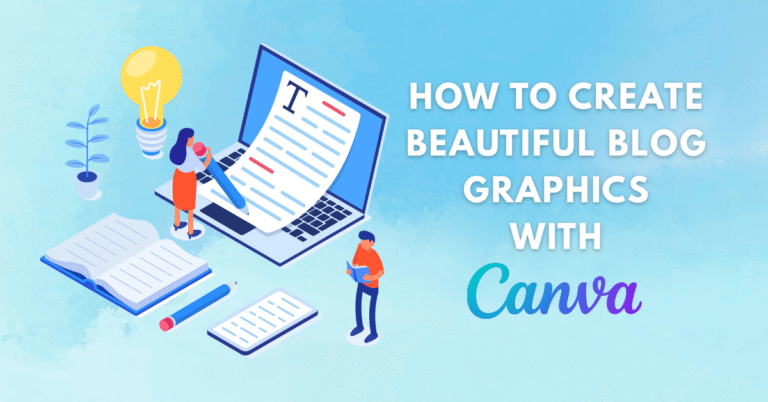Blogging isn’t just about writing great content—it’s also about optimizing for SEO, managing time efficiently, creating visuals, and improving productivity. Thankfully, if you’re using Google Chrome, there are powerful browser extensions that can make all these tasks much easier.
In this post, we’ll cover the top 10 Chrome extensions every blogger should use—especially if you’re just starting out and want to streamline your blogging workflow.
Whether you’re writing in WordPress, doing keyword research, managing social shares, or proofreading articles, there’s a tool here that can help you blog smarter.
Grammarly – Write Flawlessly
Grammarly is one of the most essential tools for bloggers. This extension checks grammar, spelling, and style in real-time while you’re writing blog posts, emails, or even social media content.
Why Bloggers Love It:
- Real-time grammar and spelling checks
- Tone detection for clarity
- Works inside WordPress editors and Gmail
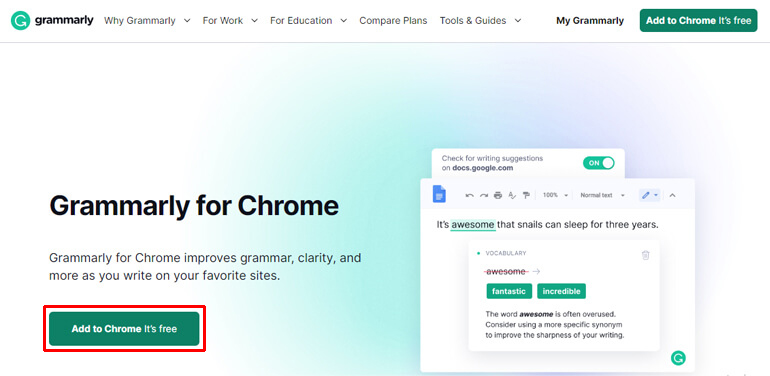
Keywords Everywhere – SEO Keyword Research On the Go
If you’re serious about SEO, Keywords Everywhere is a must-have. This extension adds keyword search volume, CPC, and competition data directly into your browser.
Key Features:
- Shows keyword metrics in Google Search, YouTube, and Amazon
- Displays related keywords and “People also search for”
- Easily exports keyword lists
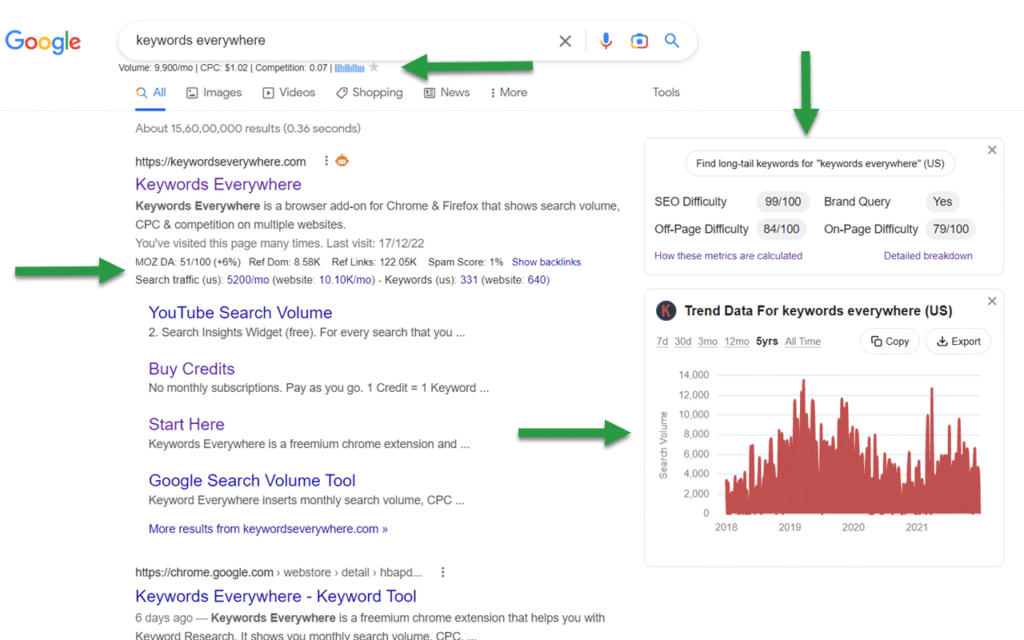
MozBar – SEO Metrics in a Click
MozBar, by Moz, gives you instant SEO insights about any website or search result—right from your browser.
What You Can Do:
- View Domain Authority (DA) and Page Authority (PA)
- Check spam score and backlink data
- Highlight follow/no-follow links
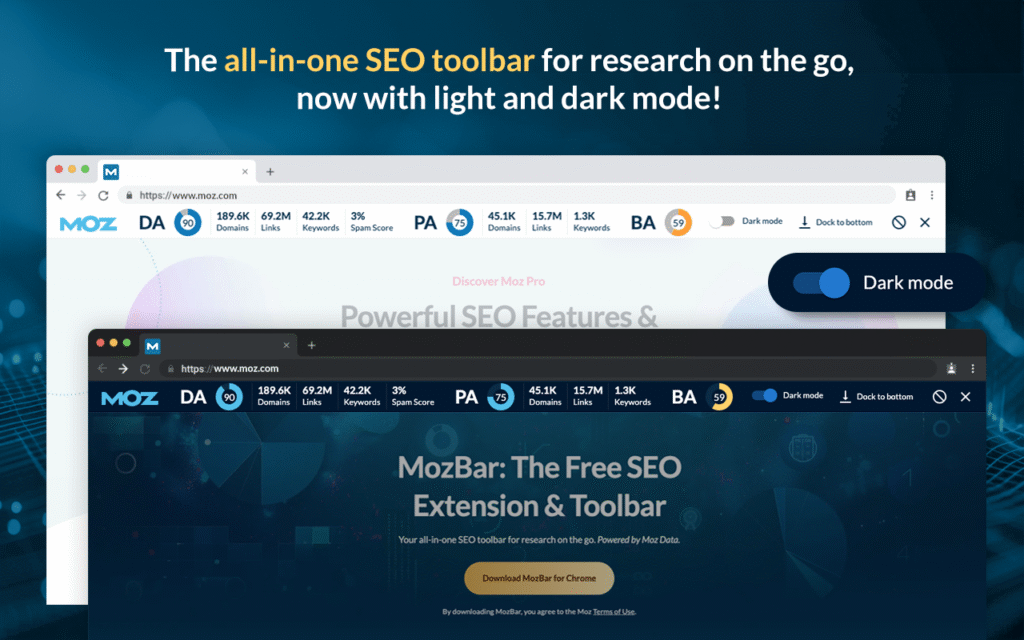
Notion Web Clipper – Save Ideas & Research
Bloggers often browse dozens of pages for inspiration and research. Notion Web Clipper lets you save anything you find online directly to your Notion workspace.
Benefits for Bloggers:
- Clip articles, images, or research notes
- Organize your blog ideas and outlines
- Stay productive and clutter-free
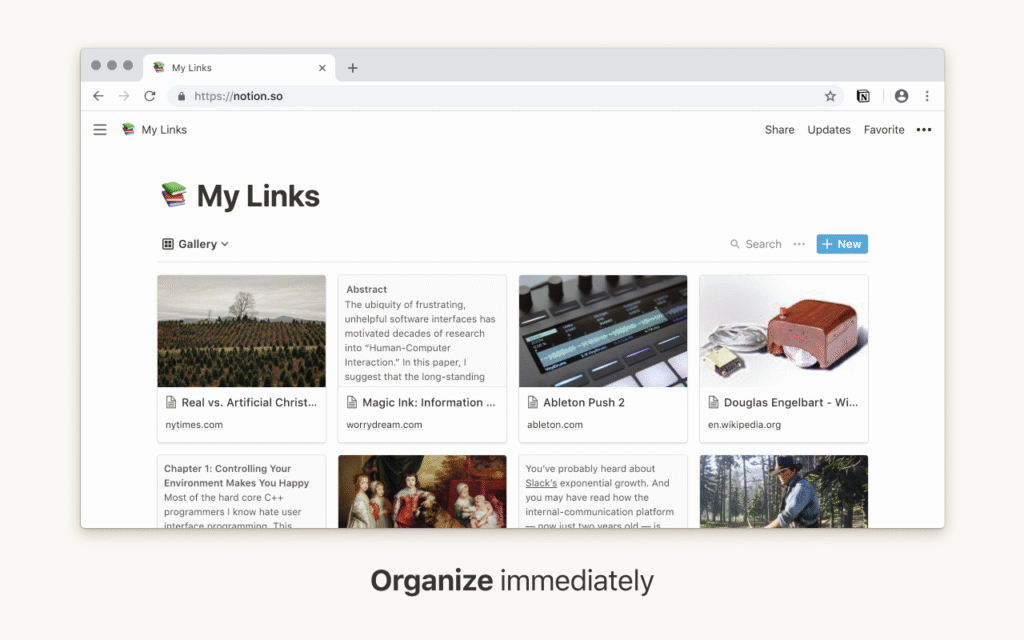
Loom – Record & Share Videos Instantly
Whether you’re creating tutorials, walkthroughs, or quick screen recordings for your blog audience or team, Loom makes it easy.
Why It’s Great:
- Record screen and camera at the same time
- Share videos instantly with a link
- Ideal for walkthroughs or blogging tutorials
Check My Links – Broken Link Checker
Check My Links scans your blog content or any web page for broken links—helping you maintain SEO health and user experience.
Features:
- Highlights broken (404) and valid links
- Fast scanning of internal and external links
- Perfect for content audits
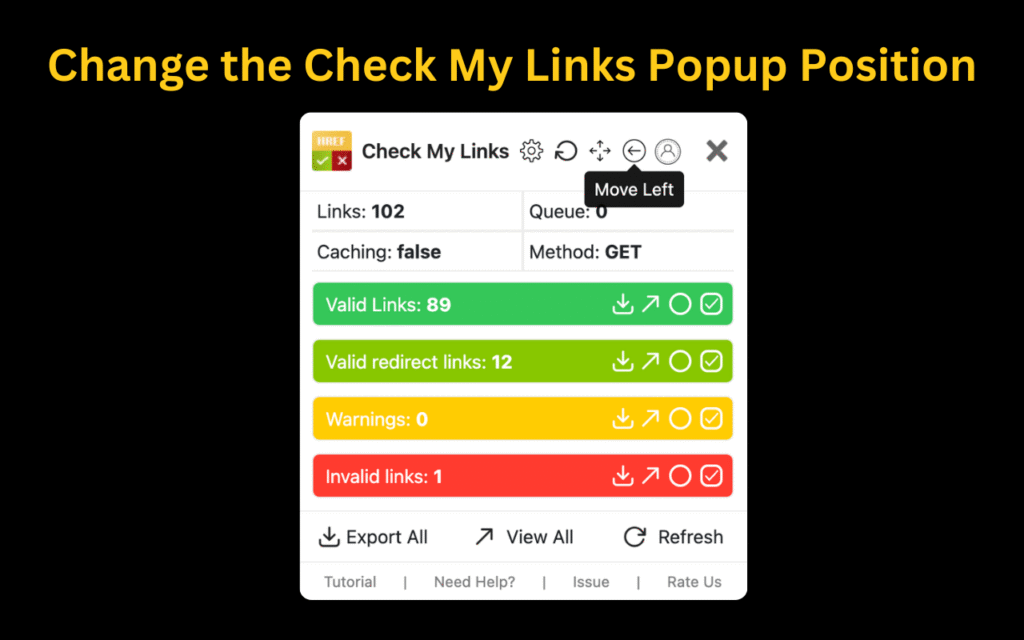
ColorZilla – Copy Any Website’s Color Code
Design consistency matters when you’re customizing your blog. ColorZilla helps you pick and copy any color from any webpage.
Blogger Use Cases:
- Copy brand color from another blog
- Match your logo color in WordPress customizer
- Find hex codes for Canva or CSS
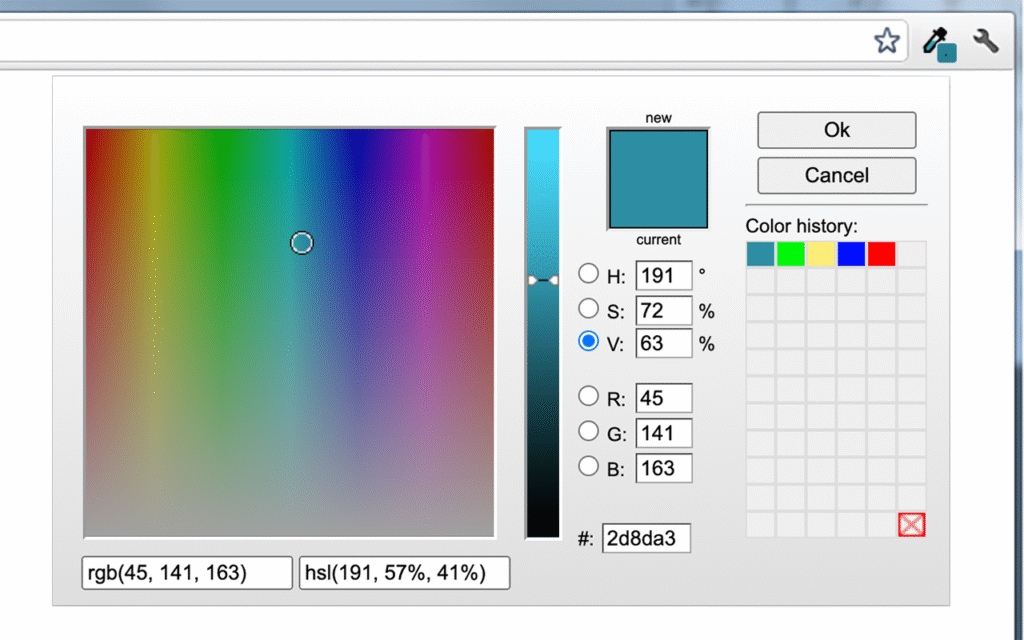
OneTab – Organize Your Research Tabs
Bloggers often open too many tabs. OneTab helps you save all your open tabs into a list, so you don’t lose them or overwhelm your system.
Perks:
- Reduces memory usage
- Keeps all research links in one spot
- Restore them individually or all at once
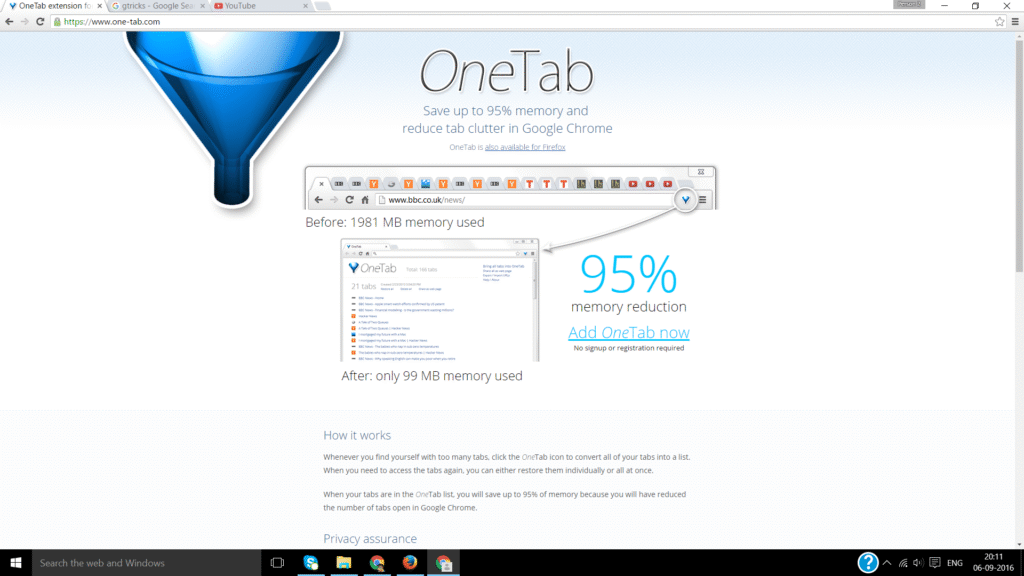
Buffer – Schedule Social Media Posts
Buffer lets you schedule and publish blog content across social media platforms directly from your browser.
Blogger-Friendly Features:
- Share blog posts to Twitter, Facebook, LinkedIn, etc.
- Schedule future posts and track performance
- Great for evergreen content promotion
Wordtune – Rewrite Sentences for Better Clarity
If you’re struggling to improve your blog writing, Wordtune helps you rewrite sentences for clarity, engagement, and tone.
Best Uses:
- Rephrase passive or wordy sentences
- Adjust tone (casual vs. formal)
- Speed up the editing process
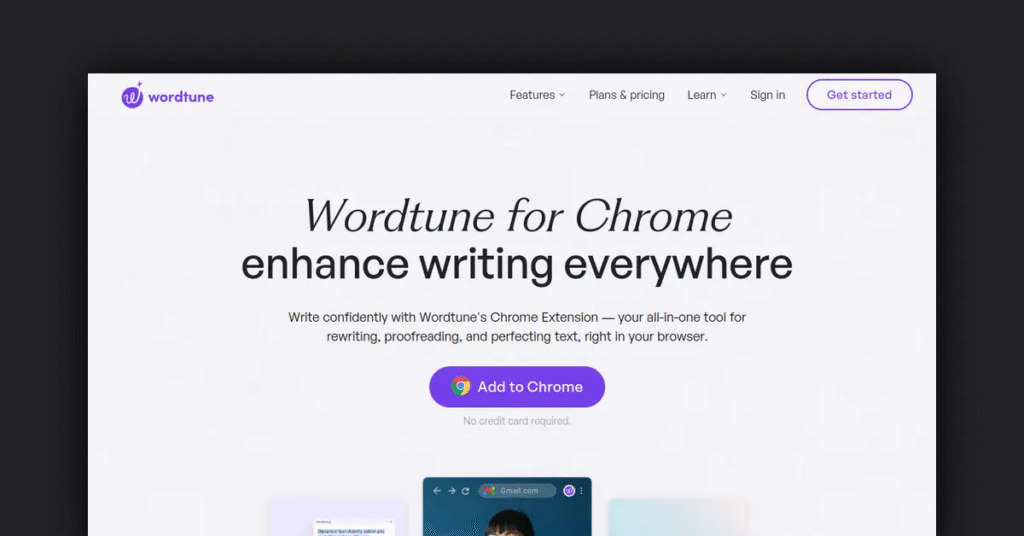
Bonus Tips for Using Chrome Extensions as a Blogger
- Don’t overload your browser—install only what you need.
- Organize extensions using the puzzle icon and pin your favorites.
- Disable unused extensions to improve speed.
- Regularly check for updates or better alternatives.
Conclusion: Power Up Your Blogging Workflow
As a beginner blogger, your time is valuable—and your browser is your command center. The right Chrome extensions can help you write better, research smarter, design faster, and grow your blog more efficiently.
Start by picking 3–5 of these extensions that align with your current blogging goals. As your blog grows, you can build your toolkit further.
Ready to level up your blogging journey with WordPress?
Explore more tips and tutorials on Helping Bloggers and make your blog a success from day one.
FAQs: Chrome Extensions for Bloggers
Most Chrome extensions from trusted developers are safe. Always read reviews, check permissions, and download from the official Chrome Web Store.
Yes. Many extensions like Grammarly, MozBar, or Wordtune work directly inside the WordPress editor to assist with writing and SEO tasks.