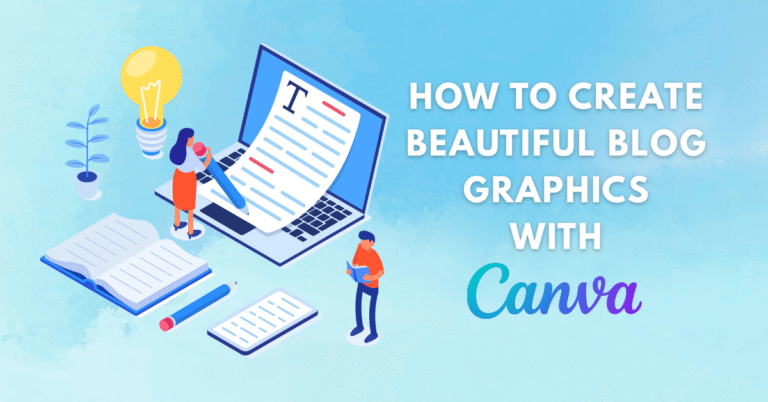Introduction: Why Tracking Blog Traffic Is a Must for Beginners
Starting a blog is exciting—but knowing who’s visiting, where they’re coming from, and what they’re doing on your site? That’s where the real blogging magic happens.
Whether you want to grow your audience, optimize your content, or monetize effectively, blog traffic analytics tools are essential. Without data, you’re just guessing.
In this post, we’ll walk you through the top 10 tools to track blog traffic, both free and paid, so you can choose the right one for your blogging journey.
This guide is beginner-friendly and ideal for WordPress users looking to understand and improve their blog’s performance.
Google Analytics (GA4)
Best for: Comprehensive traffic tracking and behavior analysis
Pricing: Free
Google Analytics remains the industry standard for a reason. GA4 (the latest version) gives you a powerful suite of tools to track:
- Real-time visitors
- Traffic sources (organic, social, referral, etc.)
- Page performance
- Bounce rate, session duration, and more
📌 Tip: Install it easily on WordPress using plugins like MonsterInsights or Site Kit by Google.
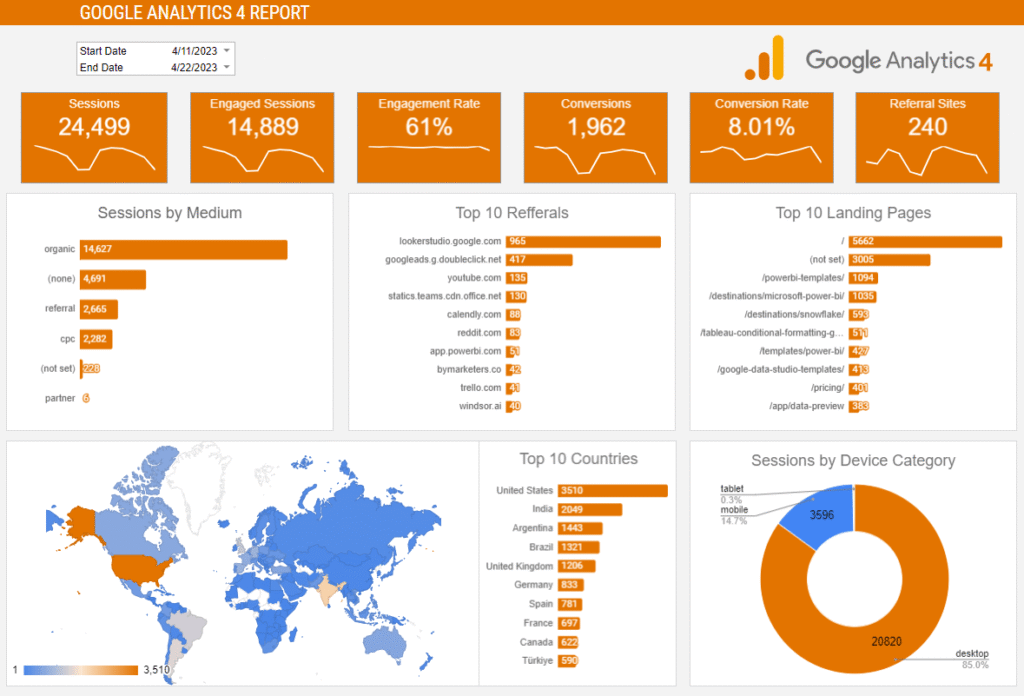
Pros:
- Completely free
- Integration with Google Search Console & Ads
- Granular insights for content optimization
Cons:
- Can be overwhelming for beginners
- Requires setup and some learning curve
Jetpack Site Stats (By WordPress.com)
Best for: Quick and simple WordPress-native analytics
Pricing: Free (with Jetpack plugin)
Jetpack offers built-in site stats with a clean interface. It’s not as advanced as Google Analytics but perfect for bloggers who want basic traffic data.
Features include:
- Daily visitor count
- Top pages and posts
- Referrers and outbound clicks
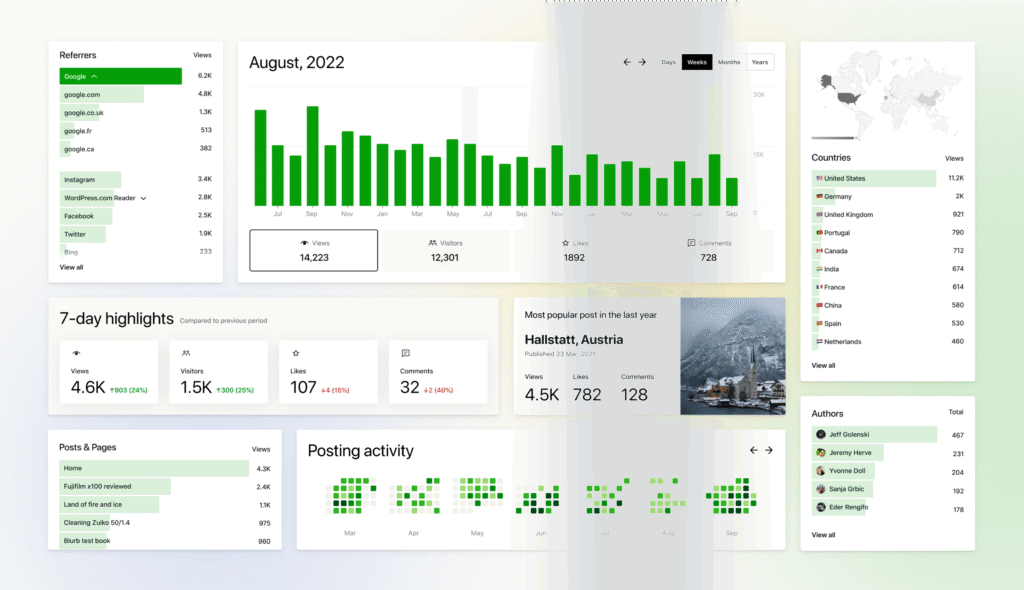
Pros:
- Easy to activate
- No code or setup required
- Live stats in your WordPress dashboard
Cons:
- Lacks in-depth reporting
- Only works with Jetpack plugin installed
MonsterInsights
Best for: Bringing Google Analytics into your WordPress dashboard
Pricing: Free & Paid Plans (starting at $99/year)
MonsterInsights is a popular plugin that connects Google Analytics to WordPress with a friendly interface. You can view your traffic reports directly from the dashboard.
Features:
- Top posts and pages
- Real-time stats
- Affiliate link and eCommerce tracking
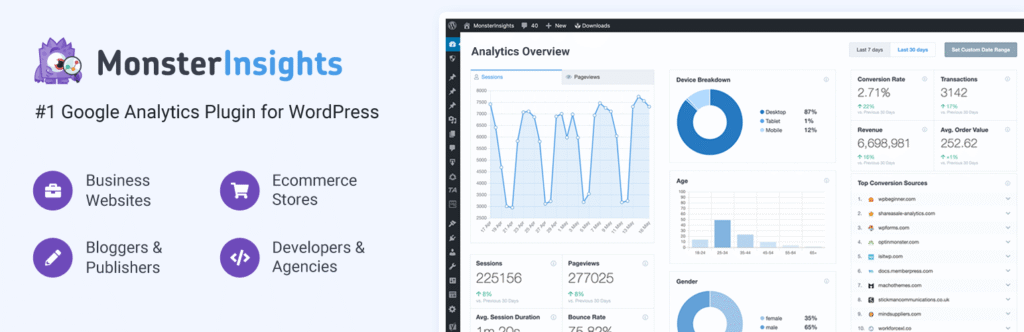
Pros:
- Beginner-friendly
- Simplifies GA4 setup
- Great visual reports
Cons:
- Premium features locked behind a paywall
Matomo
Best for: Privacy-focused bloggers & GDPR compliance
Pricing: Free (self-hosted) or Paid Cloud Plans
Matomo is an open-source alternative to Google Analytics with full control over your data.
Features include:
- Heatmaps and session recordings
- Customizable dashboards
- Keyword and referrer tracking
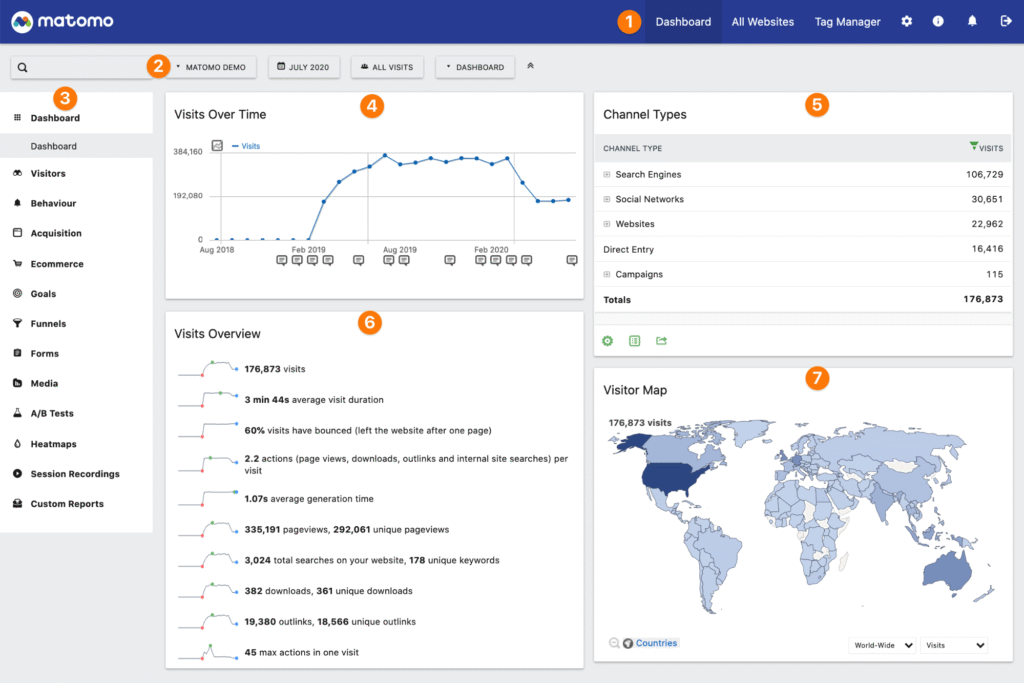
Pros:
- Own your data completely
- No data sampling
- Strong privacy compliance
Cons:
- Setup requires more tech knowledge
- Cloud version is paid
Clicky Analytics
Best for: Real-time and minimalistic tracking
Pricing: Free & Paid Plans
Clicky offers real-time analytics with a clean, easy-to-understand interface.
Top features:
- Heatmaps
- Individual visitor tracking
- Twitter monitoring
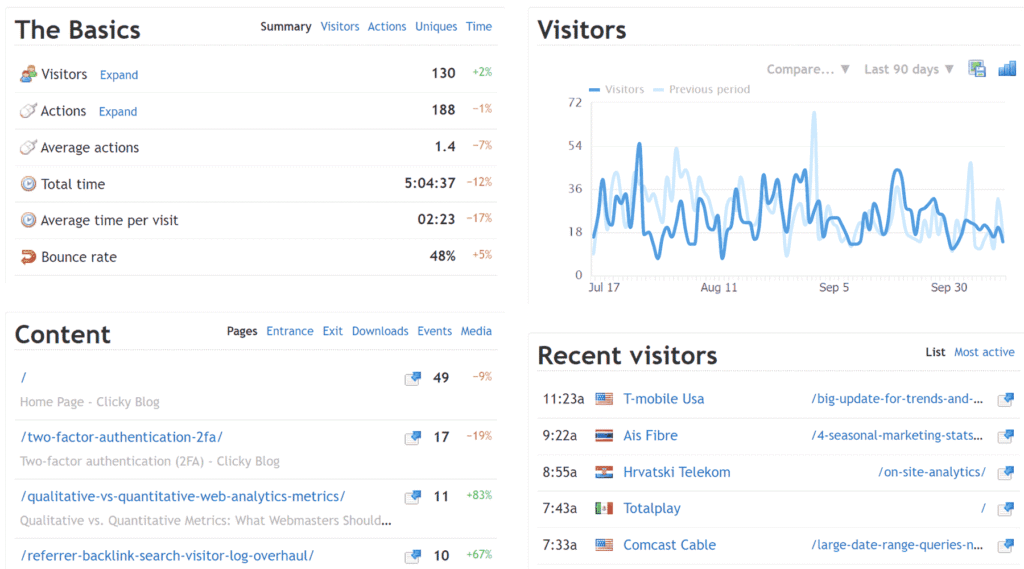
Pros:
- Real-time data updates
- Lightweight and fast
- Privacy-friendly
Cons:
- Basic reports in free version
- Interface may feel outdated to some
Fathom Analytics
Best for: Clean UI and privacy-first analytics
Pricing: Paid only (starts at $15/month)
Fathom is a simple yet effective analytics tool designed with privacy in mind. It’s GDPR, CCPA, and PECR compliant—without the need for cookie banners.
Features:
- Clean, fast dashboard
- No personally identifiable data stored
- Quick setup with WordPress
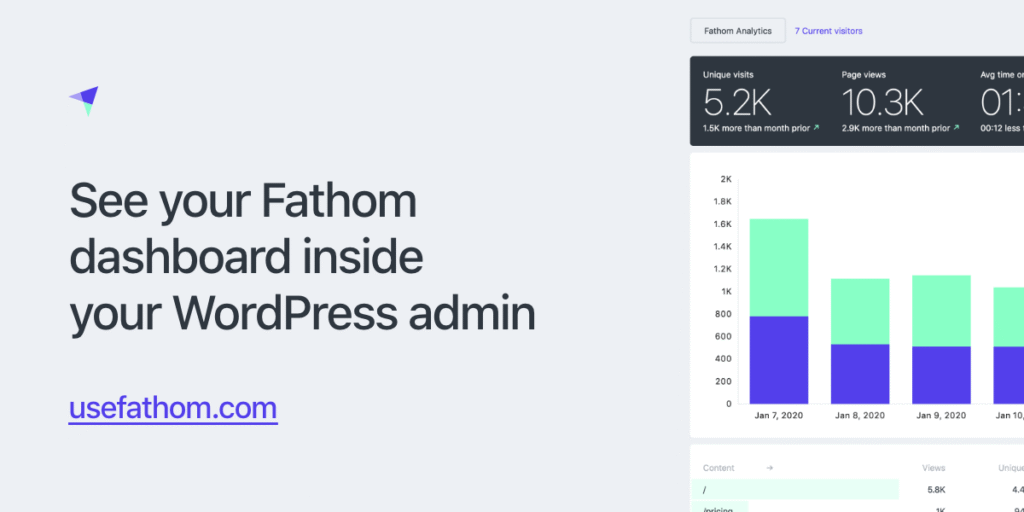
Pros:
- Simple interface
- Focus on privacy
- Fast-loading script
Cons:
- No free plan
- Limited features compared to GA4
Statcounter
Best for: Beginners who want detailed visitor info
Pricing: Free for up to 500 page views/day
Statcounter gives you visitor-level information like:
- Visitor paths
- Visit length
- Return visits

Pros:
- Easy to use
- Visual click maps
- Visitor labeling
Cons:
- Free plan limited
- Less modern interface
Plausible Analytics
Best for: Bloggers who prioritize simplicity & ethics
Pricing: Paid only (starts at $9/month)
Plausible is a growing Google Analytics alternative built for minimalism and speed.
Features:
- Lightweight script
- No personal data collection
- Intuitive interface
Pros:
- Cookie-free tracking
- Fast performance
- Simple integration with WordPress
Cons:
- Paid only
- Limited advanced features
WP Statistics
Best for: On-site traffic tracking inside WordPress
Pricing: Free (with optional premium extensions)
WP Statistics offers an in-dashboard view of:
- Traffic sources
- Browsers and platforms
- Top-performing posts
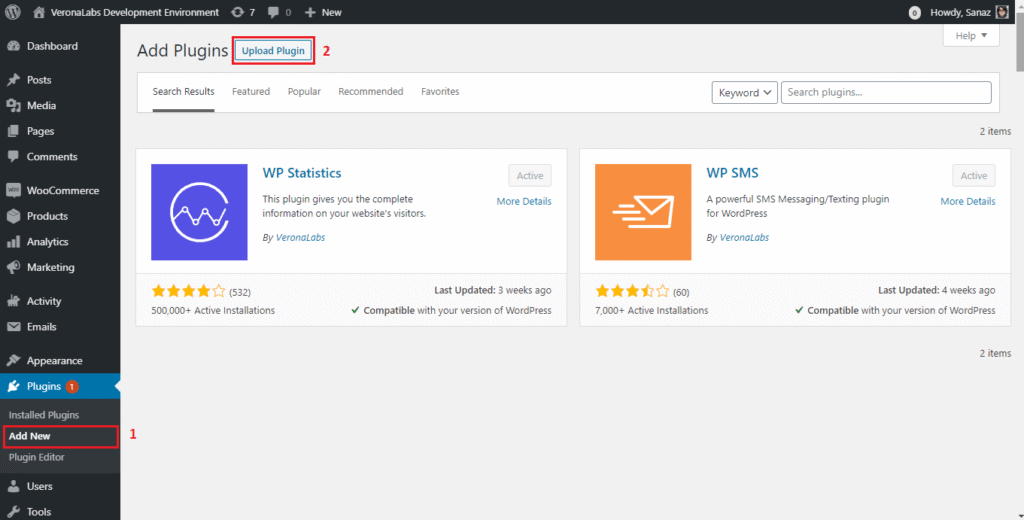
Pros:
- 100% local data (no third-party tracking)
- Easy reports inside WordPress
- No external account required
Cons:
- Can slow down large sites
- Not as comprehensive as GA
Heap Analytics
Best for: Event tracking and user journey insights
Pricing: Free up to 10K sessions/month, then paid
Heap stands out by automatically capturing every user interaction—no code required.
Features:
- Event tracking without manual setup
- User journey visualization
- Great for understanding user behavior

Pros:
- No need to manually define events
- Great for UX optimization
- Free plan available
Cons:
- May be too advanced for new bloggers
- Paid plans get expensive
Comparison Table: At a Glance
| Tool | Free Plan | Beginner Friendly | GDPR Friendly | WordPress Plugin |
|---|---|---|---|---|
| Google Analytics | ✅ | ❌ | ❌ | ✅ (via plugin) |
| Jetpack Stats | ✅ | ✅ | ✅ | ✅ |
| MonsterInsights | ✅ | ✅ | ❌ | ✅ |
| Matomo | ✅ | ⚠️ | ✅ | ✅ |
| Clicky | ✅ | ✅ | ✅ | ✅ |
| Fathom | ❌ | ✅ | ✅ | ✅ |
| Statcounter | ✅ | ✅ | ✅ | ✅ |
| Plausible | ❌ | ✅ | ✅ | ✅ |
| WP Statistics | ✅ | ✅ | ✅ | ✅ |
| Heap | ✅ | ⚠️ | ✅ | ⚠️ |
FAQ: Blog Traffic Analytics for Beginners
Focus on:
- Traffic sources
- Top pages
- Bounce rate
- Session duration
Tools like MonsterInsights, Jetpack, or GA show you your top-performing content by views, engagement, or clicks.
Conclusion: Choose the Right Analytics Tool to Grow Smarter
Tracking your blog traffic is not about vanity metrics—it’s about learning what works and doing more of it.
Whether you want a powerful suite like Google Analytics, a privacy-focused option like Fathom, or a native WordPress experience like Jetpack, there’s a tool on this list that fits your needs.
👉 Start small, pick one, and begin tracking today. You’ll blog smarter, faster, and with more confidence.