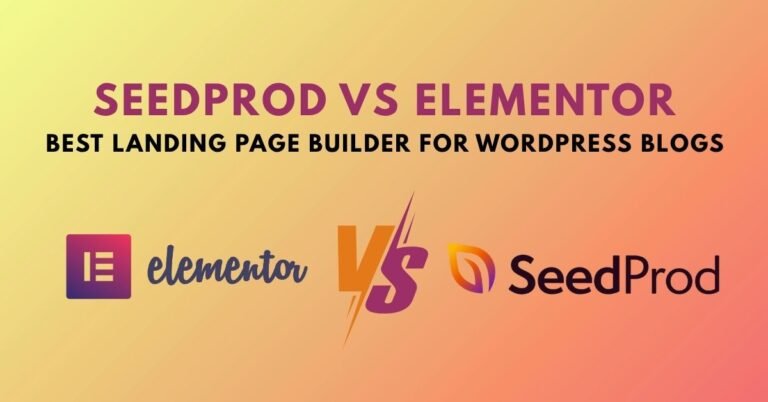Starting a blog is exciting—but also a bit overwhelming. Between writing content, designing your blog, and trying to make everything look professional, you quickly realize you need quality visuals like stock photos, icons, and fonts. But here’s the catch—most premium resources come at a price.
Luckily, there are tons of high-quality, free resource websites out there that can help you elevate your blog without spending a dime. In this guide, we’ll walk through the top 10 free websites every blogger should know about to find stock images, fonts, icons, and other design goodies.
Why Free Resources Matter for Beginner Bloggers
When you’re just starting out, every penny counts. You might not have a budget for premium tools or a graphic designer. That’s where free resource websites come in handy. They allow you to:
- Keep your blog visually attractive
- Save money on stock visuals
- Access copyright-free materials
- Stay consistent in branding
Let’s dive into the best free resource websites for bloggers.
Unsplash – Stunning Free Stock Photography
Best for: High-resolution lifestyle and blog images
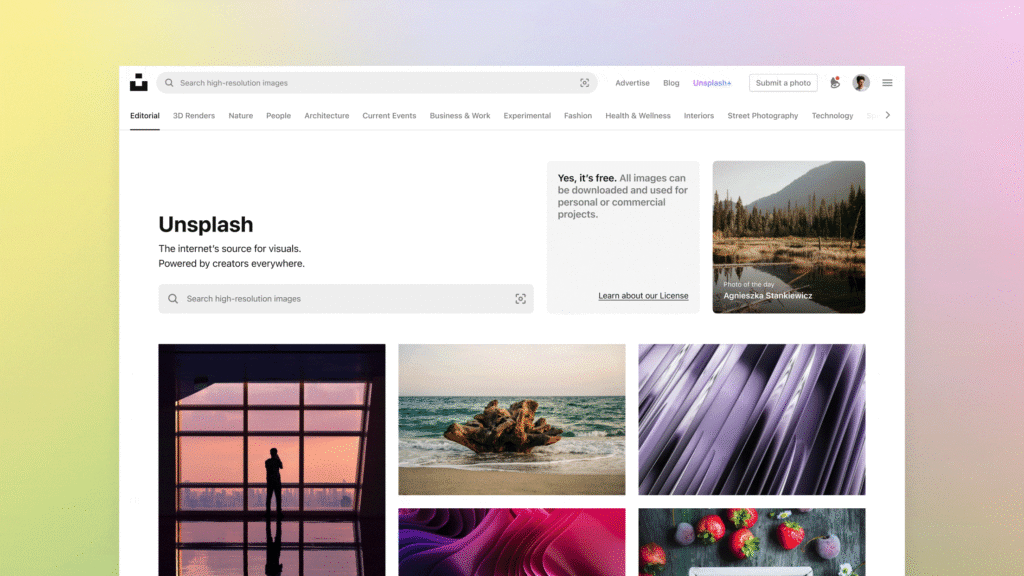
Why It’s Great:
Unsplash offers a massive library of royalty-free, high-quality images you can use for blog posts, headers, social media, and more—no attribution required.
Top Features:
- 3 million+ free images
- Categories: travel, food, people, business, etc.
- Easy search functionality
- No login needed
Pro Tip: Try searching with descriptive phrases like “morning workspace” or “flat lay coffee blog” for more relevant results.
Pexels – High-Quality Photos and Videos
Best for: Aesthetic visuals, especially blog-focused photography and free stock videos
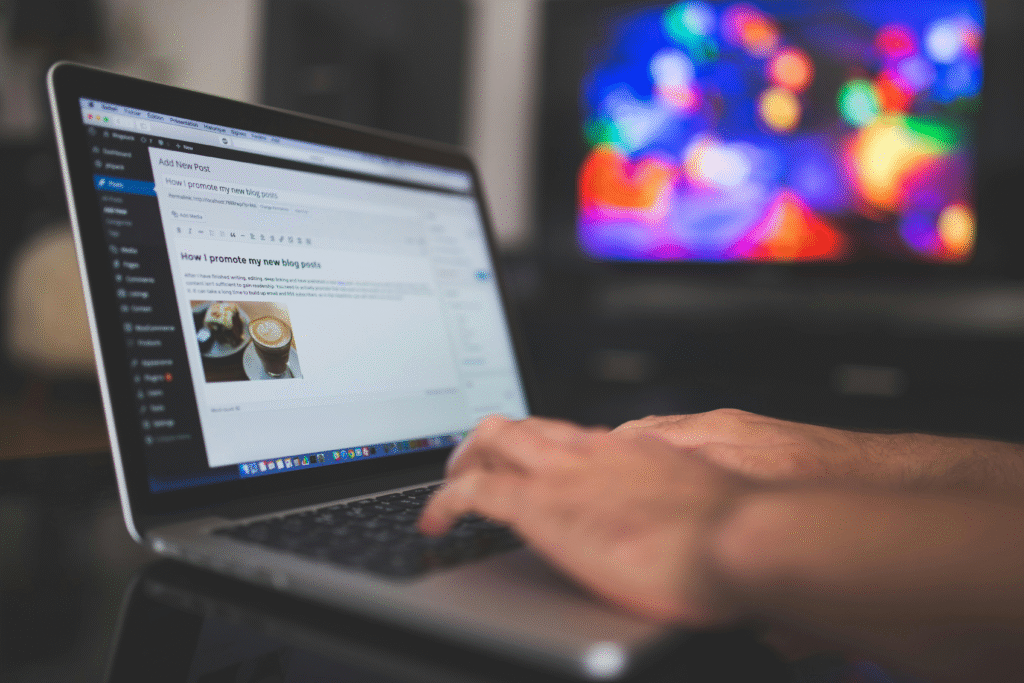
Why It’s Great:
Pexels provides both free photos and stock videos, making it perfect for bloggers who want to add dynamic content to their blogs.
Key Features:
- No attribution required
- Also includes free video clips
- Great for lifestyle and business niches
Use Case: Ideal for blog intros, background banners, or even Pinterest graphics.
Canva – Templates, Fonts, Stock Photos & More
Best for: Creating blog graphics, thumbnails, Pinterest pins
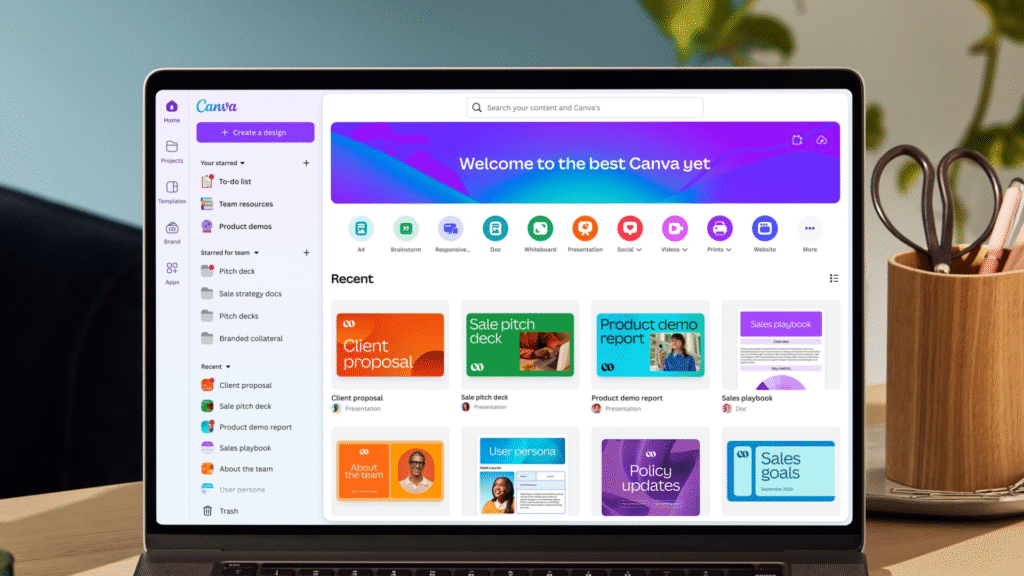
Why It’s Great:
Canva combines stock images, icons, fonts, templates, and design tools—all in one place.
Key Features:
- Free drag-and-drop editor
- 250,000+ templates
- Library of stock images, icons, and fonts
- Ability to upload your brand kit
Pro Tip: Use Canva’s “Blog Banner” template to create perfect featured images.
Pixabay – Free Images, Illustrations, Vectors & Music
Best for: Bloggers who want a mix of photos, vector icons, and audio

Why It’s Great:
Pixabay is a one-stop shop for photos, vector graphics, and even royalty-free music, which is great if you’re adding videos or podcasts to your blog.
Features:
- Large variety of media types
- Search by color, category, or file type
- Commercial use allowed (with some exceptions)
Perfect For: Blog banners, podcast background music, and infographics.
Font Squirrel – 100% Free for Commercial Use Fonts
Best for: Downloading unique, high-quality fonts legally
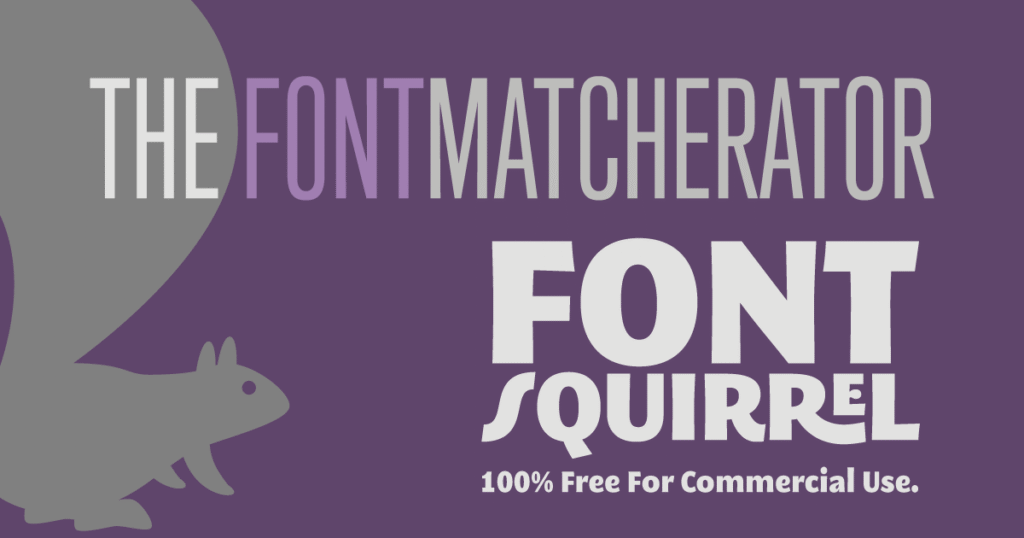
Why It’s Great:
Font Squirrel handpicks fonts that are free for commercial use, so you don’t have to worry about licensing.
Top Features:
- Advanced font identifier tool
- Webfont generator
- High-quality typography for branding
Popular Fonts: Open Sans, Playfair Display, Lora
Flaticon – Icons for Web and Blog Design
Best for: Creating icons, social buttons, or infographics

Why It’s Great:
Flaticon offers over 10 million vector icons in PNG, SVG, EPS, and PSD formats.
Key Features:
- Icons in every style: line, flat, filled, gradient
- Download entire icon packs
- Works perfectly with Canva
Note: Free plan requires attribution, but it’s worth it for the massive collection.
Google Fonts – Web-Safe, Fast-Loading Fonts
Best for: Integrating stylish typography into your blog
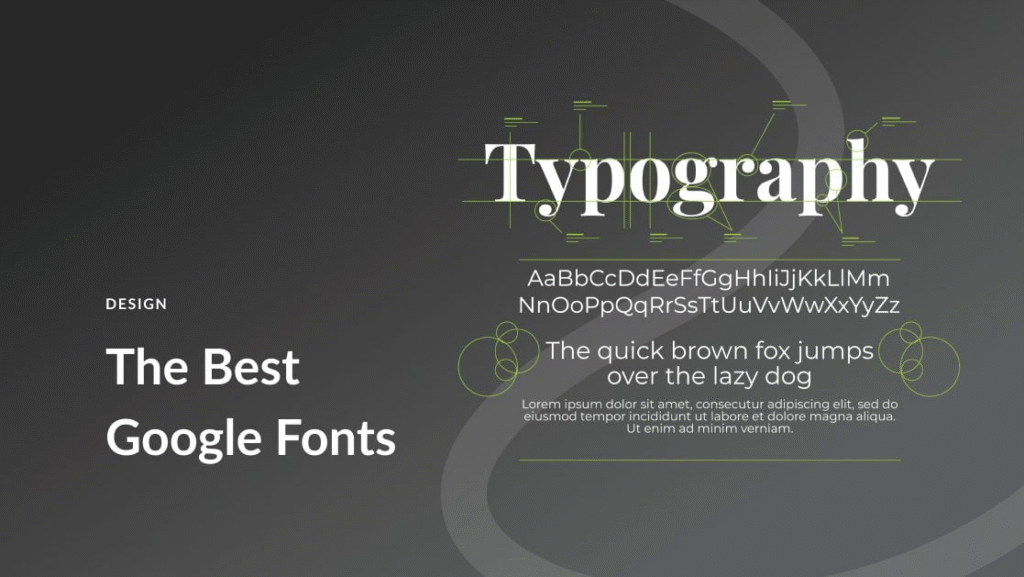
Why It’s Great:
Used by thousands of websites worldwide, Google Fonts are optimized for speed and readability.
Benefits:
- 1,500+ font families
- Lightweight and fast-loading
- Easy integration with WordPress themes
Popular Choices: Roboto, Montserrat, Nunito, Merriweather
Iconfinder – Free and Paid Icons for All Uses
Best for: Getting icons for UI elements, blog categories, or landing pages
Why It’s Great:
Iconfinder offers a mix of free and premium icons for both personal and commercial use.
Free Plan Includes:
- Thousands of free icons
- SVG/PNG downloads
- License filter for commercial use
Use Case: Use category icons on your homepage to visually differentiate blog content types.
Remove.bg – Instantly Remove Image Backgrounds
Best for: Creating transparent PNGs for logos or featured images
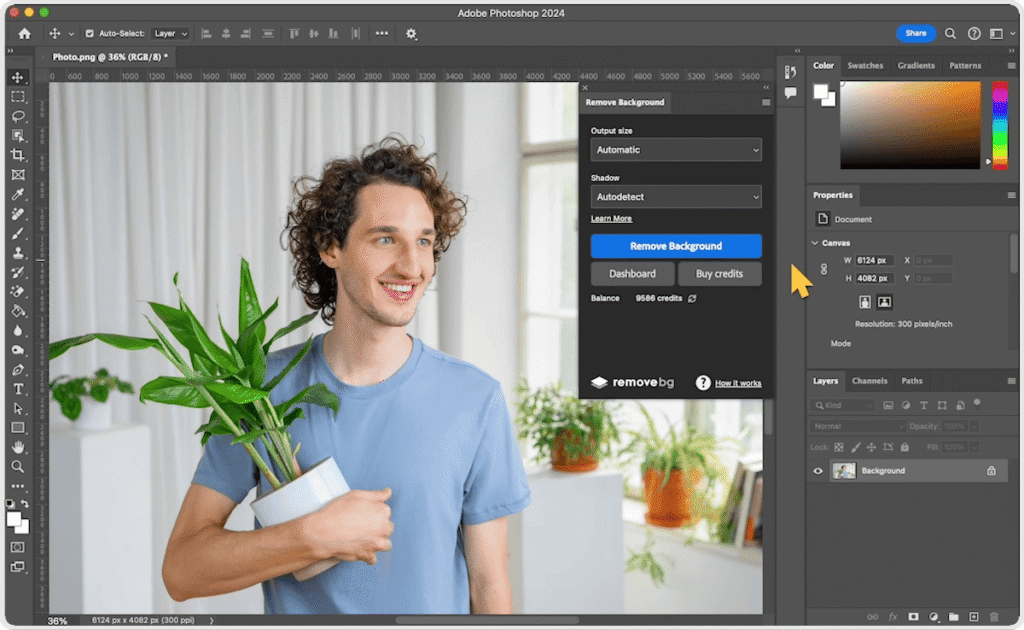
Why It’s Great:
Remove.bg uses AI to instantly remove backgrounds from photos—ideal for making logos, profile images, or clean thumbnails.
Top Features:
- One-click background removal
- Upload your own background
- Great for branding and product images
The Noun Project – Unique Icons and Illustrations
Best for: Creative iconography with a consistent style
Why It’s Great:
The Noun Project is known for its diverse, well-designed icons, which are perfect for branding and blog visuals.
Free Version Includes:
- Access to thousands of icons
- SVG or PNG format
- Attribution required
Great For: Customizing blog feature boxes or infographic visuals.
Bonus Tip: Organize Your Resources for Easy Access
It’s a good idea to bookmark or create a Notion/Google Sheet to keep track of these free tools. Add columns for:
- Name
- URL
- Best use
- License type
This way, you can quickly grab the right tool whenever you’re working on a blog post or graphic.
FAQ – Free Resource Tools for Bloggers
Yes, Canva has a free forever plan. The Pro plan gives access to premium templates, but most beginner bloggers will find the free plan more than enough.
Use Remove.bg. It’s fast, free for basic use, and perfect for bloggers who want transparent image backgrounds.
Conclusion: Don’t Let Budget Hold You Back
Blogging on a budget doesn’t mean you have to settle for boring visuals. With these 10 free resource websites, you can create a professional-looking blog filled with stunning images, engaging icons, and beautiful fonts—all for free.
Bookmark these tools, experiment with them, and watch your blog’s visual appeal skyrocket.