Introduction: Why On-Page SEO Tools Matter for New Bloggers
Starting a blog is exciting—but getting readers to find your content? That’s the real challenge. This is where on-page SEO steps in. On-page SEO refers to optimizing the content and structure of your blog posts so they rank higher on search engines like Google.
But if you’re a beginner, the technical side of SEO can feel overwhelming. The good news? There are powerful tools designed specifically to make this easier—even if you have zero coding or SEO experience.
In this post, we’ll explore the top 10 on-page SEO tools for beginners that help you write, optimize, and publish content that ranks. Whether you’re using WordPress or another blogging platform, these tools will guide you through best practices and give your blog a better chance at being discovered.
What Is On-Page SEO?
Before diving into the tools, let’s quickly understand what on-page SEO includes:
- Keyword optimization
- Title and meta description
- Internal linking
- Image alt texts
- Content formatting (headings, paragraphs)
- URL structure
- Page load speed and mobile-friendliness
All of this can be optimized using on-page SEO tools, many of which do the heavy lifting for you.
Top 10 On-Page SEO Tools for Beginners
1. Yoast SEO (WordPress Plugin)
Yoast SEO is one of the most popular SEO plugins for WordPress. It’s beginner-friendly and offers real-time content analysis while you write.
Key Features:
- Focus keyword optimization
- Readability analysis
- Meta title and description customization
- Schema markup
- Internal linking suggestions
Why Beginners Love It:
Yoast uses simple red, orange, and green lights to show how optimized your content is.
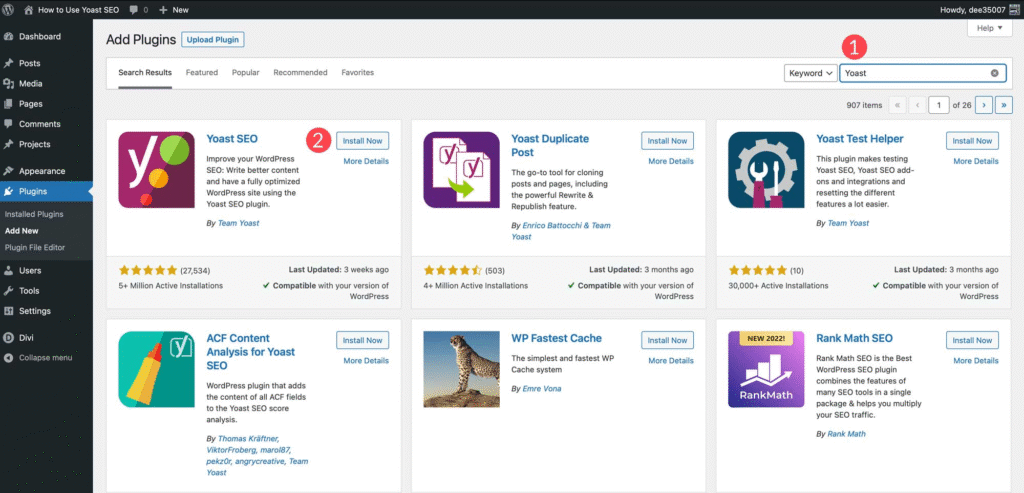
2. Rank Math SEO
Rank Math is another WordPress plugin that has rapidly become popular due to its intuitive UI and robust features—all for free.
Key Features:
- Focus keyword analysis with multiple keywords
- Schema markup
- Advanced SEO audit
- WooCommerce integration
- Internal link suggestions
Why It’s Great for Beginners:
Its step-by-step setup wizard and clean interface make SEO less scary.
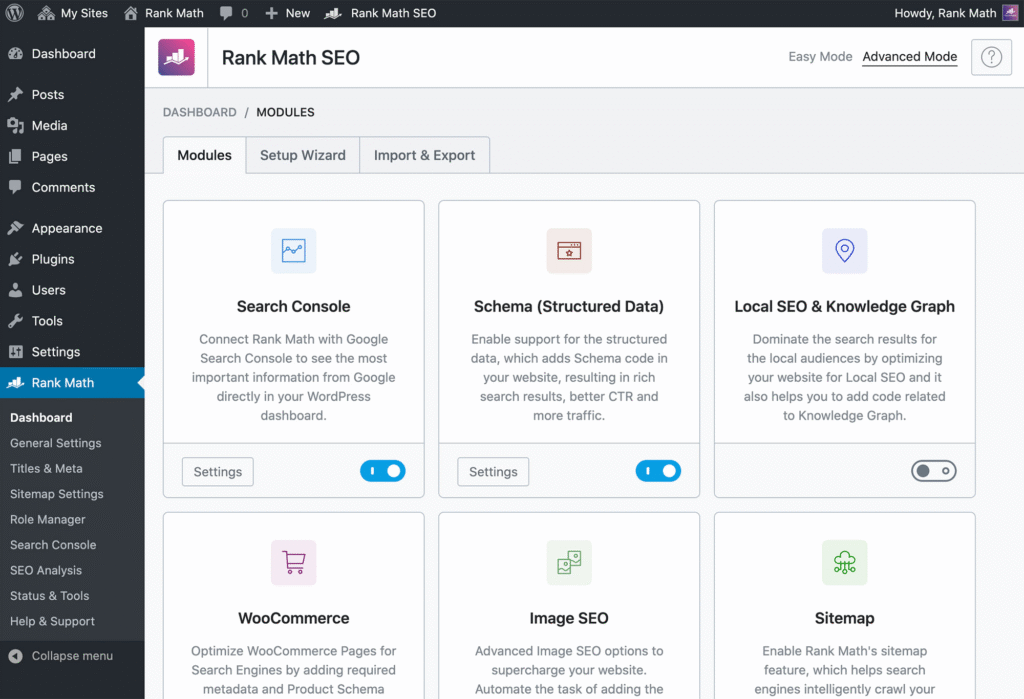
3. SEOptimer
SEOptimer is a free on-page audit tool. You simply enter your blog URL, and it gives you a detailed SEO report.
Key Features:
- On-page SEO audit
- Keyword usage and structure checks
- HTML structure validation
- Mobile-friendliness and performance scores
Perfect For: Bloggers who want a fast, one-click SEO checkup.
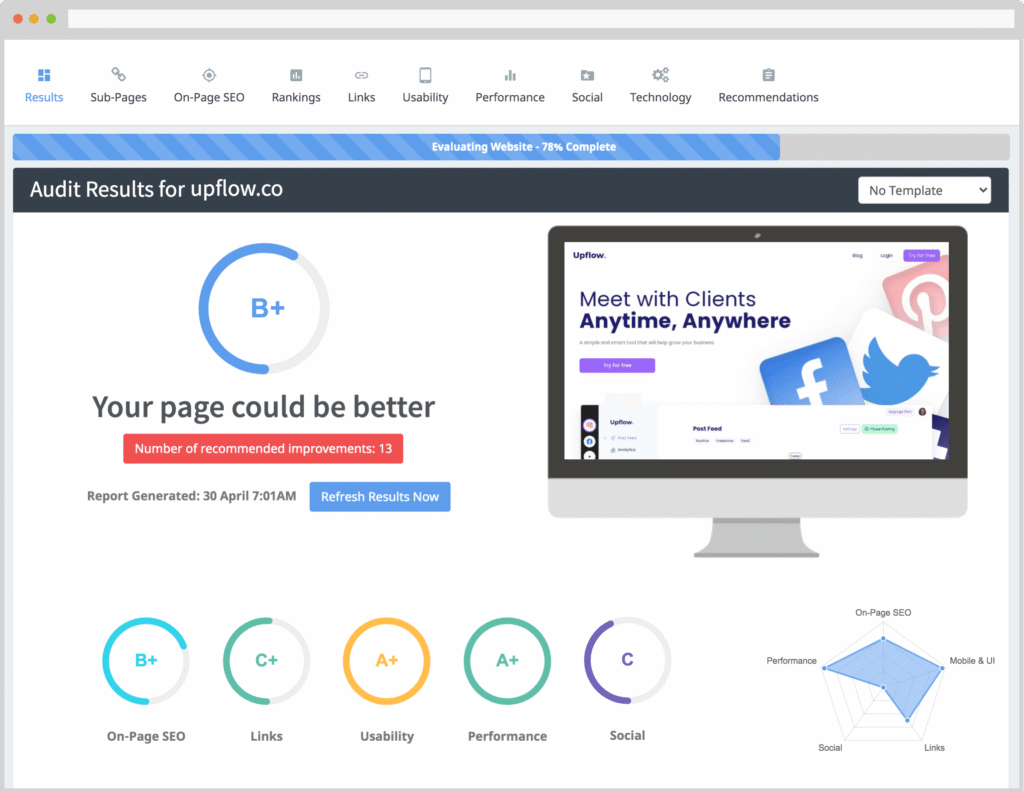
4. Surfer SEO
Surfer SEO combines keyword optimization with content structure suggestions. It helps you create blog posts based on data from top-ranking competitors.
Key Features:
- Keyword density suggestions
- NLP (Natural Language Processing) optimization
- Real-time content score
- SERP analysis
- Google Docs integration
Why Beginners Should Try It:
You write and Surfer scores your content live, making optimization super visual.
5. Ahrefs Webmaster Tools (Free)
Ahrefs is known for backlinks and technical SEO, but their Webmaster Tools include a free on-page audit feature.
Key Features:
- SEO health report
- Broken link finder
- Duplicate content detection
- Content and keyword audit
Best For: Beginners who want a free professional-level SEO check.
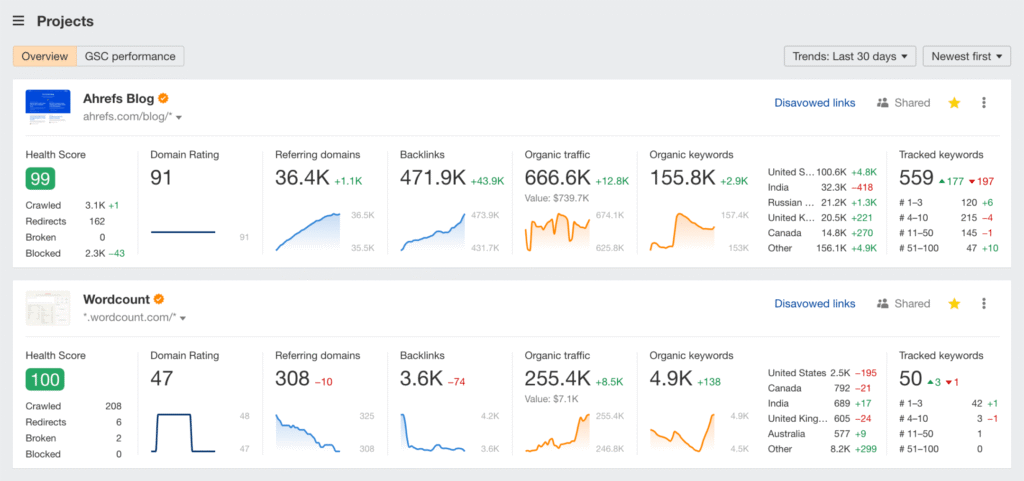
6. Ubersuggest by Neil Patel
Ubersuggest is a keyword research tool with additional on-page SEO auditing.
Key Features:
- SEO audit reports
- Keyword density analysis
- Backlink and traffic overview
- Chrome extension for live checks
Ideal For Beginners: It provides both keyword research and on-page audits in a simple layout.
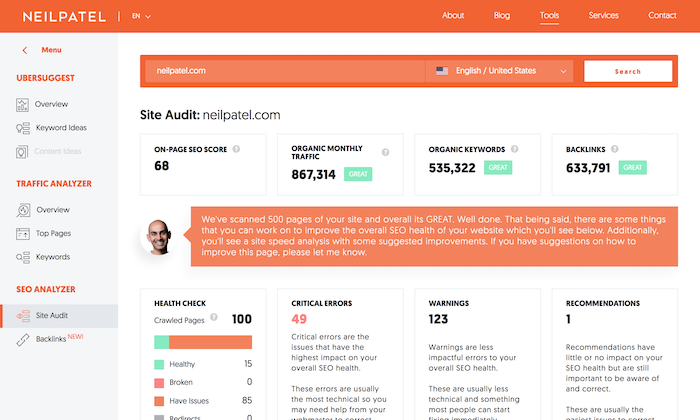
7. Screaming Frog SEO Spider (Free Version)
While it’s more advanced, Screaming Frog helps you find on-page issues quickly—like broken links, duplicate titles, or missing alt tags.
Key Features:
- Site-wide SEO analysis
- Exportable audit reports
- XML sitemap generation
- Internal/external link audit
Why It Helps Beginners: It’s a great learning tool if you want to understand how search engines crawl your blog.
8. Google Search Console
A must-have for every blogger, this tool helps monitor how your blog appears in search.
Key Features:
- Keyword queries users searched
- Click-through rate analysis
- Page indexing issues
- Mobile usability errors
Why Use It: It shows real Google data about your site’s visibility.
9. PageSpeed Insights by Google
This tool measures how fast your blog loads—a key on-page SEO factor.
Key Features:
- Mobile and desktop performance score
- Suggestions for speed improvement
- Core Web Vitals analysis
Great For: Identifying image issues, slow loading scripts, or mobile performance problems.
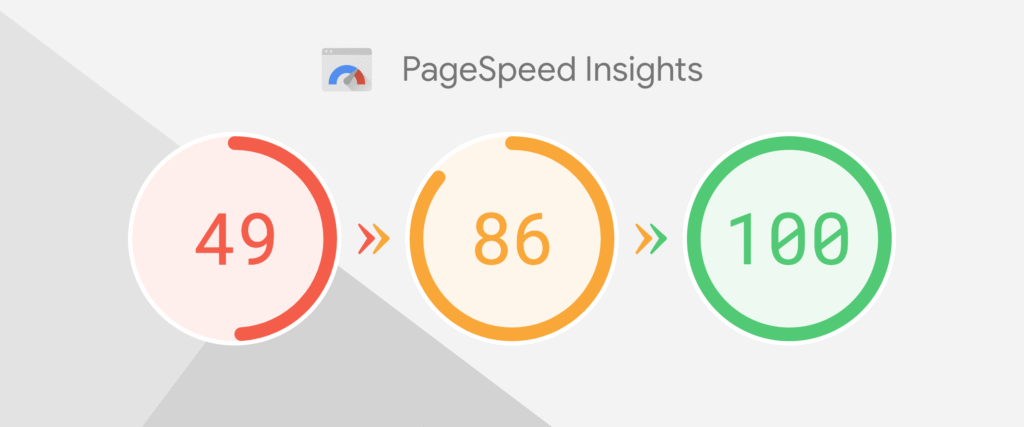
10. Clearscope (Premium)
Clearscope is a high-end content optimization tool similar to Surfer SEO but with more in-depth keyword analysis.
Key Features:
- Keyword and content scoring
- Synonym suggestions
- Competitor content comparison
- Readability grading
Perfect For: Bloggers willing to invest in premium content optimization.
How to Choose the Right Tool for You
Here’s a quick guide:
| Use Case | Best Tool |
|---|---|
| WordPress SEO Plugin | Yoast SEO / Rank Math |
| Free SEO Audit | SEOptimer / Ahrefs WMT |
| Content Optimization | Surfer SEO / Clearscope |
| Keyword Research + SEO | Ubersuggest |
| Site Performance Optimization | PageSpeed Insights |
Best Practices for Using On-Page SEO Tools
- Don’t blindly chase green scores. Use tools for guidance, not perfection.
- Focus on value-driven content. Tools can’t replace quality writing.
- Consistently audit your old posts. SEO isn’t a one-time thing.
- Keep user intent in mind. Rank higher by solving real problems.
FAQs: On-Page SEO Tools for Beginners
Yes, tools like Rank Math, Google Search Console, and Ubersuggest (limited free version) are great for beginners. Paid tools offer more depth but aren’t essential at first.
On-page SEO focuses on content, structure, and HTML elements within your blog. Off-page SEO involves external factors like backlinks, brand mentions, and social signals.
Conclusion: Start Simple, Grow Smart
On-page SEO doesn’t have to be technical or overwhelming. With the right tools in your corner, even beginner bloggers can optimize content, boost rankings, and grow traffic. Start with 1–2 tools mentioned above and build your confidence gradually.
Remember: the goal isn’t just to rank, but to help readers—and good SEO does both.





