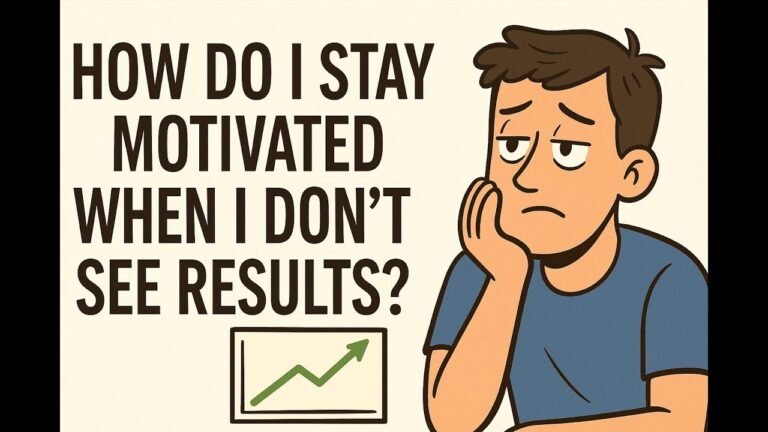If you’re just starting a WordPress blog, you’ve probably heard of Gutenberg (a.k.a. the Block Editor) and the Classic Editor. Both are powerful tools to create blog content—but they offer very different experiences.
So, which one should you, a beginner blogger, use?
In this in-depth guide, we’ll compare Gutenberg vs Classic Editor head-to-head, explain how each editor works, highlight their pros and cons, and help you decide which is better suited for your blogging needs.
Whether you love simplicity or want full creative control, this guide will make your decision easier.
What Are Gutenberg and Classic Editor in WordPress?
Before we compare them, let’s understand what each editor is:
Gutenberg (Block Editor)
Introduced in WordPress 5.0 (2018), Gutenberg is the default editor. It’s a block-based system, where every paragraph, image, list, or heading is treated as a “block”.
- You drag and drop blocks to build your layout
- It’s more visual and flexible
- No coding skills needed
Classic Editor
The Classic Editor is the old, TinyMCE-based editor that looks like a simplified Microsoft Word.
- One big content box
- All content lives in a single space
- Familiar for traditional writers or Word users
Gutenberg vs Classic Editor: Key Differences
Let’s break it down side-by-side:
| Feature | Gutenberg (Block Editor) | Classic Editor |
|---|---|---|
| Interface | Visual block-based UI | Text editor-like interface |
| Ease of Use | Moderate learning curve | Very beginner-friendly |
| Design Control | High (drag & drop blocks) | Low |
| Media Embeds | Built-in block options | Needs manual embedding |
| Customization | Highly customizable | Limited |
| Speed | Slightly slower initially | Very fast to write |
| Plugin Compatibility | Fully supported by modern plugins | Still supported, but phasing out |
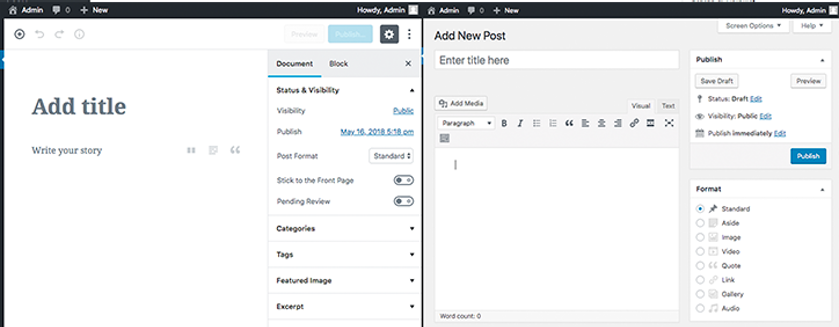
Pros and Cons of Gutenberg Editor
✅ Pros:
- Visual Editing Experience
You can actually see what your blog post will look like as you build it. - Reusable Blocks
Save a block (like a CTA) and reuse it in multiple posts. - Full Width Layouts
Supports columns, cover blocks, and layout flexibility. - More Plugin Integrations
Many modern themes and plugins are built for Gutenberg.
❌ Cons:
- Learning Curve
Not as intuitive for users used to Word-like editors. - Some Bugs or Glitches
Complex layouts can occasionally cause formatting issues. - Requires Better Hosting
Slightly heavier than Classic Editor in load.
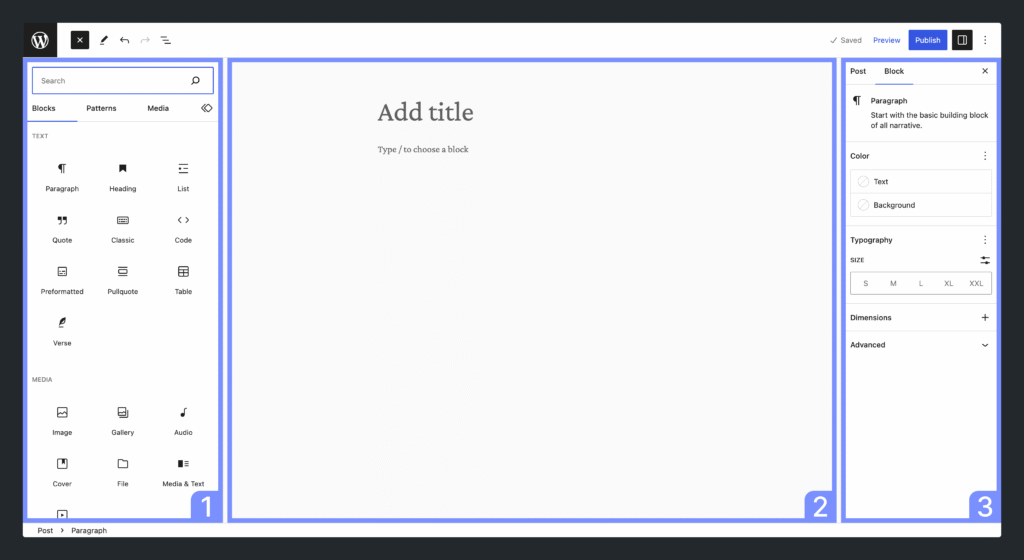
Pros and Cons of Classic Editor
✅ Pros:
- Simple and Familiar
Feels just like Microsoft Word or Google Docs. - Fast Content Entry
Great for just writing and publishing quickly. - Stable and Lightweight
Rarely causes formatting issues or crashes.
❌ Cons:
- Outdated
Doesn’t support modern design or features. - No Block Customization
Layouts are rigid unless you use shortcodes or HTML. - Fewer Integrations
Many plugins and themes no longer optimize for Classic Editor.
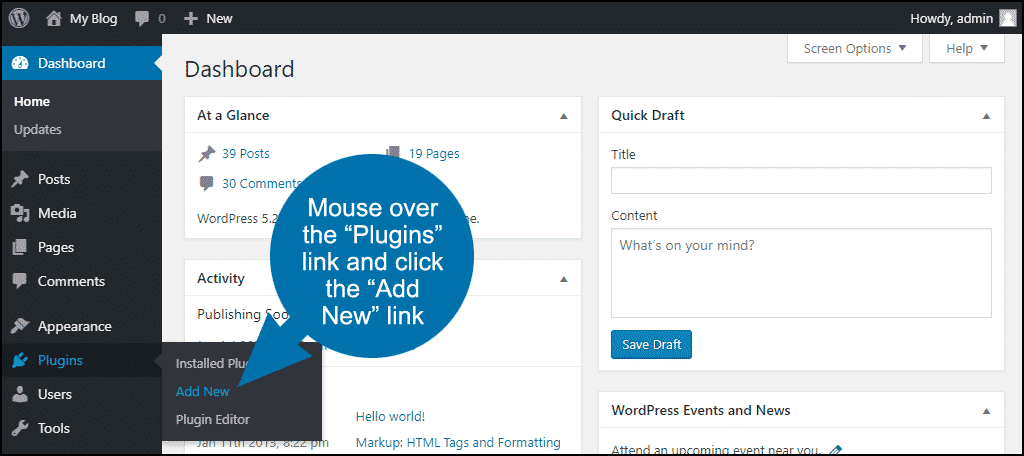
Real Use Case Comparison
1. Writing a Basic Blog Post
- Classic Editor: Faster and simpler
- Gutenberg: Takes longer but looks better
2. Creating a Landing Page
- Classic Editor: Needs external page builder (like Elementor)
- Gutenberg: Can handle columns, buttons, and more without plugins
3. Embedding a YouTube Video
- Classic Editor: Paste the embed code
- Gutenberg: Use the built-in YouTube block
Why Did WordPress Push Gutenberg?
WordPress aims to modernize the publishing experience. Platforms like Wix, Squarespace, and Webflow are visual-first. Gutenberg helps WordPress stay competitive with:
- Drag-and-drop interfaces
- Layout control
- Seamless media embedding
- Future expansion into full-site editing
So even though it’s new, Gutenberg is the future of WordPress.
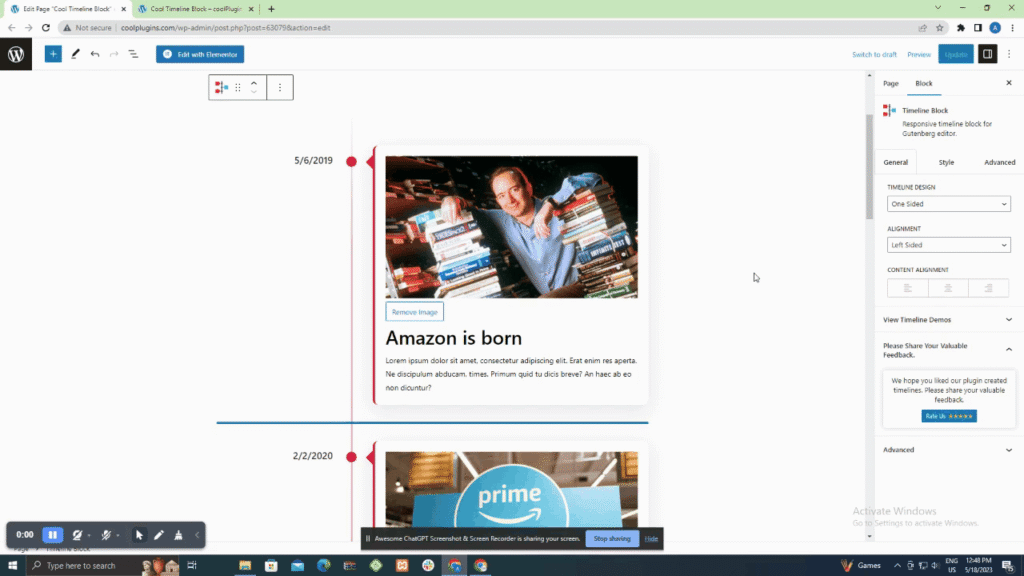
Which WordPress Editor Should You Use as a Beginner?
Choose Gutenberg if:
- You want modern layouts without needing a page builder
- You don’t mind a small learning curve
- You’re starting fresh with WordPress and want future-proof tools
Choose Classic Editor if:
- You just want to write simple blog posts
- You’re more comfortable with Word-style interfaces
- You’re using a theme or plugin that requires it
💡 Pro Tip: You can use both by installing the “Classic Editor” plugin and switching between editors per post.
How to Switch Between Gutenberg and Classic Editor
Step 1: Install the Classic Editor Plugin
Go to: Plugins → Add New → Search “Classic Editor” → Install & Activate
Step 2: Choose Default Editor
Settings → Writing → Choose either Classic Editor or Block Editor
You can also allow switching per post if you want both options!
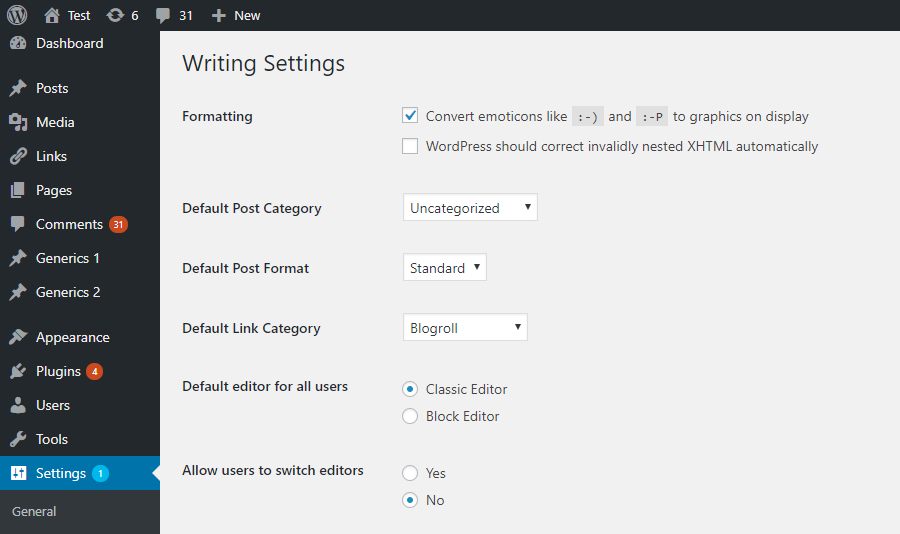
Our Take: Gutenberg vs Classic Editor – What We Recommend
At Helping Bloggers, we help beginners launch and grow successful blogs. Here’s our recommendation:
Start with Gutenberg.
It’s the future of WordPress, offers more flexibility, and gives you a long-term advantage.
That said, if you’re overwhelmed, try Classic Editor first. It’s still fully supported and can help you focus on just writing.
The best part? You’re never locked in—you can switch editors anytime.
Helpful Plugins That Enhance Both Editors
Here are a few plugins to consider depending on the editor you choose:
For Gutenberg:
- Ultimate Blocks
- Kadence Blocks
- Stackable
For Classic Editor:
- TinyMCE Advanced
- Shortcodes Ultimate
Final Verdict: Gutenberg vs Classic Editor
| Editor | Best For |
|---|---|
| Gutenberg | Beginners who want drag-and-drop control |
| Classic Editor | Beginners who want simplicity & speed |
Start with the one that fits your style. Just remember — Gutenberg is the future, and most themes and plugins will be built for it going forward.
Frequently Asked Questions (FAQ)
Yes. With the Classic Editor plugin, you can toggle between Gutenberg and Classic Editor per post or page.
Both are equal in SEO performance. What matters more is your content quality, headings, and structure.
Final Thoughts
The debate between Gutenberg vs Classic Editor will likely continue—but here’s the truth:
👉 Gutenberg offers the creative freedom and flexibility that today’s content demands.
👉 Classic Editor gives you the simplicity and speed that many beginners crave.
Either way, you’re not making a wrong choice. Choose what works for you now — and adapt as you grow.