Starting a blog is exciting — but if you want people to actually find your content, understanding SEO (Search Engine Optimization) is essential.
If terms like keywords, backlinks, or meta descriptions sound overwhelming, don’t worry. This beginner’s guide will break down SEO into simple, actionable tips to help you grow your blog organically.
Let’s dive in.
Table of Contents
- What Is SEO?
- Why SEO Matters for Bloggers
- How Search Engines Work
- The Three Types of SEO
- On-Page SEO Tips for Bloggers
- Off-Page SEO Basics
- Technical SEO Essentials
- Common SEO Mistakes to Avoid
- How Long Does SEO Take to Work?
- SEO Tools for Bloggers
- Final Thoughts
- FAQ Section
What Is SEO?
SEO stands for Search Engine Optimization. It’s the process of optimizing your blog and its content so that it ranks higher on search engines like Google.
The higher your blog ranks for specific search terms (also called “keywords”), the more free traffic you’ll get from search engines.
Think of SEO as the art of making your blog “Google-friendly.”
Why SEO Matters for Bloggers
You can have the best blog content in the world, but if no one can find it, what’s the point?
Here’s why SEO is crucial:
- Free Traffic: Unlike paid ads, SEO traffic is free.
- Long-Term Results: A well-optimized blog post can bring traffic for years.
- Better User Experience: SEO encourages clear structure and fast-loading pages.
- Authority Building: Ranking in search engines boosts your credibility.
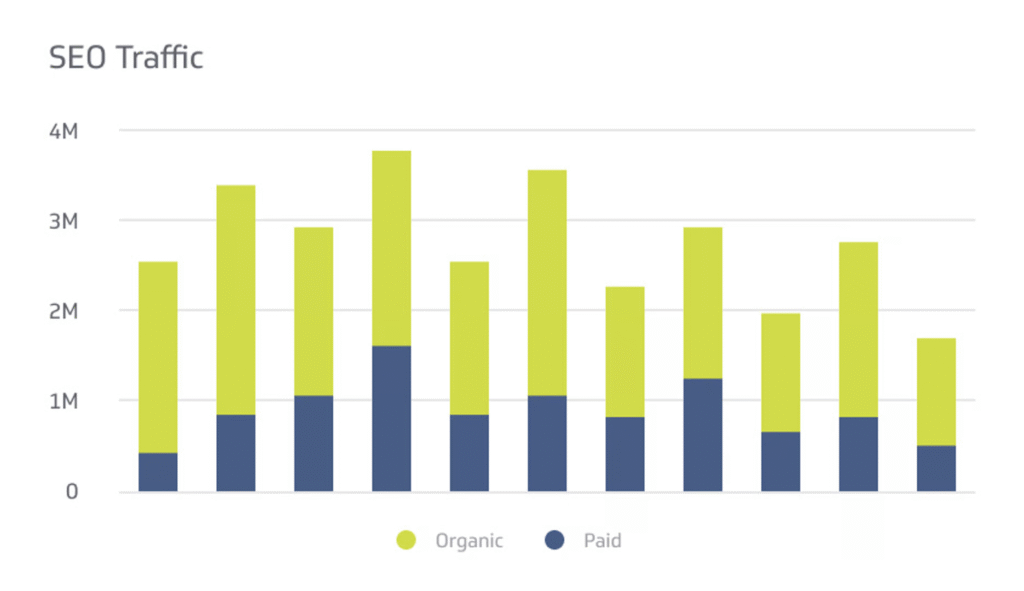
How Search Engines Work
Before diving into tactics, it’s important to understand how search engines work. Here’s a simple breakdown:
- Crawling: Search engine bots crawl your site to discover content.
- Indexing: Your pages get added to Google’s index (database).
- Ranking: When someone searches a keyword, Google ranks pages based on relevance and quality.
Your job as a blogger? Make your content easy to crawl, easy to understand, and high quality.
The Three Types of SEO
SEO is typically divided into three main categories:
1. On-Page SEO
Optimizations you do on your blog content — like titles, keywords, formatting, and internal linking.
2. Off-Page SEO
External factors like backlinks (when other sites link to yours), social shares, and brand mentions.
3. Technical SEO
Things like site speed, mobile-friendliness, SSL security, and proper indexing.
On-Page SEO Tips for Bloggers
This is where beginner bloggers should start. On-page SEO is totally in your control.
1. Use Keywords Naturally
Use your main keyword in:
- Title
- URL
- First 100 words
- Headings (H2, H3)
- Image ALT text
2. Write for Humans First, Google Second
SEO isn’t about stuffing keywords. Write naturally and answer your reader’s intent.
3. Optimize Your Blog Post Title
Make it:
- Clear
- Keyword-rich
- Click-worthy
Example: “10 Best WordPress Plugins for Beginners (Free & Paid)”
4. Use Headers (H2, H3) to Organize Content
Break content into scannable sections. This helps readers and search engines.
5. Add Internal Links
Link to other helpful posts on your blog. This:
- Keeps readers on your site longer
- Helps search engines crawl your content
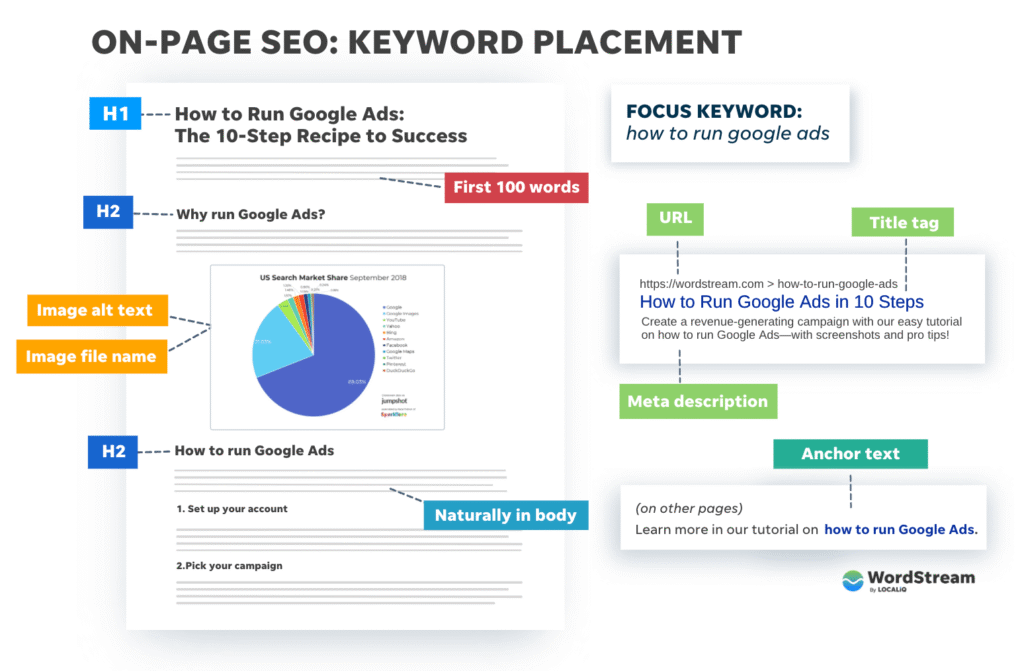
Off-Page SEO Basics
Once your content is optimized, focus on getting backlinks.
Ways to Build Backlinks:
- Guest post on other blogs
- Share on social media
- Submit to directories
- Collaborate with other bloggers
- Ask other websites to link to your posts if relevant
Not all backlinks are equal. Focus on quality over quantity.
Technical SEO Essentials
Even beginner blogs need to be technically sound.
Technical SEO Tips:
- Use a fast, lightweight theme (like Astra or GeneratePress)
- Install an SEO plugin (Yoast SEO or Rank Math)
- Enable SSL (HTTPS)
- Make your site mobile-friendly
- Submit your sitemap to Google Search Console
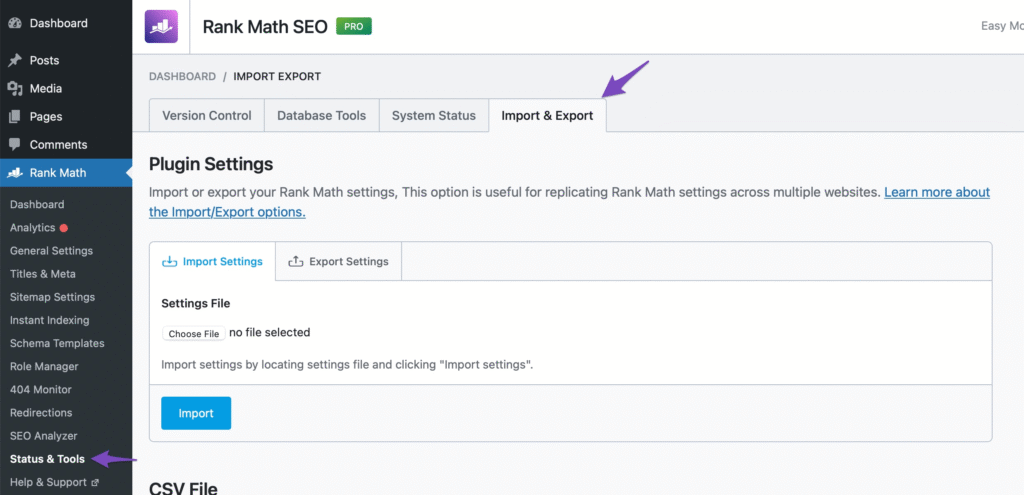
Common SEO Mistakes to Avoid
- Keyword stuffing
- Ignoring mobile optimization
- Slow-loading website
- Missing alt tags on images
- Not using internal links
- Not submitting sitemap to Google
Avoid these, and you’re already ahead of 80% of new bloggers.
How Long Does SEO Take to Work?
SEO isn’t a quick win. It’s a long-term game.
Typical timeline:
- 1–3 months: Google indexes your content
- 3–6 months: Start seeing ranking improvements
- 6–12 months: Traffic begins to grow significantly
Keep publishing. Keep optimizing. Keep learning.
SEO Tools for Bloggers
Here are some free (and paid) SEO tools you’ll love:
Keyword Research
- Google Keyword Planner
- Ubersuggest
- AnswerThePublic
SEO Optimization
- Yoast SEO
- Rank Math
Performance & Technical
- Google Search Console
- Google PageSpeed Insights
- Screaming Frog (advanced)

Final Thoughts: SEO Is a Blogger’s Best Friend
SEO may feel intimidating at first, but it’s truly the most powerful free tool for growing your blog.
Instead of relying solely on social media or paid ads, SEO lets you attract the right audience — people who are actively searching for what you offer.
Start small. Learn as you go. And always write for your readers first.
With time, your blog will grow — one optimized post at a time.
Frequently Asked Questions (FAQ)
Start by understanding keyword research, on-page SEO basics, and using tools like Yoast SEO. Reading beginner-friendly guides (like this one) also helps.
Yes! SEO is a free traffic source. You don’t have to pay for ads — just invest time and consistency.






