Blogging is a powerful tool for sharing knowledge, building a brand, and earning money online. But even the most well-intentioned blog post can fall flat if it’s riddled with grammar mistakes.
Whether you’re a beginner or a seasoned content creator, grammar errors can make your content look unprofessional and hard to read — and they can even drive readers away.
In this guide, we’ll walk you through the most common grammar mistakes bloggers make, why they matter, and how to fix them. Mastering grammar doesn’t mean sounding robotic; it means making your message clearer, more credible, and easier to understand.
Why Grammar Matters in Blogging
Before we get into the mistakes, let’s understand why grammar is critical in the blogging world:
- Credibility: Poor grammar reduces trust and makes you look unprofessional.
- Readability: Clear grammar makes your content easier to follow.
- SEO Impact: Google values well-structured, readable content.
- User Experience: Mistakes confuse readers and break the flow.
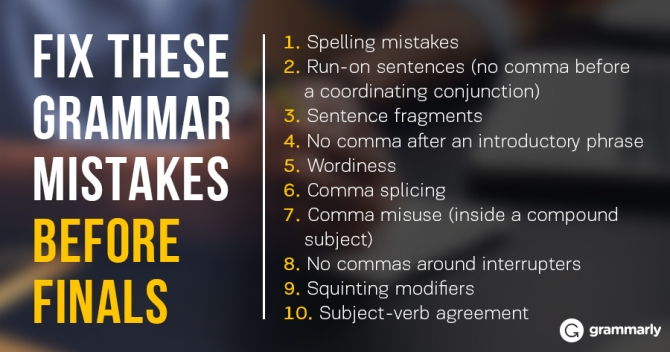
Mixing Up “Your” and “You’re”
This is one of the most common grammar mistakes bloggers (and social media users) make.
- Your is possessive: “Your blog is amazing.”
- You’re is a contraction of “you are”: “You’re doing a great job.”
Fix: Read the sentence out loud. If you can say “you are,” then use “you’re.”
Confusing “There,” “Their,” and “They’re”
These homophones can be tricky, but once you understand the meaning, it’s easy:
- There – Refers to a place: “Over there.”
- Their – Possessive: “Their content is excellent.”
- They’re – Short for “they are”: “They’re starting a blog.”
Tip: Try plugging in the full form of “they’re” (they are) and see if it makes sense.
Misplacing Apostrophes
Apostrophes are only used for two purposes:
- Showing possession: “The blogger’s audience”
- Creating contractions: “It’s time to blog.”
Common Mistake: Writing “Its” vs. “It’s”
- Its (possessive): “Every blog has its own voice.”
- It’s (it is): “It’s easy to learn blogging.”
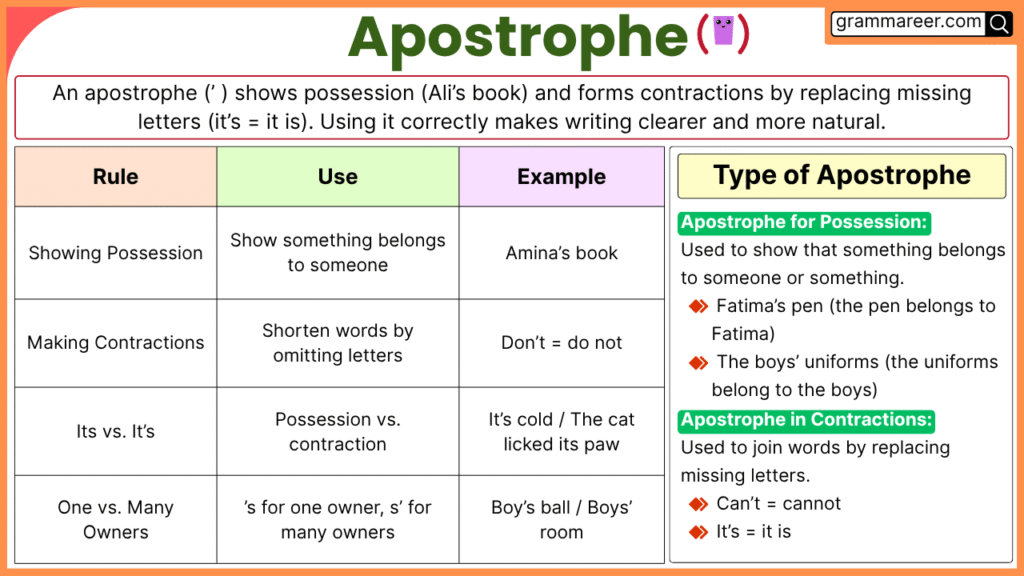
Overusing Passive Voice
Passive voice isn’t wrong, but too much of it can make your writing dull.
- Passive: “The blog post was written by the team.”
- Active: “The team wrote the blog post.”
Why avoid it?
- Passive voice lacks impact.
- Active voice sounds more confident and direct.
Fix: Use tools like Grammarly or Hemingway Editor to highlight and reduce passive voice.
Using Sentence Fragments
A sentence fragment is an incomplete thought. Example:
“Even though it was raining.”
That’s not a complete sentence. It needs an independent clause to finish the thought:
“Even though it was raining, she finished her blog draft.”
Incorrect Subject-Verb Agreement
The verb must match the subject in number:
- Correct: “The list of topics is long.”
- Wrong: “The list of topics are long.”
Tip: Identify the subject (in this case, “list”) and ensure your verb matches.
Redundant Words and Phrases
Bloggers often use redundant phrases without realizing it:
- “End result” → Just say “result”
- “Advance warning” → Just say “warning”
- “Each and every” → Use either “each” or “every”
Why avoid them?
They make your writing wordy and repetitive.
[IMAGE PLACEHOLDER: Cluttered writing on paper — Search Google for: “redundant writing example”]
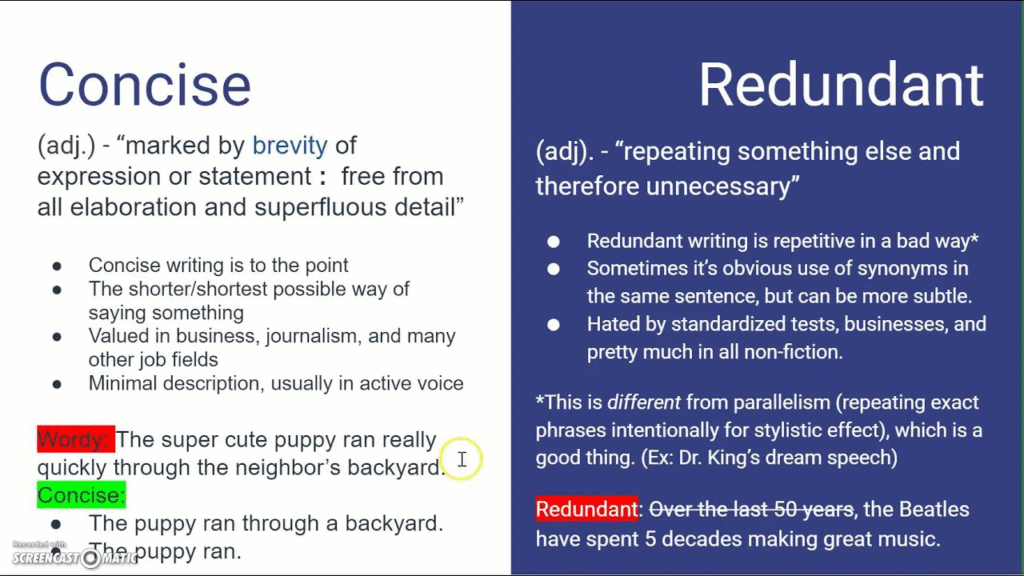
Capitalization Errors
Bloggers frequently overcapitalize words that aren’t proper nouns:
- Incorrect: “Start Your Blog With These Blogging Tools”
- Correct: “Start your blog with these blogging tools”
Use title case only for headlines, not regular sentences.
Incorrect Use of Commas
Commas are essential for clarity — but misusing them can alter meaning.
- Comma Splice (Wrong): “I started my blog, I didn’t know anything.”
- Correct: “I started my blog, and I didn’t know anything.”
Also watch for the Oxford comma — the comma before the final item in a list:
- With Oxford comma: “I write about SEO, blogging, and content marketing.”
- Without Oxford comma: “I write about SEO, blogging and content marketing.”
Misusing “That” and “Which”
- Use “that” for essential information: “The tool that I use daily is Grammarly.”
- Use “which” for extra info: “Grammarly, which is a grammar tool, helps me write better.”
Improper Use of “Then” and “Than”
- Then refers to time: “Write your blog, then publish it.”
- Than is for comparison: “Blogging is easier than it looks.”
Typos & Misspellings
Typos are inevitable — but frequent spelling mistakes hurt your credibility.
Fix: Always run a spell-check and proofread. Better yet, read your blog post out loud before publishing.
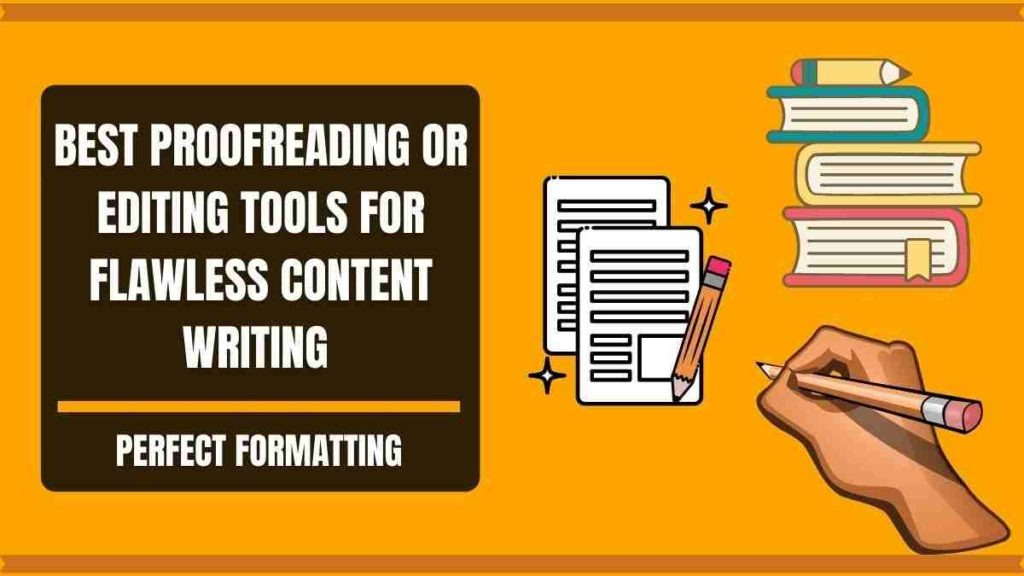
Bonus: Tools to Help You Avoid Grammar Mistakes
Here are some handy tools to catch and fix grammar issues:
- Grammarly – Great for beginners and advanced bloggers.
- Hemingway App – Highlights readability and sentence complexity.
- ProWritingAid – Offers in-depth grammar analysis.
- Google Docs – Built-in grammar and spelling suggestions.
Best Practices to Avoid Grammar Mistakes
- Always proofread before publishing.
- Read your content out loud — you’ll catch more errors.
- Use grammar tools consistently.
- Keep sentences short and clear.
- Get feedback from peers or fellow bloggers.
Conclusion: Write with Confidence and Clarity
Every blogger makes mistakes — but now that you know what to look for, you’re already ahead of the game. Avoiding grammar slip-ups doesn’t just make your content look better — it builds trust, improves readability, and strengthens your brand authority.
Blogging is about connection, and clear grammar is the bridge between your message and your audience.
FAQs: Common Grammar Questions for Bloggers
Read blogs, use writing tools, and study basic grammar rules over time. Improvement is a gradual process.
Yes! Tools like Grammarly, Hemingway, and ChatGPT can assist with grammar correction, readability, and sentence structure.






